Here are some of the best mid-range gaming laptops you can purchase in order to play The Alters smoothly right now.

The gaming community is currently abuzz with the new Sci‑Fi survival game, The Alters. It offers players a choice‑driven emotional experience in which each decision influences the destiny of the protagonist. Featuring an exciting plot and interesting mechanics, players naturally expect that capable hardware is a must to guarantee fluent gameplay and impressive graphics.
Although high-end gaming laptops may appear to be the ideal choice, mid-range laptops will give the optimal performance in relation to price when playing The Alters. Based on the system requirements, there are a few mid‑range gaming laptop computers that can run The Alters smoothly without putting your wallet under stress.
Not to worry, though. We have created a list of some of the best mid‑range laptops to play The Alters right now. Without further ado, let’s get into it.
Note: The listed laptops’ prices are accurate as of June 14th, 2025.
System Requirements for The Alters
To have a better understanding of why we recommend these laptops specifically as mid-range options to play The Alters, it is important to go over the game’s system requirements. The table below outlines The Alters’ minimum and recommended requirements as per Steam:
| Requirement | Minimum | Recommended |
|---|---|---|
| Operating System | Windows 10 or later, 64‑bit | Windows 10 or later, 64‑bit |
| Processor | AMD Ryzen 5 1600 / Intel Core i7‑6700 | AMD Ryzen 7 5800X / Intel Core i7‑8700K |
| Memory | 16 GB | 16 GB |
| Graphics | AMD Radeon RX 570, NVIDIA GeForce GTX 1060, or Intel Arc A570 (6+ GB video memory) | AMD Radeon RX 6600 XT, NVIDIA GeForce RTX 2070, or Intel Arc A770 (8+ GB video memory; for 4K: AMD Radeon RX 6800 XT or RTX 3080 with 10+ GB video memory) |
| Storage | 50 GB available (SSD recommended) | 50 GB available (SSD required) |
1. MSI Thin 15.6″ Gaming Laptop
$809 (5% Off)
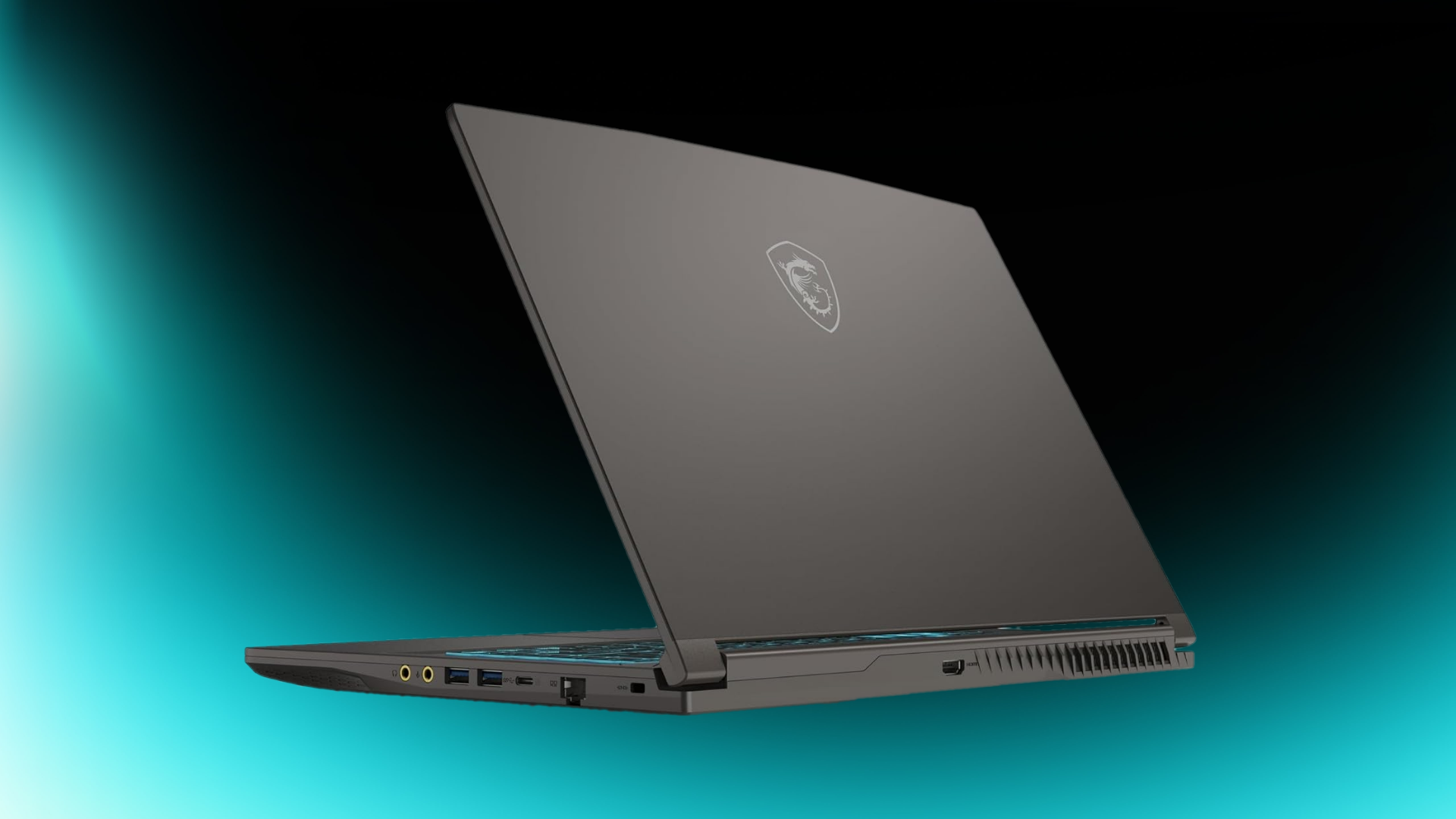
Specifications
| Specification | Details |
|---|---|
| Operating System | Windows 11 Home |
| Processor | 13th Generation Intel® Core™ i5‑13420H (2.1–4.6 GHz, 4 P‑cores & 4 E‑cores) |
| Graphics | NVIDIA® GeForce RTX™ 4060 (8GB GDDR6 dedicated) |
| Display | 15.6‑inch FHD (1920 x 1080) IPS, micro‑edge, anti‑glare, 144 Hz refresh rate |
| Memory | 16 GB DDR4‑3200 MT/s (2 x 8 GB) |
| Storage | 512 GB PCIe® Gen4 NVMe™ M.2 SSD |
| Wireless | Wi‑Fi 6E and Bluetooth® 5.3 |
| Ports | 3 x USB-A 3.2, 1 x USB-C 3.2, 1 x HDMI, 1 x RJ45 Ethernet, 1 x Headphone Jack, 1 x Microphone Input |
| Other Features | Backlit keyboard, Webcam, bundled Microsoft Office Professional Plus 2021 Lifetime (digital code available upon request) |
| Dimensions & Weight | 14.13″ x 9.99″ x 0.85″; Weight: 4.1 lbs |
This MSI Thin 15 gaming laptop features powerful specifications for the price, with support for the latest features. Despite being a budget laptop, this packs enough punch to run AAA titles with ease. You can even enable ray-tracing on this laptop and use features like AI Frame Generation and DLSS 4 Transformer model AI upscaling.
The processor here is Intel Core i5 13420H, belonging to the Raptor Lake lineup. It features a turbo clock up to 4.60 GHz, with a total of 8 cores and 12 threads. For the graphics, we have Nvidia’s RTX 4060 8GB which is based on Ada Lovelace architecture and supports the latest technologies as we previously described. The RAM in this laptop is 16GB, which is plenty for today’s games. It also packs a 512GB for game storage, and a 1080p display offering clear visuals.
2. Acer Nitro 16 Gaming Laptop
$1,399

Specifications
| Specification | Details |
|---|---|
| Operating System | Windows 11 Home |
| Processor | AMD Ryzen™ 9 7940HS Octa‑core (up to 5.2 GHz with Precision Boost) |
| Graphics | NVIDIA® GeForce RTX™ 4070 Laptop GPU |
| Display | 16″ WQXGA (2560 x 1600) IPS, 16:10 aspect ratio, 165 Hz refresh rate |
| Memory | 16 GB DDR5 |
| Storage | 1TB PCIe® Gen4 SSD |
| Wireless | Wi‑Fi 6E, Killer Ethernet E2600, Bluetooth 5.1 or above |
| Ports | 1 x USB‑C (supporting USB4 up to 65W PD), 1 x USB‑C (USB 3.2 Gen2 with DisplayPort functionality), 2 x USB 3.2 Gen2 Type‑A, 1 x USB 2.0, 1 x HDMI 2.1, 1 x Ethernet (RJ‑45), 1 x Headphone/Mic jack, MicroSD card reader |
| Other Features | 4‑zone RGB keyboard with NitroSense utility; advanced cooling system (dual fans, dual intakes, quad exhaust aided by liquid metal thermal grease) |
| Battery | 4‑cell Lithium‑Ion, 90 Wh (up to 10 hours run time) |
| Dimensions & Weight | Approximately 14.2″ x 11″ x 1.10″; Weight: 6.17 lbs |
Acer Nitro 16 is the perfect gaming laptop to opt for if you’re in the market for a mid-range system that has powerful enough specifications to guarantee optimal performance even at higher resolutions in The Alters. It has support for latest features and has great looks, also having RGB lighting on the keyboard.
This laptop features AMD’s Ryzen 9 7940HS, which features incredible multi-core performance as it belongs to the highest-end Ryzen 9 series. This CPU features a boost clock up to 5.20 GHz with 8 cores and 16 threads. Speaking of graphics, the Nitro 16 is packing Nvidia RTX 4070 with 8GB VRAM. It supports DLSS 4 upscaling and up to 2X AI frame generation.
It also has support for latest Wi-Fi 6E for optimal connectivity. The RAM here is 16GB DDR5, coupled with 1TB of NVMe Gen 4 SSD storage. Acer’s Nitro 16 has a beautiful display that you will love gaming on. It features a 2560×1600 resolution (QHD) with a 16-inch size and 165Hz refresh rate.
3. Lenovo LOQ 15 AI Gaming Laptop
$1,259 (10% Off)

Specifications
| Specification | Details |
|---|---|
| Operating System | Windows 11 Home |
| Processor | AMD Ryzen™ 7 7435HS (8 cores, 16 threads, Base 3.1 GHz, up to 4.5 GHz Turbo) |
| Graphics | NVIDIA® GeForce RTX™ 4070 (6GB GDDR6 dedicated) |
| Display | 15.6″ FHD (1920 x 1080) IPS, 144 Hz, 100% sRGB, 300 nits brightness |
| Memory | 32 GB DDR5 (4800 MHz) |
| Storage | 1TB PCIe® M.2 SSD |
| Wireless | Wi‑Fi 6 (802.11ax) and Bluetooth |
| Ports | 3 x USB-A 3.2 Gen1, 1 x USB-C 3.2 Gen2, 1 x HDMI, 1 x Ethernet (RJ‑45), 1 x Headphone/Microphone combo jack, plus dedicated E‑Shutter button |
| Other Features | Backlit keyboard (activated via Fn+Space), Webcam, bundled with a PC Notebook Folding Radiator (Laptop Cooler) |
| Dimensions & Weight | Approximately 14.17″ x 10.19″ x 0.86″; Weight: ~10 lbs |
Lenovo LOQ 15 is another excellent mid-range pick, featuring superb graphics performance, albeit with a slightly lower-end processor than the Ryzen 9 that was available on the previous recommendation, Acer Nitro 16. This laptop features classy Lenovo aesthetics with a gray finish. Its keyboard is quite good for typing and game on, and supports basic white backlighting.
This laptop features AMD’s Ryzen 5 7435HS processor, with a 4.5 GHz turbo clock frequency. It has 8 cores with 16 threads. The RAM here is superb, being 32GB DDR5. This much capacity is more than enough for today’s games making it a future-proof pick.
For graphics, the Lenovo LOQ 15 features RTX 4070 with 8GB VRAM. Like other RTX 40 Series GPUs, this supports DLSS 4 upscaling as well as frame generation technologies. The display here is a 1080p one, with 144Hz refresh rate, 100% sRGB color space coverage, and 300 nits of brightness.
We provide the latest news and “How To’s” for Tech content. Meanwhile, you can check out the following articles related to PC GPUs, CPU and GPU comparisons, mobile phones, and more:
- 5 Best Air Coolers for CPUs in 2025
- ASUS TUF Gaming F16 Release Date, Specifications, Price, and More
- iPhone 16e vs iPhone SE (3rd Gen): Which One To Buy in 2025?
- Powerbeats Pro 2 vs AirPods Pro 2: Which One To Get in 2025
- RTX 5070 Ti vs. RTX 4070 Super: Specs, Price and More Compared
- Windows 11: How To Disable Lock Screen Widgets
 Reddit
Reddit
 Email
Email


