If you want to enhance your gameplay experience further, here are five of the best mods you can use in Stellar Blade.

With the release of Stellar Blade on PC, the modding community is hard at work creating various interesting mods for you to pick up. While some can be rather daring, to say the least, others can actually enhance the gameplay experience.
With that said, there are already hundreds of mods uploaded on various modding websites. They continue to grow each day as the game rekindles its popularity from when it was first released on consoles.
If you want to spice up your gameplay, here are our top picks for the best mods to use in Stellar Blade.
Also Read: Can You Accept the Secret Request in Stellar Blade?
5 Mods You Need To Have in Stellar Blade
Ultimate Engine Tweaks

Stellar Blade is already optimized for PC. However, if you want to take things to the next level, you might want the Ultimate Engine Tweaks by P40L0X. This mod adds a few enhancements to the game to improve performance and stability. These include a decrease in latency and better picture clarity without losing any of the already beautiful visual quality.
Also Read: Stellar Blade: Simple Puzzle Solution
Improved Perfect Defense

If you struggle with pulling off a Perfect Parry or Dodge, you might need the Improved Perfect Defense mod by andrewRCr. This mod slightly tweaks these special mechanics without making them so easy that it no longer feels rewarding to execute.
Stellar Blade Facial Beautification MOD

We can probably all agree that EVE is already beautiful in the game. However, if you want to explore more character customization, check out the Stellar Blade Facial Beautification MOD by a2010n. This mod adds a ton of customization for EVE’s face. If you are worried about this mod being immersion-breaking, don’t worry. It doesn’t change anything drastically, so you are free to add it to your mod list.
Also Read: Stellar Blade Recruit Passcode Specialist Walkthrough
EVE2Tachy

If you are a fan of Tachy, then this mod is for you. The EVE2Tachy mod by likefengzi swaps EVE for Tachy as a playable character. Not only that, it also includes face animations and her signature sword. It’s not just a simple mod that changes the appearance of EVE, as the changes also reflect in the cutscenes.
No Photo Mode Copyright

This one is more of a slight convenience and doesn’t really change much in terms of gameplay. If you find it annoying having to manually disable the copyright watermark when taking photos, get the No Photo Mode Copyright by ewanhowell5195. This automatically removes the watermark so you can quickly take pictures in photo mode anytime, anywhere.
Also Read: Stellar Blade: All Cats in The Cold City Locations (Photo Exhibition)
Honorable Mentions and Essentials
Mod Hub – Stellar Blade Mod Manager
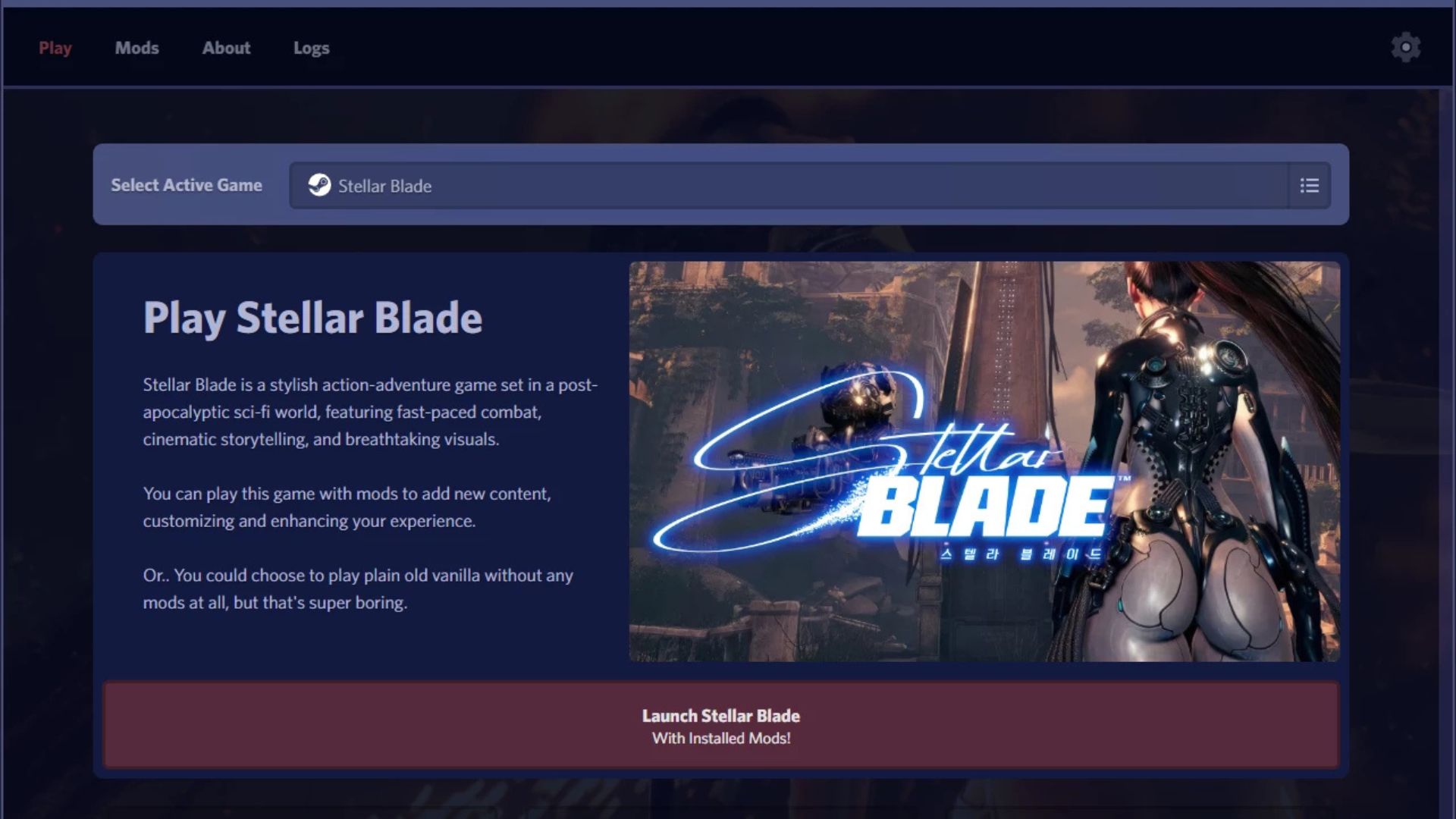
This one is a necessity. The Mod Hub – Stellar Blade Mod Manager by Dekita allows you to seamlessly download, install, and manage your game mods. However, this works only for mods coming from the Nexus Mods website. If you plan on installing more than one mod in the game, you need to have a mod manager. This prevents issues like game file corruption, as you can easily remove problematic mods that cause issues.
It’s also fairly easy to use, so you don’t have to worry about reading pages of instruction manuals.
PS Prompt for XBOX or Other Controller

This one is for the PC gamers who use controllers. The PS prompt for XBOX or other controller by JellyBX simply changes the UI button prompts to those of a PlayStation controller.
Also Read: Stellar Blade: All Butterfly in The Wasteland Locations (Photo Challenge)
VergilChair

If you are not motivated enough to install one of the mods listed, then you can check out VergilChair by likefengzi. Once EVE, or Tachy if you installed the mod, sits in this plastic monobloc chair, you can feel that you are the storm that is approaching.
It’s just a furniture mod with no gameplay advantage. But, for the meme, I just had to add it.
Thank you for reading the article. We provide the latest news and create guides for Baldur’s Gate 3, Starfield, ARK Survival Ascended, and more. Also, watch Deltia play games on Twitch or visit his YouTube channel!
 Reddit
Reddit
 Email
Email


