Everything you need to know about the best mouse sensitivity and keyboard settings in Marvel Rivals, for the optimal gameplay experience.

Marvel Rivals is a blast to play on PC, thanks to the game’s stellar port and a robust array of customization options. Although Marvel Rivals natively supports both Xbox and PlayStation controllers, the keyboard and mouse are where the game shines the most.
However, the default settings are not up to snuff, especially if you’re experienced with other hero shooters or competitive games, a la Overwatch 2, Paladins, Apex Legends, or even Counter-Strike 2. Thankfully, Marvel Rivals offers plenty of options to tweak the game’s controls and sensitivity. With a bit of tweaking, you can get the game to work perfectly with a keyboard and mouse.
Here’s a guide going over the best keyboard and mouse settings for Marvel Rivals on PC.
Best Marvel Rivals Mouse Sensitivity Settings
Sensitivity is crucial when it comes to landing the perfect headshot or getting the most stylish kill in Marvel Rivals. However, the default settings, although functional, don’t feel all that good, especially if you’re used to faster response times. Do note that mouse sensitivity also depends a lot on the hardware.
Furthermore, certain manufacturers also offer specialized software/apps to configure and tweak mouse settings outside of a game. These tweaks also affect your in-game performance outside of the game’s own mouse settings. Do note that higher DPI doesn’t always necessarily equate to higher response times.
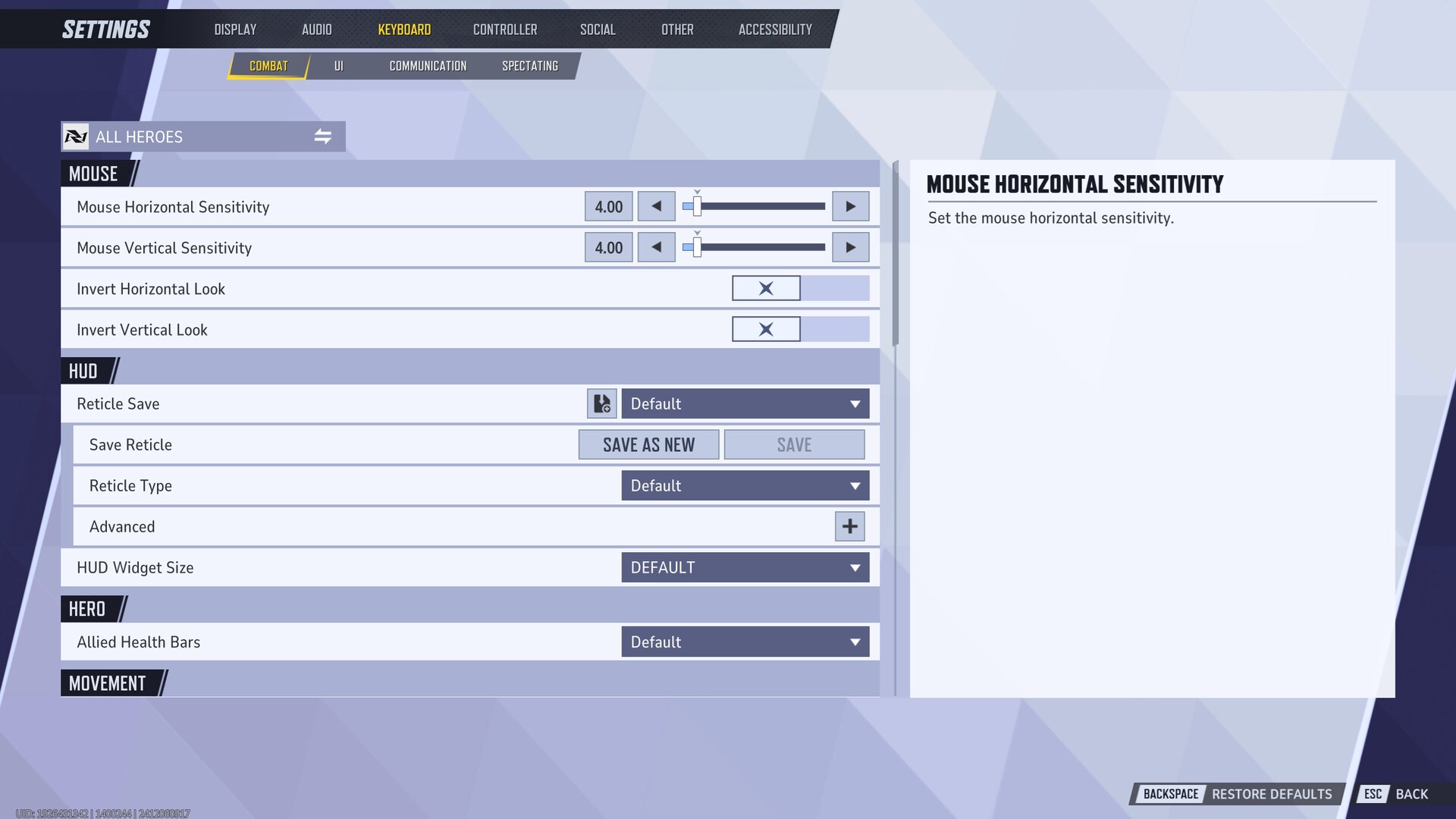
That being said, here are the best mouse sensitivity and crosshair settings for Marvel Rivals:
- Mouse Horizontal Sensitivity: 2.53
- Mouse Vertical Sensitivity: 2.53
- Invert Horizontal Look: Off
- Invert Vertical Look: Off
Reticle
- Reticle Type: Crosshair
- Reticle Animation: Off
- Width: 1
- Reticle Opacity: 10
- Outline Opacity: 10
- Crosshair Length: 7
- Centre Gap: 1
- Blur: 2.50
- Dot Size: 0
- Dot Opacity: 10
- Color: Blue
Best Keyboard Settings for Marvel Rivals
Marvel Rivals offers global keyboard settings that apply to all heroes. Although you can change a few parameters for certain heroes, most of the settings are baked into the game’s UI and cannot be altered.
Thankfully, unlike the mouse sensitivity settings, the default key binds for Marvel Rivals are perfectly fine. If you’re accustomed to the WSAD control scheme, you’ll find the default keyboard settings to be perfect. Here’s a look at all the default key binds for Marvel Rivals:

- Forward: W
- Back: S
- Left: A
- Right: D
- Jump: Space
- Ascend: Space
- Descend: Ctrl
- Primary Weapon: 1
- Secondary Weapon: 2
- Reload: R
- Primary Attack: Left Click
- Secondary Attack: Right Click
- Previous Weapon: Scroll Up
- Next Weapon: Scroll Down
- Melee Attack: V
- Ability 1: E
- Ability 2: Left Shift
- Ability 3: F
- Ultimate Ability: Q
- Team-Up Ability 1: Z
- Team-Up Ability 2: X
- Team-Up Ability 3: C
- Environmental Interaction: G
Looking For More?
Thank you for reading the Marvel Rivals optimization guide. We provide the latest news and create guides for Marvel Rivals. Also, watch Deltia play on Twitch or visit his YouTube channel!
 Reddit
Reddit
 Email
Email


