Here are the best settings for Assassin’s Creed: Shadows with the low-spec patch for your GTX 1060 3GB and 6GB, tuned for performance.

The GTX 1060 once dominated the Steam hardware survey because it offered performance in the budget segment that matched the GTX 970 and came close to the GTX 980. That was a long time ago, but considering the 6GB VRAM and entry-level cards, as well as its efficiency, it was massively well-received by gamers. Even today, many people still rock this Pascal gem of a hardware. As for Assassin’s Creed: Shadows, the game was playable with a lot of tweaks initially, but with this new ultra-low-spec patch, you can expect even higher performance. Here are the best settings for you.
Assassin’s Creed: Shadows – Best Settings for GTX 1060 (1080p Optimized)
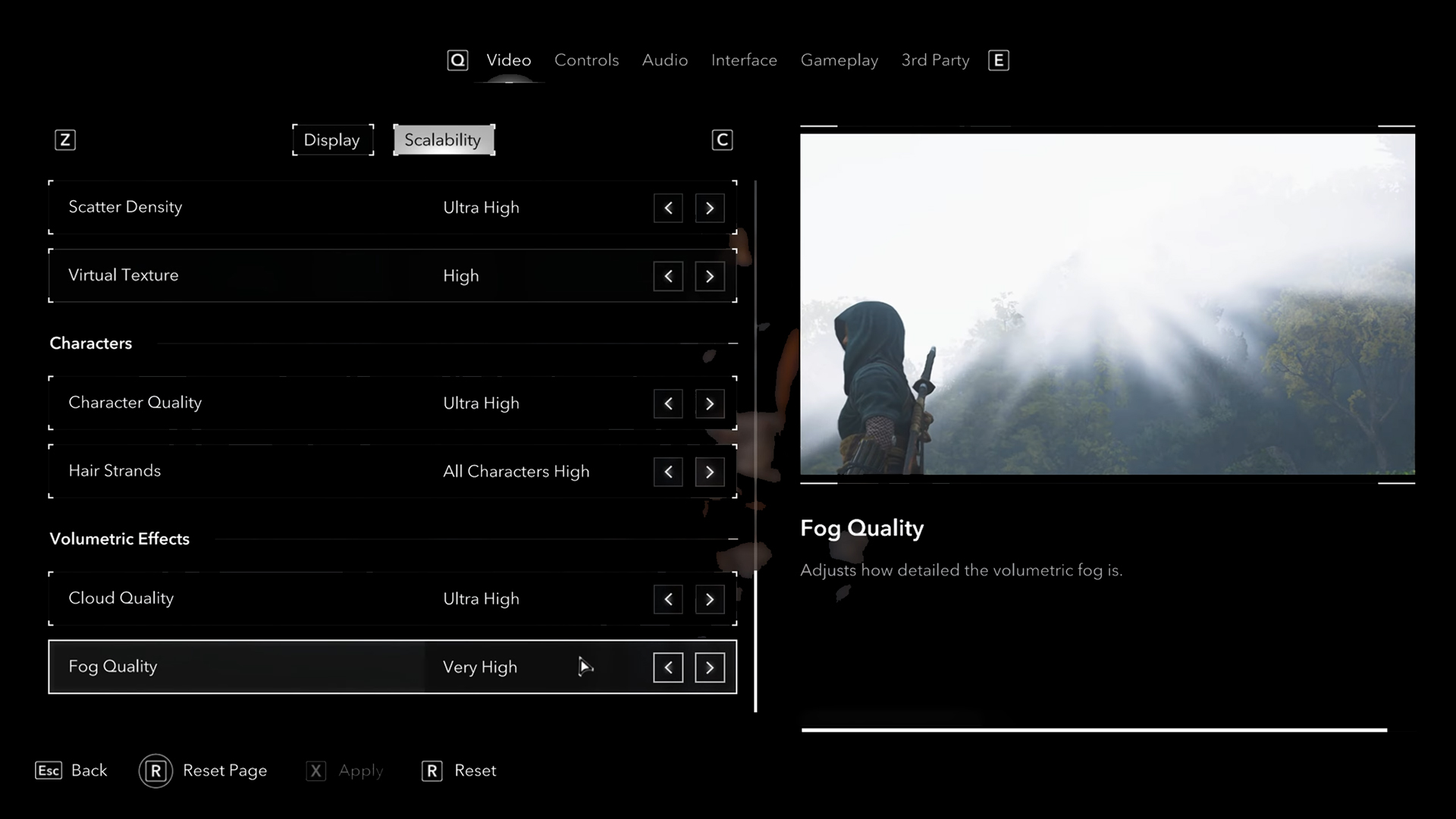
Key considerations:
- A lot of shimmering and ghosting around the character will likely occur due to these settings being extremely aggressive.
- For 1060 – 3GB users, restart the game once or twice as your GPU falls below the ultra-low recommended specs, ie, 4GB VRAM.
- Expect a lot of random pop-ins in textures, reduced draw distance causes this
- Play the game initially without upscaling. If you need more FPS, then only resort to upscaling.
- Also, if you are using RTSS to monitor statistics, you will notice uneven GPU utilization; this behaviour is expected.
Best Settings Explored
| Settings | GTX 1060 6GB | GTX 1060 3GB |
| Field of View | 90–100 (Preference) | 90–100 (Preference) |
| Display Mode | Fullscreen | Fullscreen |
| Aspect Ratio | 16:9 | 16:9 |
| Resolution | 1920 × 1080 | 1920 × 1080 |
| Frame Rate Limiter | Off | Off |
| Frame Rate Target | Unlimited | Unlimited |
| Use Dynamic Resolution | Off | Off |
| Upscaler Type | FSR (Optional) | FSR (Optional) |
| Upscaler Quality | Quality | Balanced |
| Frame Generation | Off | Off |
| Sharpen Strength | 0.45 | 0.45 |
| Motion Blur | Off | Off |
| Chromatic Aberration | Off | Off |
| Raytraced GI | Off | Off |
| Raytracing Quality | Off | Off |
| BVH Quality | Off | Off |
| Screen Space Effects | Medium | Low |
| Light Source Quality | Medium | Low |
| Shadow Quality | Medium | Low |
| Texture Streaming Pool | Medium | Low |
| Post Effects | Low | Low |
| Water Quality | Low | Low |
| Particle Quality | Low | Low |
| Loading Distance | Low | Low |
| Drawing Distance | Low | Low |
| Micropolygon | Low | Low |
| Terrain Quality | Low | Low |
| Deformation | Low | Low |
| Scatter Density | Low | Low |
| Virtual Texture | Low | Low |
| Character Quality | Low | Low |
| Hair Strands | Off | Off |
| Cloud Quality | Low | Low |
| Fog Quality | Low | Low |
Verdict
That wraps up the settings recommendations for Assassin’s Creed: Shadows on the GTX 1060. Remember to use these settings as a starting point and optimize accordingly. On a 3GB card, this game will experience performance issues, even with the ultra-low patch and the optimizations the developers have made so far. Happy gaming!
We provide the latest news and “How To’s” for Tech content. Meanwhile, you can check out the following articles related to PC GPUs, CPU and GPU comparisons, mobile phones, and more:
- 5 Best Air Coolers for CPUs in 2025
- ASUS TUF Gaming F16 Release Date, Specifications, Price, and More
- iPhone 16e vs iPhone SE (3rd Gen): Which One To Buy in 2025?
- Powerbeats Pro 2 vs AirPods Pro 2: Which One To Get in 2025
- RTX 5070 Ti vs. RTX 4070 Super: Specs, Price and More Compared
- Windows 11: How To Disable Lock Screen Widgets
 Reddit
Reddit
 Email
Email


