If you plan on playing Cyberpunk 2077 on your RTX 3060 system, there are some settings you should change to get the smoothest performance.

Cyberpunk 2077 is one of the most visually pleasing and acclaimed RPG titles in the gaming industry. It features a ton of graphical elements, including ray tracing effects, to bring the dystopian Night City to life. The game features the story of V, a mercenary, who must get the biochip implant out of their head before it expires. The RTX 3060 is a bit older, but it is still a GPU for playing Cyberpunk 2077.
However, to get a stable 60+ FPS and the best experience in the game, you must change a few settings. In this article, we are showcasing all the best settings you should change when playing Cyberpunk 2077 on RTX 3060.
Note: The settings provided below are based on the game’s recommended specs and shouldn’t be used for resolutions higher than 1920 x 1080.
What Are the Best Settings for Cyberpunk 2077 on RTX 3060?
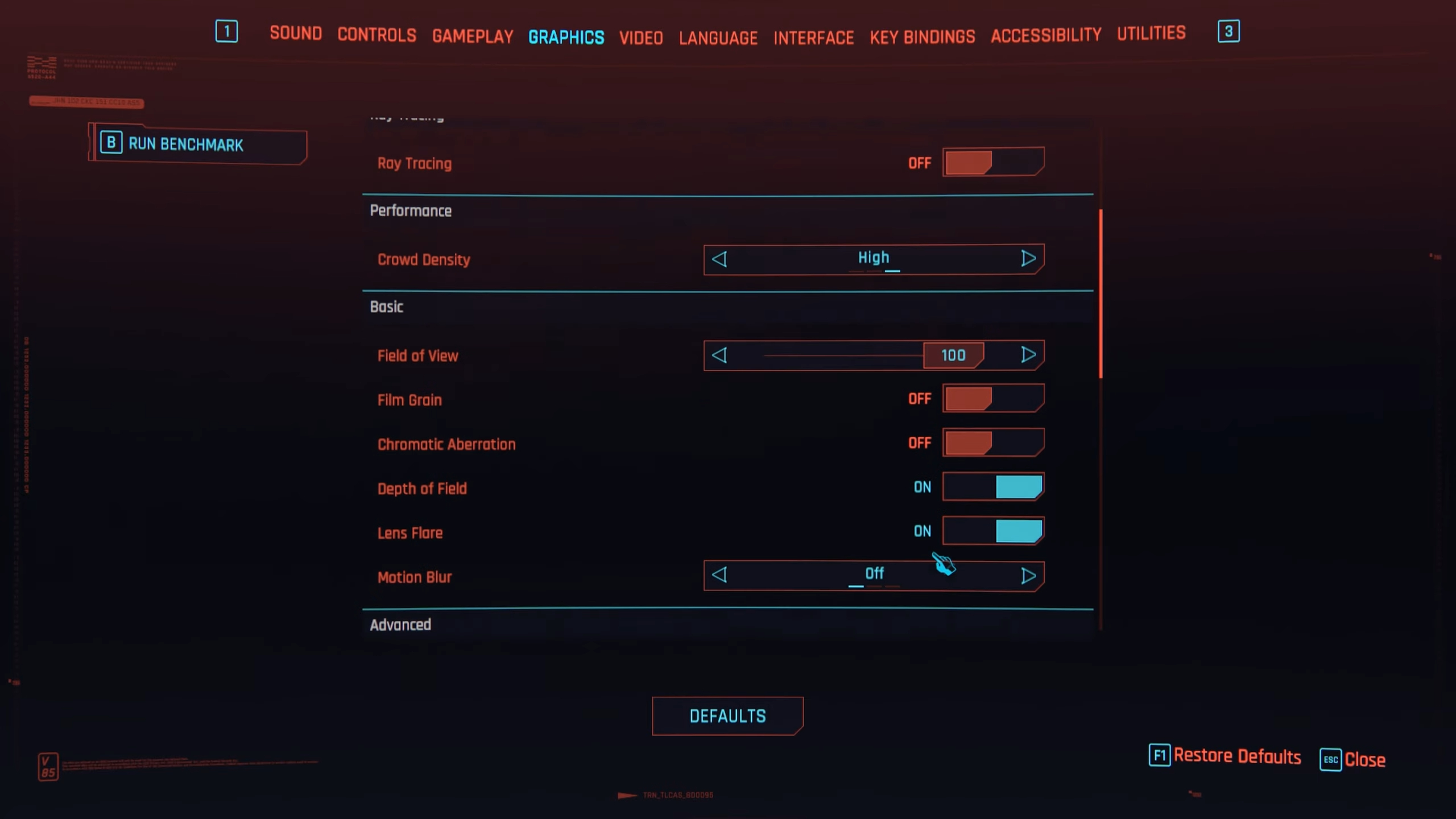
The RTX 3060 was one of the best mid-range GPUs Nvidia released in early 2021. It became an instant hit among gamers, thanks to its higher performance per watt and 12GB VRAM. The RTX 3060 is so popular that it is still sold in 2025. This GPU is perfectly capable of playing Cyberpunk 2077 at 1080p with 60+ FPS, provided you use the settings below:
Graphics
| Settings | Values |
| Quick Preset | Custom |
| Resolution Scaling | DLSS Super Resolution |
| DLSS Super Resolution Preset | Transformer Model |
| DLSS Super Resolution | DLAA |
| DLSS Sharpness | 0.30 |
| DLSS Ray Reconstruction | Off |
| Frame Generation | Off |
| Texture Quality | High |
| Ray Tracing | Off |
| Ray-Traced Reflections | Off |
| Ray-Traced Sun Shadows | Off |
| Ray-Traced Local Shadows | Off |
| Ray-Traced Lighting | Off |
| Path Tracing | Off |
| Path Tracing in Photo Mode | Off |
| Crowd Density | High |
| Field of View | 80 |
| Film Grain | Off |
| Chromatic Aberration | Off |
| Depth of Field | Off |
| Lens Flare | Off |
| Motion Blur | Off |
| Contact Shadows | On |
| Improved Facial Lighting Geometry | On |
| Anisotropy | 8x |
| Local Shadow Mesh Quality | High |
| Local Shadow Quality | High |
| Cascaded Shadows Range | High |
| Cascaded Shadows Resolution | High |
| Distant Shadows Resolution | High |
| Volumetric Fog Resolution | Medium |
| Volumetric Cloud Quality | Medium |
| Max Dynamic Decals | Ultra |
| Screen Space Reflections Quality | High |
| Subsurface Scattering Quality | High |
| Ambient Occlusion | High |
| Color Precision | High |
| Mirror Quality | High |
| Level of Detail (LOD) | Medium |
Video
| Settings | Values |
| Monitor | 1 |
| VSync | Off |
| Maximum FPS | Off |
| Windowed Mode | Fullscreen |
| Resolution | 1920 x 1080 |
| HDR Mode | On |
Final Thoughts
This concludes the list of all the best settings for Cyberpunk 2077 on the Nvidia RTX 3060 GPU. We designed these settings specifically for this graphics card to ensure it can consistently deliver a solid 60+ FPS. Apply all the settings correctly and double-check them for the best result.
We provide the latest news and “How To’s” for Tech content. Meanwhile, you can check out the following articles related to PC GPUs, CPU and GPU comparisons, mobile phones, and more:
- 5 Best Air Coolers for CPUs in 2025
- ASUS TUF Gaming F16 Release Date, Specifications, Price, and More
- iPhone 16e vs iPhone SE (3rd Gen): Which One To Buy in 2025?
- Powerbeats Pro 2 vs AirPods Pro 2: Which One To Get in 2025
- RTX 5070 Ti vs. RTX 4070 Super: Specs, Price and More Compared
- Windows 11: How To Disable Lock Screen Widgets
 Reddit
Reddit
 Email
Email


