Here are the optimal settings for playing Cyberpunk and the Phantom Liberty DLC, with an RTX 5080 at 1440p and 4K resolutions.

The RTX 5080 is a drop-in replacement for the RTX 4080 Super. It offers more than 25% performance improvement when tuned, compared to the 4080 Super. Some even say that the RTX 5080 can be tuned to match the likes of a 4090. However, not everyone is willing to risk such levels of customization. Review outlets expressed dissatisfaction with the performance uplift that the game delivered out of the box. That said, here are the settings that everyday users can apply to play the base game and the Phantom Liberty DLC seamlessly.
Note: The RTX 5080 requires a CPU level of 7800X3D to avoid being CPU-bound when users decide to tune it and unleash its full potential. Otherwise, at stock settings, a 13700K tier CPU works fine.
RTX 5080 – Cyberpunk: 2077 and Phantom Liberty DLC (1440p and 4K Optimized)
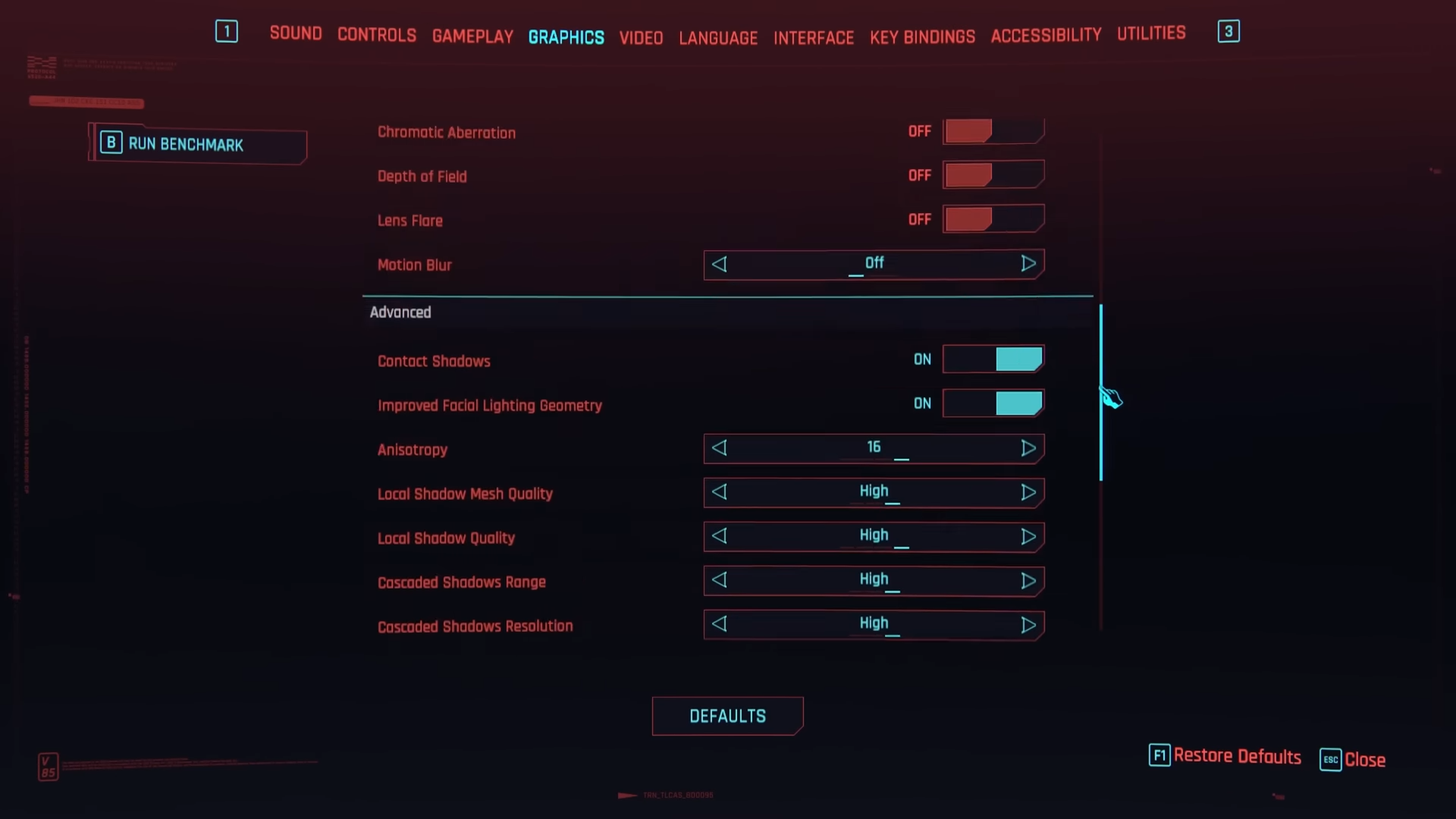
A few keynotes to consider:
- While you can technically enable path tracing with this GPU, after tuning it heavily, keep an eye on your VRAM usage, as 16GB may fall short, particularly in the Phantom Liberty DLC.
- With Blackwell Architecture, you can utilize MFG, Multi-Frame Generation, and enjoy super high AI-generated framerates.
- Undervolting the 5080 and then power-tuning alongside overclocking the memory is highly recommended, as this best utilizes the 360W+ TDP, revealing a significant amount of hidden performance potential.
Best Settings Explored
| Setting | RTX 5080 (1440p) | RTX 5080 (4K) |
| Display and Scaling | ||
| Resolution | 2560 x 1440 | 3840 x 2160 |
| Maximum FPS | Off | Off |
| V-sync | Off | Off |
| DLSS | Native AA (DLAA) | Quality / Balanced (Transformer Model) |
| DLSS Frame Generation | (Optional) | (Optional) |
| DLSS Ray Reconstruction | On | On |
| NVIDIA DLAA | On | On |
| Quality | ||
| Texture Quality | High | High |
| Field of View | 70-85 | 70-85 |
| Depth of Field | (Optional) | (Optional) |
| Improved Facial Lighting Geometry | (Optional) | (Optional) |
| Contact Shadows | Off | Off |
| Anisotropy | 16x | 16x |
| Local Shadow Mesh Quality | High | High |
| Local Shadow Quality | High | High |
| Cascaded Shadow Range | High | High |
| Cascaded Shadow Resolution | High | High |
| Distant Shadows Resolution | High | High |
| Volumetric Fog Resolution | High | High |
| Max Dynamic Decals | High | High |
| Screen Space Reflections Quality | High | High |
| Subsurface Scattering Quality | High | High |
| Ambient Occlusion | High | High |
| Color Precision | High | High |
| Mirror Quality | High | High |
| Level of Detail (LOD) | High | High |
| Crowd Density | High (Depends on CPU) | High (Depends on CPU) |
| Ray Tracing | ||
| Ray Tracing | On (Optional) | On (Optional) |
| Ray-Traced Reflections | Medium (Tuned – High) | Medium (Tuned – High) |
| Ray-Traced Sun Shadows | Medium (Tuned – High) | Medium (Tuned – High) |
| Ray-Traced Local Shadows | Medium (Tuned – High) | Medium (Tuned – High) |
| Ray-Traced Lighting | Medium (Tuned – High) | Medium (Tuned – High) |
| Path Tracing | Off (Tuned – Optional) | Off (Tuned – Optional) |
Verdict
That concludes the recommendation for Cyberpunk: 2077 and Phantom Liberty DLC with the RTX 5080. To use path tracing, you must stay within the VRAM limits in Phantom Liberty. Start by lowering the resolution to 1080p with these settings or by reducing the textures, shadows, contact shadows, shadow mesh, volumetrics, and distant shadows resolution.
We provide the latest news and “How-To’s” for Tech content. Meanwhile, you can check out the following articles related to PC GPUs, CPU and GPU comparisons, mobile phones, and more:
- 5 Best Air Coolers for CPUs in 2025
- ASUS TUF Gaming F16 Release Date, Specifications, Price, and More
- iPhone 16e vs iPhone SE (3rd Gen): Which One To Buy in 2025?
- Powerbeats Pro 2 vs AirPods Pro 2: Which One To Get in 2025
- RTX 5070 Ti vs. RTX 4070 Super: Specs, Price and More Compared
- Windows 11: How To Disable Lock Screen Widgets
 Reddit
Reddit
 Email
Email


