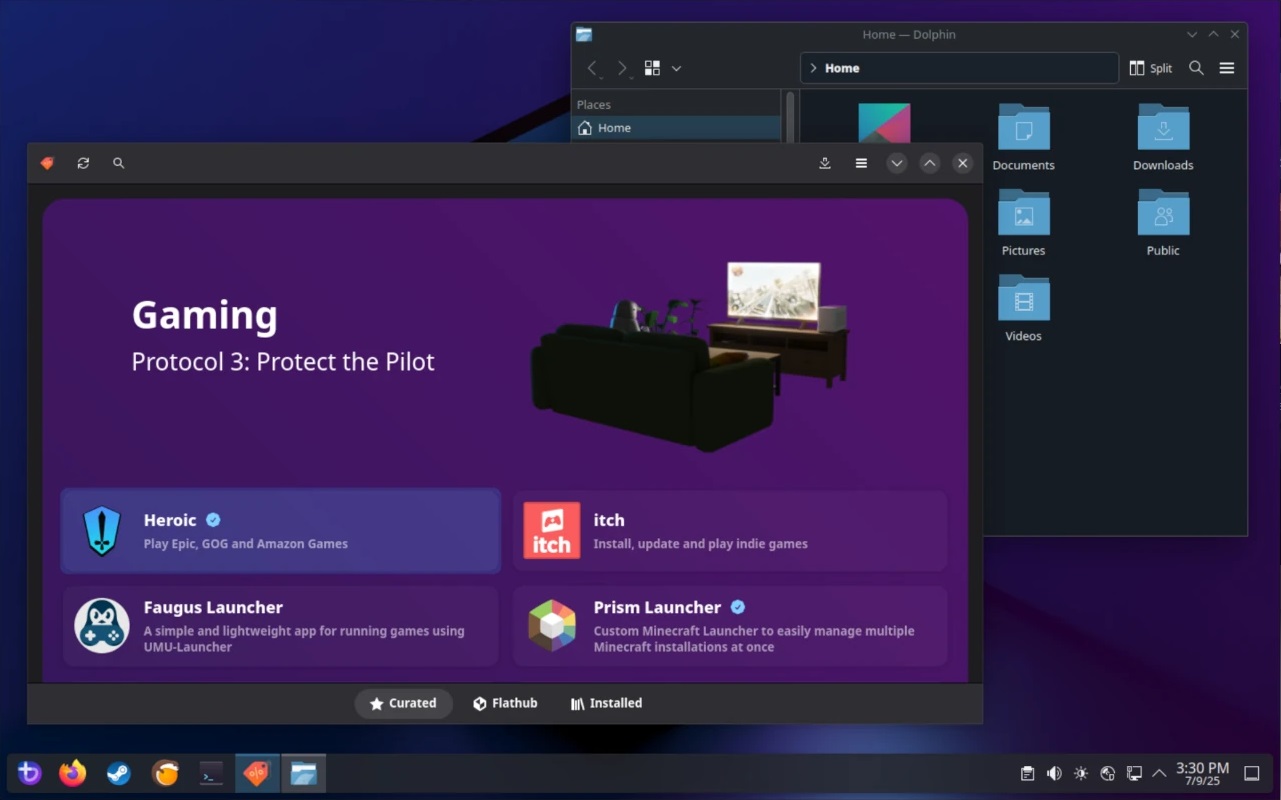These are the optimal settings for playing Cyberpunk 2077 and the Phantom Liberty DLC, specifically with an RX 7900 XTX at 1440p.

The RX 7900XTX was an answer to NVIDIA’s RTX 4080 from the Ada-Lovelace generation. While the XTX outpaced it in raster, due to incredible compute performance, when it came to RT, the card struggled and lagged quite significantly.
When factoring in games like Cyberpunk and specifically path tracing, with the 7900 XTX, path tracing was simply unplayable. Fast forward to updates and mods, and the settings below, and you can play with RT in both the base game and the Phantom Liberty DLC. As with Path Tracing, your mileage may still vary.
Note: The RX 7900XTX requires a CPU with power comparable to the Ryzen 7 7700X, and Resizable Bar must be enabled. Any CPU power below this tier will result in CPU bottlenecks, particularly with RT and the Phantom Liberty DLC.
RX 7900 XTX – Cyberpunk and Phantom Liberty DLC (1440p Optimized)
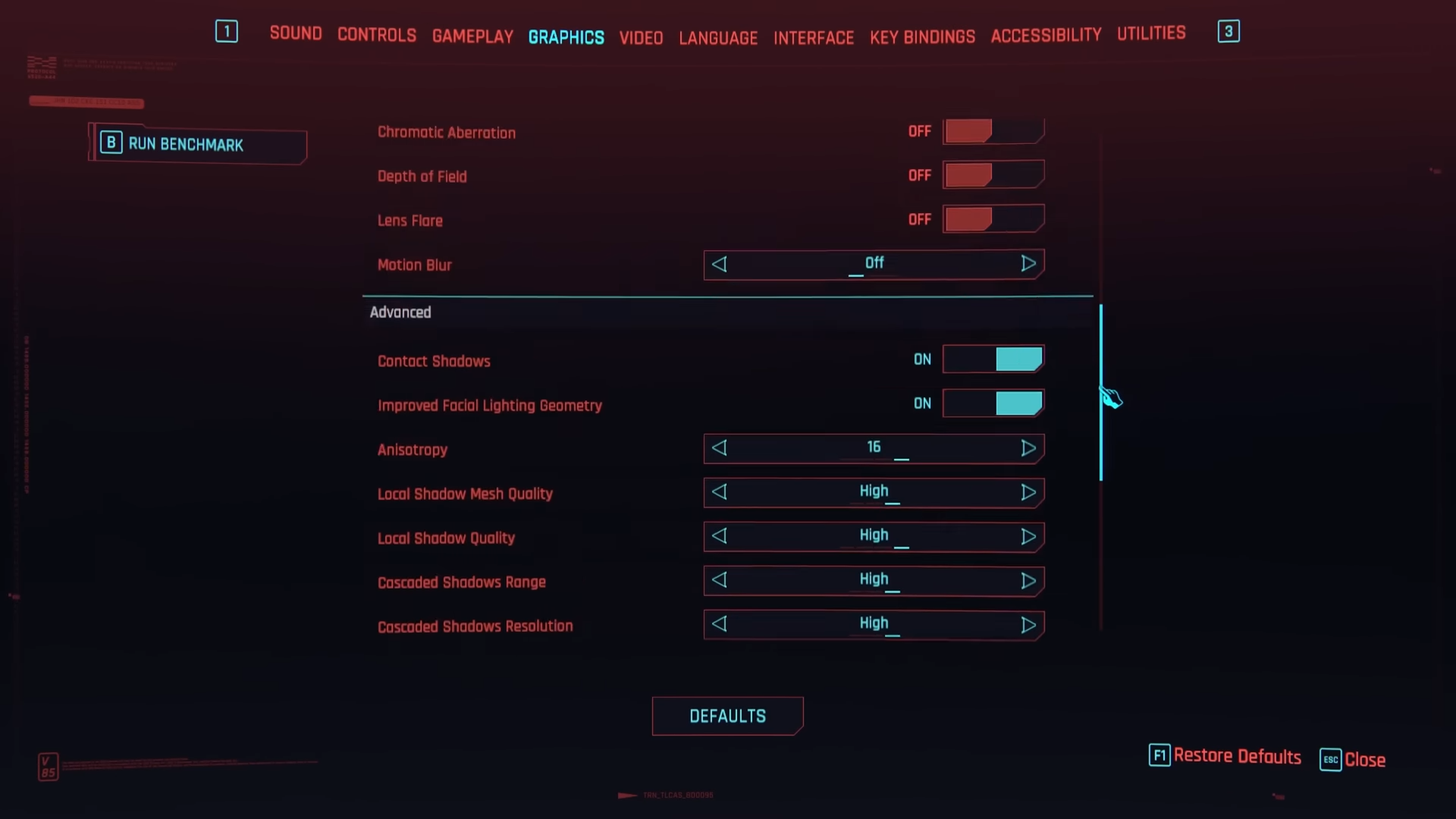
A few keynotes to consider:
- FSR 2.1 is selected over here because FSR 3 performs poorly with this game and introduces more shimmering within the image.
- If you look forward to using Ray Tracing, then use Radeon Raytracing Refined. With these stock ray tracing options, RDNA 3 cards suffer quite significantly.
- If you want to use a better upscaler than FSR 2.1, then rely on the Optiscaler mod, as it yields the best results.
- You have enough VRAM with this GPU, and you can easily use mods such as XilaMonstrr’s 4K Texture Packs.
Best Settings Explored
| Setting | RX 7900 XTX |
| Display and Scaling | |
| Resolution | 2560 x 1440 |
| Maximum FPS | Off |
| V-sync | Off |
| Resolution Scaling | FSR 2.1 Quality or Optiscaler |
| On (Optional) | |
| Quality | |
| Texture Quality | Medium/High |
| Field of View | 70-85 |
| Depth of Field | (Optional) |
| Improved Facial Lighting Geometry | (Optional) |
| Contact Shadows | Off |
| Anisotropy | 16x |
| Local Shadow Mesh Quality | High |
| Local Shadow Quality | High |
| Cascaded Shadow Range | Medium |
| Cascaded Shadow Resolution | High |
| Distant Shadows Resolution | High |
| Volumetric Fog Resolution | High |
| Max Dynamic Decals | High |
| Screen Space Reflections Quality | High |
| Subsurface Scattering Quality | Medium |
| Ambient Occlusion | Medium |
| Color Precision | High |
| Mirror Quality | High |
| Level of Detail (LOD) | High |
| Crowd Density | High (Depends on CPU) |
| Ray Tracing | |
| Ray Tracing | On (Modded) |
| Ray-Traced Reflections | High |
| Ray-Traced Sun Shadows | High |
| Ray-Traced Local Shadows | High |
| Ray-Traced Lighting | High |
| Path Tracing | Off |
Verdict
That concludes the recommendation for Cyberpunk and Phantom Liberty DLC with the RX 7900 XTX. With RDNA 3 GPUs, and specifically the flagship XTX, mods such as Radeon Raytracing Refined alongside texture mods, and a few cinematic lighting tweaks yield the best results.
We provide the latest news and “How To’s” for Tech content. Meanwhile, you can check out the following articles related to PC GPUs, CPU and GPU comparisons, mobile phones, and more:
- 5 Best Air Coolers for CPUs in 2025
- ASUS TUF Gaming F16 Release Date, Specifications, Price, and More
- iPhone 16e vs iPhone SE (3rd Gen): Which One To Buy in 2025?
- Powerbeats Pro 2 vs AirPods Pro 2: Which One To Get in 2025
- RTX 5070 Ti vs. RTX 4070 Super: Specs, Price and More Compared
- Windows 11: How To Disable Lock Screen Widgets
 Reddit
Reddit
 Email
Email