Check out the best settings to dial in while playing Dune Awakening with your RTX 4070 Ti at 1440p desktop resolution.

The Dune Awakening beta testing phase is ongoing from May 9 to 12. The first impression of the game looks extremely appealing. The game is built on Unreal Engine 5 and uses Lumen-based GI for lighting and Nanite for geometry.
When starting the game, gamers should check the graphics settings page to turn off upscaling and change anti-aliasing to DLAA, TAA, or TSR for anti-aliasing. The game appears quite intensive from the get-go, but the frame times and 1% and .1% are smooth as butter. Gamers with the 4070 Ti should refer to these settings for the optimum experience.
Note: This game’s Lumen implementation looks spectacular, and it is recommended that you enable it. However, the game looks good even without it. Remember to pair the 4070 Ti with a capable CPU such as a 12600KF or a Ryzen 7600 to avoid bottlenecks when using DLSS and playing at 1440p.
Best Settings for RTX 4070 Ti in Dune Awakening (1440p Optimized)
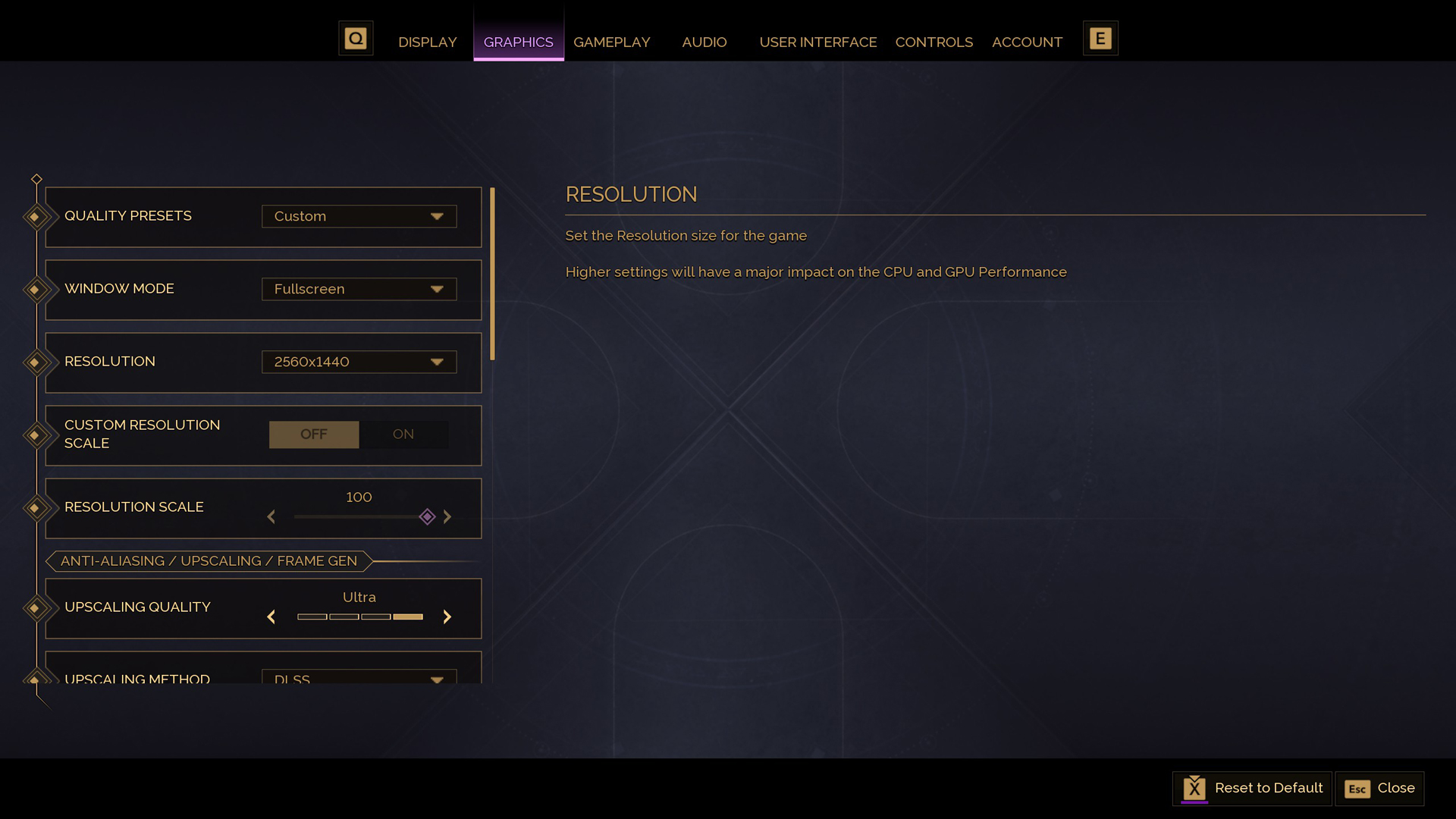
A few keynotes to consider:
- The game uses the DLSS 4 Transformer model from the ground up, so gamers do not need to swap DLLs. Since the game uses BattleEye anti-cheat, the developers acknowledged the risk of changing in-game files and running into anti-cheat-related issues.
- Expect around 90-110 FPS+ with Frame Generation. It’s disabled due to user preference, but you can enable it. With these settings, the VRAM usage stays below 8GB at 1440p. The base FPS with these settings will be around 70 while taking fights and around 85-90 in the open world.
- Performance headroom is available; you can raise a few settings, such as Global Illumination to High and View Distance from High to Ultra. Drop down the Upscaling profile to Performance, and you’ll still get decent image quality.
Best Settings Explored
| Setting | Value |
| GPU | RTX 4070 Ti |
| Quality Preset | Custom |
| Window Mode | Fullscreen |
| Resolution | 2560×1440 |
| Custom Resolution Scale | OFF |
| Resolution Scale | 100 |
| Upscaling Quality | Ultra |
| Upscaling Method | DLSS |
| Frame Generation Method | OFF |
| DLSS Upscaling Quality | Quality |
| FSR3 Upscaler Quality | Grayed out |
| NVIDIA Reflex | Enabled |
| Shadows | High |
| Virtual Shadow Maps (Experimental) | OFF |
| Global Illumination Quality | Medium |
| Enable Lumen | On |
| Reflections Quality | High |
| View Distance | High |
| Post Processing | High |
| Effects Quality | High |
| Texture Quality | High |
| Foilage Quality | Medium |
That rounds up the recommendation for the RTX 4070 Ti for Dune Awakening. You can explore the experimental shadow settings, which increase the shadows’ quality drastically, but be mindful of the VRAM usage, as even the game warns about it.
Looking For More Related to Tech?
We provide the latest news and “How To’s” for Tech content. Meanwhile, you can check out the following articles related to PC GPUs, CPU and GPU comparisons, mobile phones, and more:
- 5 Best Air Coolers for CPUs in 2025
- ASUS TUF Gaming F16 Release Date, Specifications, Price, and More
- iPhone 16e vs iPhone SE (3rd Gen): Which One To Buy in 2025?
- Powerbeats Pro 2 vs AirPods Pro 2: Which One To Get in 2025
- RTX 5070 Ti vs. RTX 4070 Super: Specs, Price and More Compared
- Windows 11: How To Disable Lock Screen Widgets
 Reddit
Reddit
 Email
Email


