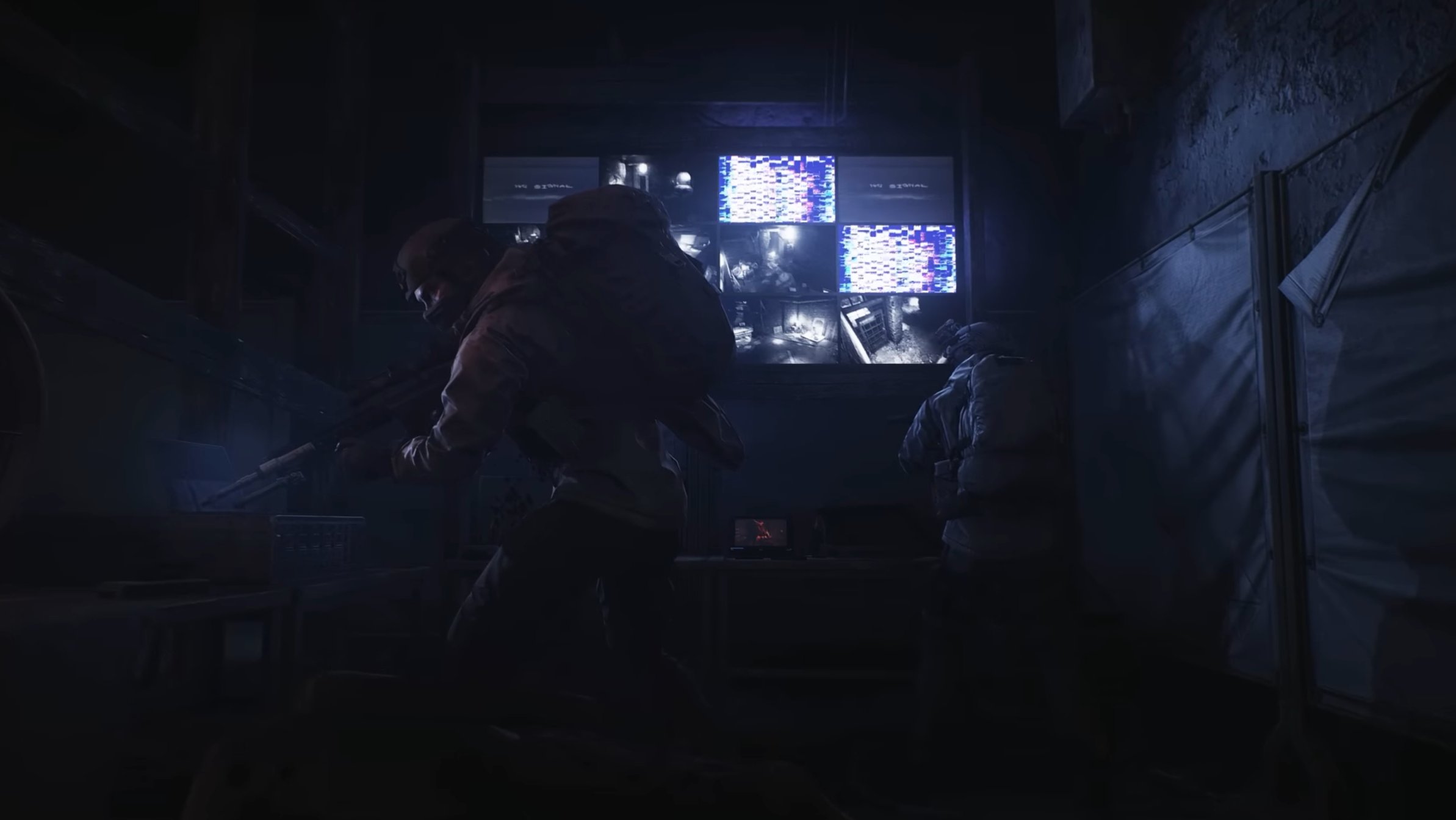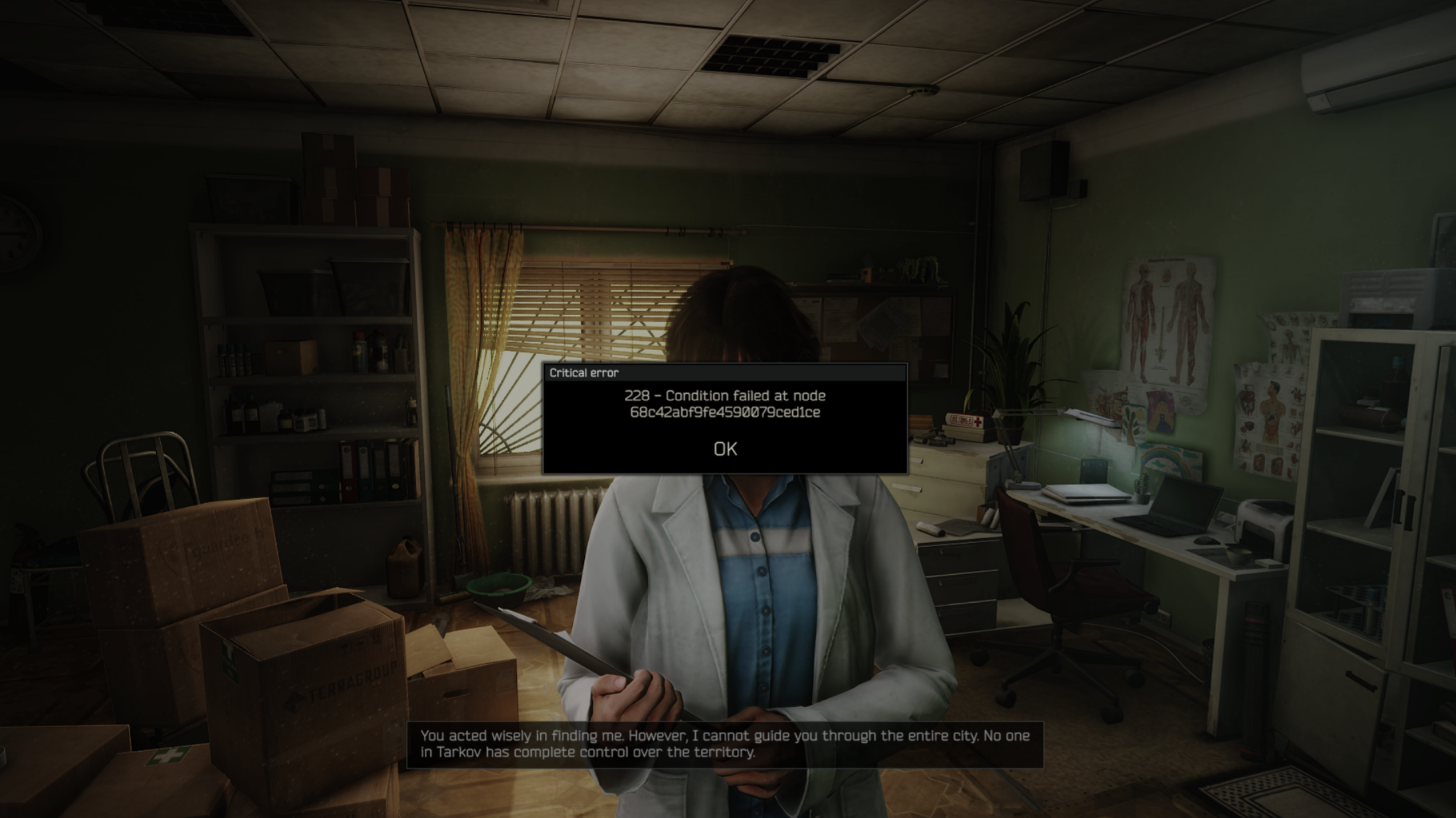The Radeon RX 6700 XT owners will be delighted to learn they can play Elden Ring Nightreign at 1440p 60 FPS if they apply the right settings.
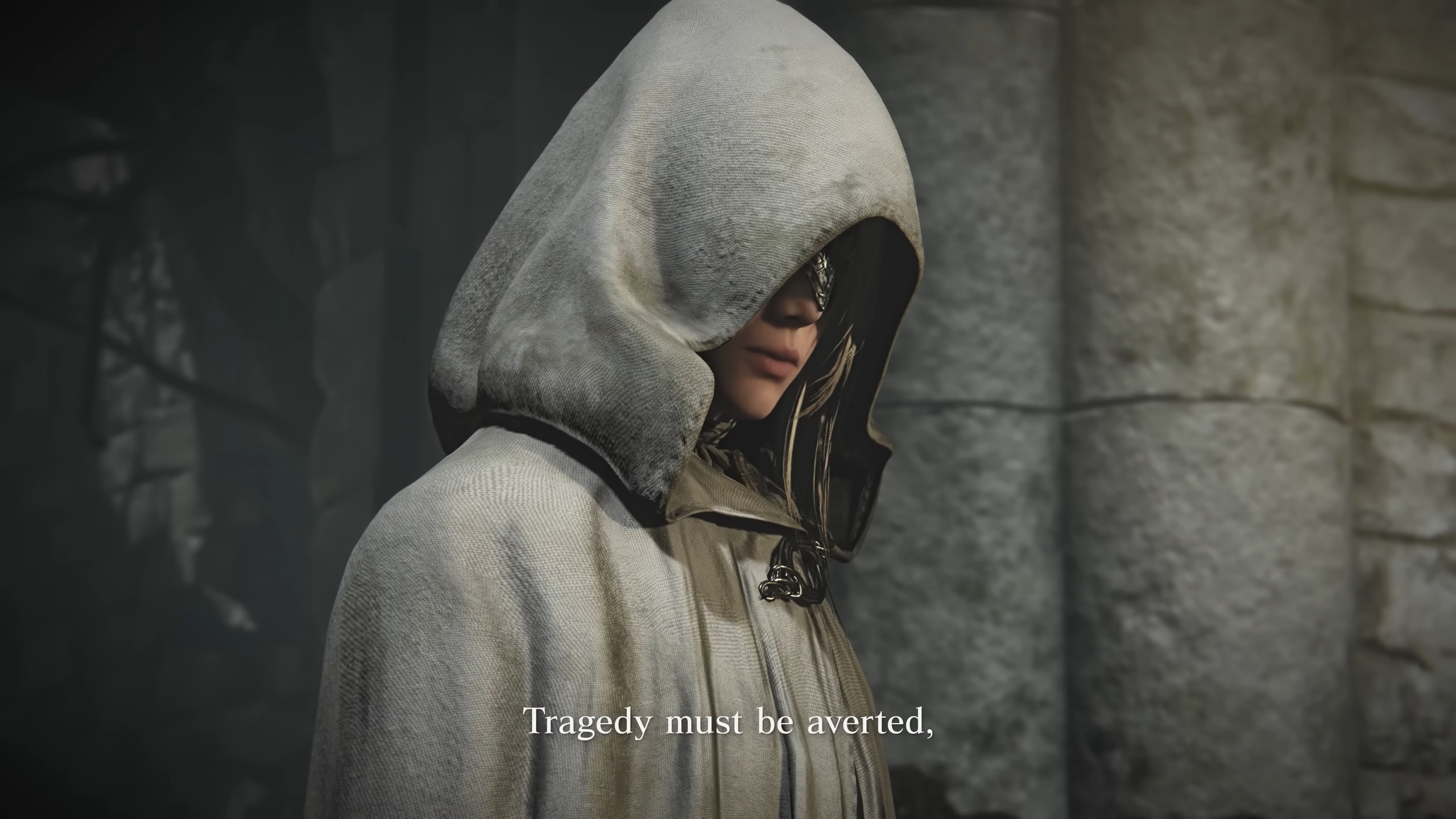
Elden Ring Nightreign achieved over 310K concurrent players on Steam within hours of its release, and it’s not even the weekend yet. The game is expected to grow even higher in player count.
If you want to join in on the fun and play the game at smooth 60 FPS, you will need a decent mid-range GPU. AMD’s popular Radeon RX 6700 XT is a great graphics card for playing Nightreign at 60 FPS, even on a 1440p monitor. However, you will need to change a few settings to achieve that.
Note: The settings provided below are based on the game’s recommended specs and shouldn’t be used for resolutions higher than 2560 x 1440.
The Best Settings for Elden Ring Nightreign on Radeon RX 6700 XT

The AMD Radeon RX 6700 XT was one of the best mid-range GPUs when it launched in 2021. It could play many graphically demanding games at 1440p resolution without breaking a sweat. These days, it needs the help of the FSR upscaling technology to play games smoothly at 1440p.
However, since Elden Ring Nightreign doesn’t include this technology, it’s best to optimize the graphics settings manually to achieve a stutter-free 60 FPS gaming experience at 1440p on the Radeon RX 6700 XT.
Don’t worry, we tuned the settings ourselves, so you don’t have to. Here’s the list of all the best settings for Nightreign on this Radeon GPU:
Graphics Settings
- Screen Mode: Fullscreen
- Display Output: Your Primary Monitor
- Limit Mouse Movement: On
- Resolution: 2560 x 1440
- Auto-Detect Best Rendering Settings: Off
Advanced Settings
- Texture Quality: Maximum
- Antialiasing Quality: High
- SSAO: High
- Depth of Field: Low
- Motion Blur: Off
- Shadow Quality: High
- Lighting Quality: Maximum
- Effects Quality: Medium
- Volumetric Lighting Quality: High
- Reflection Quality: Maximum
- Water Surface Quality: High
- Shader Quality: High
- Global Illumination Quality: High
- Grass Quality: High
A Few Points To Remember
Here are a few things you should keep in mind:
- If you experience any stutters even after using the above settings, you must upgrade your Radeon driver.
- The game includes a 60 FPS, and you cannot get framerates higher than 60. Also, trying to unlock it with mods may result in a ban from the game.
- Play the game on AMD Freesync or Nvidia G-Sync compatible monitors for the best experience.
Elden Ring Nightreign will run flawlessly on this GPU, as long as you apply the settings correctly and keep the above in mind.
We provide the latest news and “How To’s” for Tech content. Meanwhile, you can check out the following articles related to PC GPUs, CPU and GPU comparisons, mobile phones, and more:
- 5 Best Air Coolers for CPUs in 2025
- ASUS TUF Gaming F16 Release Date, Specifications, Price, and More
- iPhone 16e vs iPhone SE (3rd Gen): Which One To Buy in 2025?
- Powerbeats Pro 2 vs AirPods Pro 2: Which One To Get in 2025
- RTX 5070 Ti vs. RTX 4070 Super: Specs, Price and More Compared
- Windows 11: How To Disable Lock Screen Widgets
 Reddit
Reddit
 Email
Email