Elden Ring Nightreign has no issues running on the Radeon RX 7600 with 60 FPS. You should still use optimized settings to eliminate stutters.
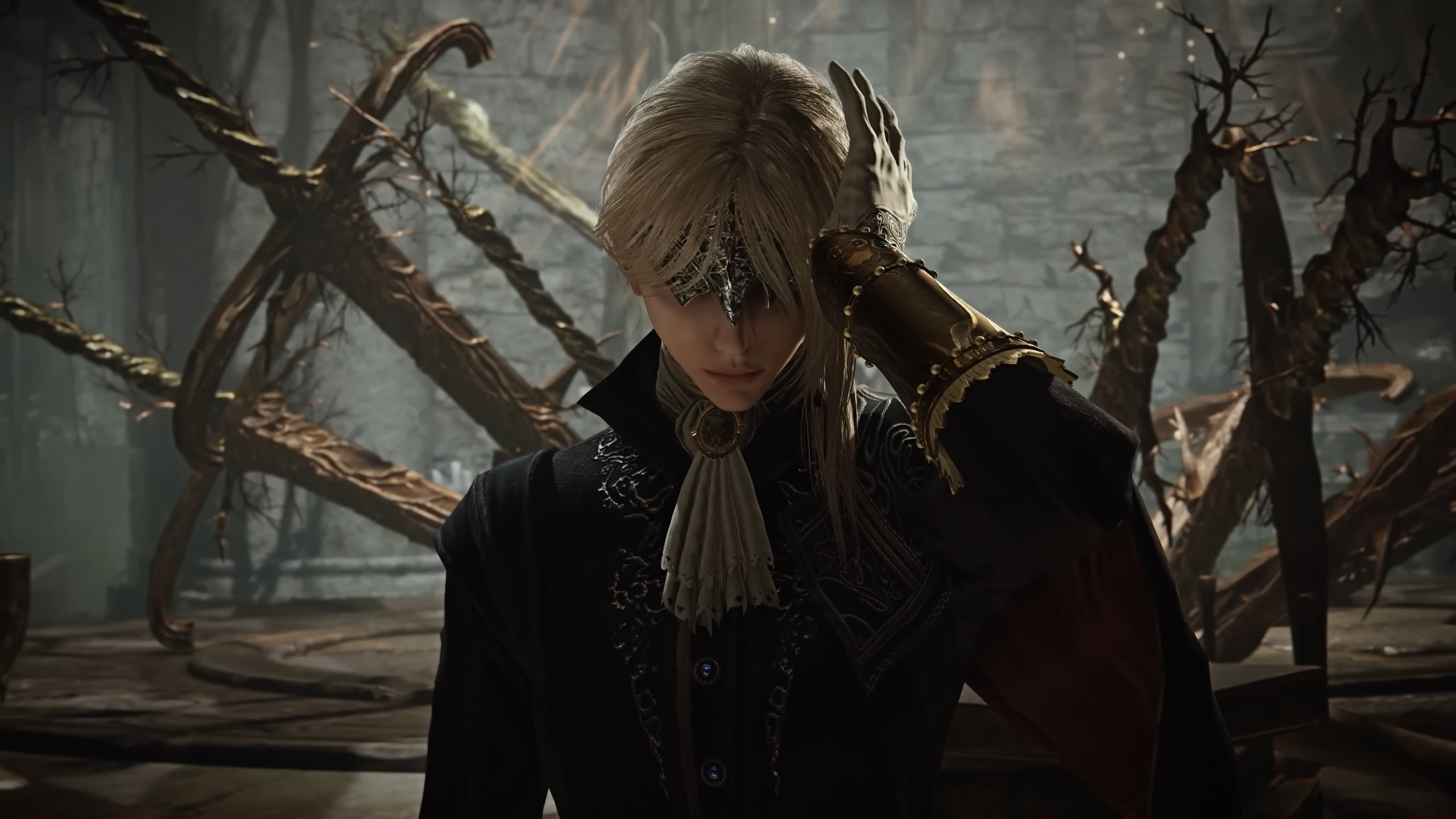
Elden Ring Nightreign managed to gather 2 million gamers within a day of its release, which goes to show just how popular it is. After all, it’s the first co-op multiplayer game from the company FromSoftware, the creator of the original Elden Ring and Dark Souls series. Most budget and mid-range GPUs, including the AMD Radeon RX 7600, can play the game just fine due to its lower system requirements. However, it’s best to use optimized settings for the best performance.
That’s why we have prepared a list of the best settings for Elden Ring Nightreign on the Radeon RX 7600, which are showcased below.
Note: The settings provided below are based on the game’s recommended specs and shouldn’t be used for resolutions higher than 1920 x 1080.
What Are the Best Settings for Elden Ring Nightreign on Radeon RX 7600?
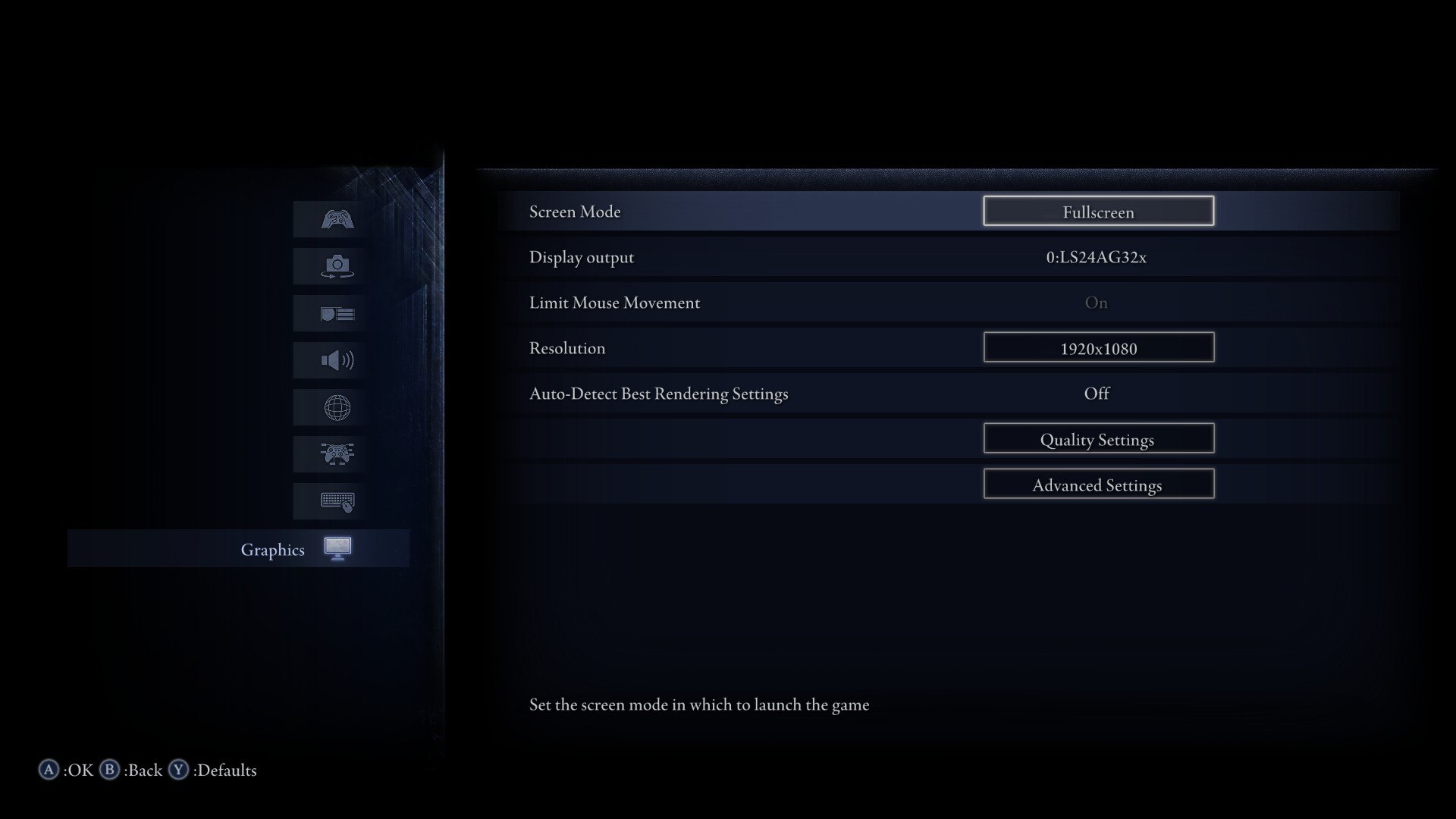
The AMD Radeon RX 7600 is still one of the best budget mid-range GPUs for gaming at 1080p. It can play most modern AAA games at 1080p with 60 FPS, so playing Elden Ring Nightreign is no issue at all. However, some users have reported stutters and/or frame drops that occur randomly on their Radeon GPUs. Therefore, users are recommended to use optimized settings instead of the default ones to eliminate the stutters and frame drops and improve their gameplay experience.
Here are all the best settings for Elden Ring Nightreign on Radeon RX 7600:
Graphics Settings
- Screen Mode: Fullscreen
- Display Output: Your Primary Monitor
- Limit Mouse Movement: On
- Resolution: 1920 x 1080
- Auto-Detect Best Rendering Settings: Off
Advanced Settings
- Texture Quality: High
- Antialiasing Quality: High
- SSAO: High
- Depth of Field: Low
- Motion Blur: Off
- Shadow Quality: High
- Lighting Quality: High
- Effects Quality: Medium
- Volumetric Lighting Quality: High
- Reflection Quality: High
- Water Surface Quality: High
- Shader Quality: Maximum
- Global Illumination Quality: High
- Grass Quality: High
This concludes the list of all the best settings for Elden Ring Nightreign on the Radeon RX 7600 for eliminating stutters and frame drops. These settings were specifically chosen to ensure the game delivers optimal performance in every aspect, including exploration, combat, and more. Even after applying all the above settings, if you still experience some stuttering, you should update your Radeon drivers.
We provide the latest news and “How To’s” for Tech content. Meanwhile, you can check out the following articles related to PC GPUs, CPU and GPU comparisons, mobile phones, and more:
- 5 Best Air Coolers for CPUs in 2025
- ASUS TUF Gaming F16 Release Date, Specifications, Price, and More
- iPhone 16e vs iPhone SE (3rd Gen): Which One To Buy in 2025?
- Powerbeats Pro 2 vs AirPods Pro 2: Which One To Get in 2025
- RTX 5070 Ti vs. RTX 4070 Super: Specs, Price and More Compared
- Windows 11: How To Disable Lock Screen Widgets
 Reddit
Reddit
 Email
Email


