Here are the best performance-oriented settings to use on Enshrouded with your RTX 5050 desktop GPU at 1080p resolution.

With the new updates, the developers have addressed numerous bugs, particularly the overblown bloom effect. Now, Enshrouded looks a lot better. That said, the game has become significantly heavier than it initially was, with more lighting effects, biomes, NPCs, and additional content. But here’s the thing: it runs a lot better now. The RTX 5050 is an 8GB entry-level GPU released in 2025, and the settings below are specifically tuned for performance, as this GPU is severely limited due to design choices.
RTX 5050 – Best Settings for Enshrouded (1080p and 1440p Optimized)
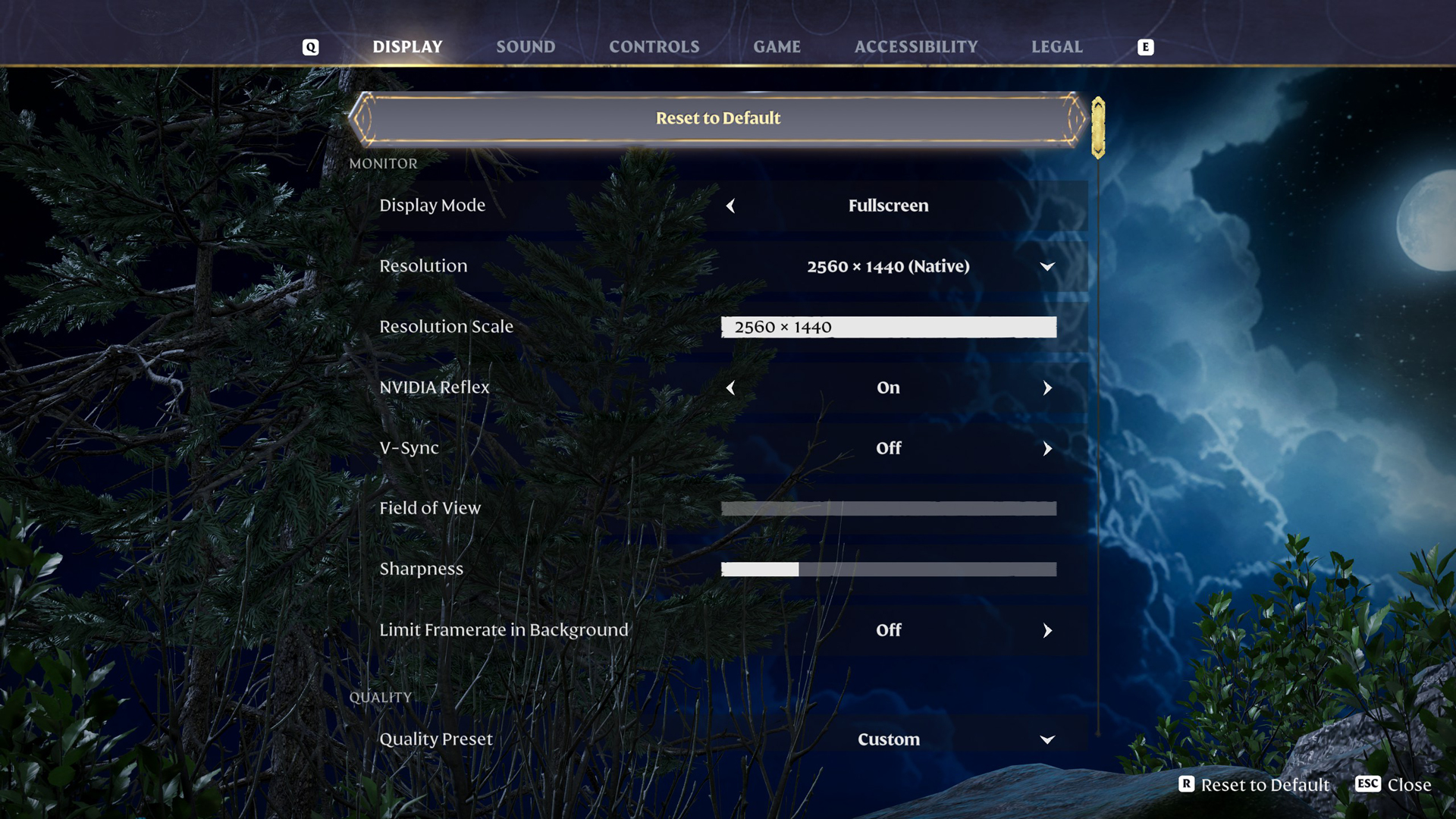
Even with these performance settings, you need DLSS; otherwise, this GPU will likely fall below 60 FPS in heavy NPC areas, such as Hollow Halls. Use DLSS 4 for the best-looking image quality; swap it via the DLSS Swapper or Nvidia App. Additionally, DLSS 4 performs better in clearing shimmering and ghosting within the game than DLSS 3.7 (CNN model), which comes as the default. Regardless of how much the media dislikes the RTX 5050, the card can still achieve 1440p in Enshrouded, albeit with upscaling.
| Setting | RTX 5050 at 1080p | RTX 5050 at 1440p |
| Resolution | 1080p | 1440p (DLSS 4 Only) |
| Display Mode | Fullscreen | Fullscreen |
| NVIDIA Reflex | On | On |
| V-Sync | Optional | Optional |
| Anti-Aliasing | DLSS | DLSS |
| DLSS Quality | Balanced | Performance (DLSS 4 Only) |
| Texture Resolution | Balanced | Balanced |
| Shadow Quality | Balanced | Balanced |
| Contact Shadows | On | On |
| Indirect Lighting | Balanced | Balanced |
| Reflections | Balanced | Balanced |
| Fog Quality | Balanced | Balanced |
| Volumetric Shadow | Performance | Performance |
| SSAO | Balanced | Balanced |
| Distant Objects | Balanced | Balanced |
| Voxel Detail Models | Balanced | Balanced |
| Small Foliage | Performance | Performance |
| Voxel Mesh Quality | Quality | Quality |
| Tessellation | Performance | Performance |
| Point Light Shadows | Performance | Performance |
Conclusion
That wraps up the recommendations for the RTX 5050 and Enshrouded. Use these settings as a starting point and make adjustments according to the FPS you are achieving. You can also use frame generation and see how it fares.
We provide the latest news and “How To’s” for Tech content. Meanwhile, you can check out the following articles related to PC GPUs, CPU and GPU comparisons, mobile phones, and more:
- 5 Best Air Coolers for CPUs in 2025
- ASUS TUF Gaming F16 Release Date, Specifications, Price, and More
- iPhone 16e vs iPhone SE (3rd Gen): Which One To Buy in 2025?
- Powerbeats Pro 2 vs AirPods Pro 2: Which One To Get in 2025
- RTX 5070 Ti vs. RTX 4070 Super: Specs, Price and More Compared
- Windows 11: How To Disable Lock Screen Widgets
 Reddit
Reddit
 Email
Email


