Use these settings for FBC: Enable Firebreak on your RX 7600 XT for the highest frame rates at 1080p resolution.

The 7600 XT represents a budget-friendly entry-level card released back in 2024. It incorporates the RDNA 3 architecture and features 16GB of GDDR6 memory. The card is significantly faster than the minimum recommended GTX 1070 for FBC: Firebreak, but unfortunately, gamers cannot dial in high settings and play at high FPS figures. This is due to the game’s current optimization, and many gamers are negatively reviewing the game on Steam.
The game is a unique offering from Remedy Entertainment, but in 2025, if games aren’t performing to their expectations, Steam’s results will reflect that. That said, these settings prioritize pure performance and aim for above 60 frames per second at 1080p resolution consistently.
Note: RT is not recommended on RDNA 3 cards, at least in FBC: Firebreak. RDNA 3 doesn’t perform RT well enough compared to Nvidia counterparts; on the other hand, the game’s implementation of RT is quite heavy on entry-level cards.
FBC: Firebreak – Best Settings for RX 7600 XT (1080p Optimized)
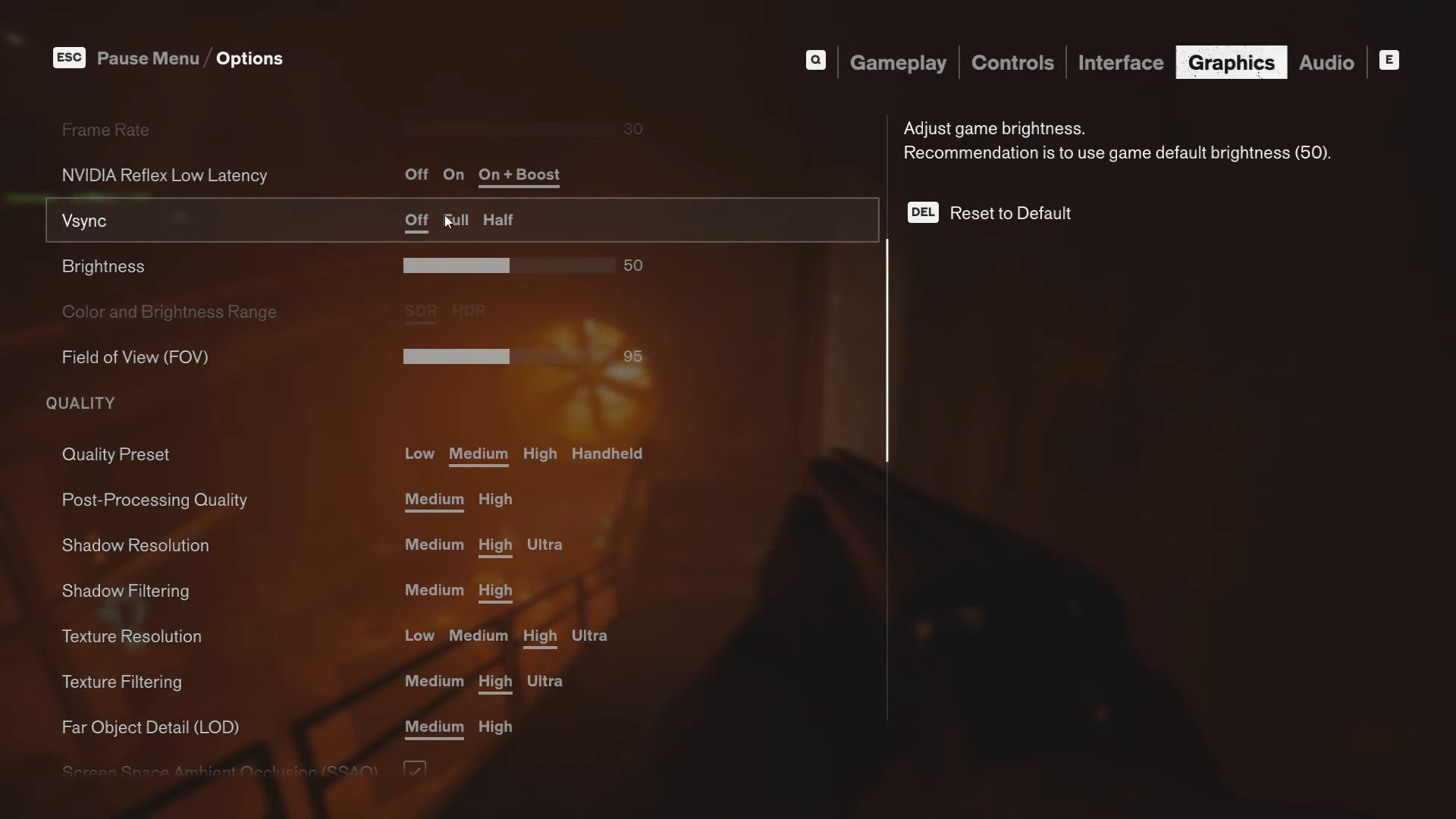
A few keynotes to consider:
- If the image looks too shimmery, you can try the FSR Quality profile.
- FG is there for the taking; if you like it, you can enable it. Note that the input lag will be significantly noticeable since this is an FPS title; it’s better to have it disabled.
- Use AMD Adrenalin Edition 25.6.2 or newer for official FBC: Firebreak optimizations and FSR 3 enhancements.
- Use MSI Afterburner or AMD Radeon overclocking parameters to push the memory. Higher memory bandwidth is beneficial for FPS games.
Best Settings Explored
| Setting | Value |
| Display Mode | Fullscreen |
| Display Resolution | 1920 x 1080 |
| Render Resolution | 1286 x 724 (Balanced) |
| Resolution Upscaling | FSR |
| Upscaling Sharpness | No changes required |
| DLSS Frame Generation | Off |
| Uncapped Frame Rate | On |
| Nvidia Reflex Low Latency / AMD Anti-Lag | On (via driver toggle) |
| Vsync | Off |
| Brightness | 50 |
| Color and Brightness Range | (Preference) |
| Field of View | (Preference) |
| Quality Preset | Custom |
| Post Processing Quality | Low |
| Shadow Resolution | Medium |
| Shadow Filtering | Medium |
| Texture Resolution | Medium |
| Texture Filtering | High |
| Far Object Detail (LOD) | Medium |
| Ambient Occlusion | On |
| Screen Space Reflections (SSR) | Off |
| Effect Quality | Low |
| Global Illumination Quality | Low |
| Global Reflections | Low |
| Fog Quality | Low |
| Volumetric Lighting | Low |
| Volumetric Spotlight Quality | Low |
| Shadow Detail | Low |
| Ray Tracing Preset | Off |
| DLSS Ray Reconstruction | Off |
| Motion Blur | Off |
| Film Grain | Off |
Verdict
This concludes the recommendation for the RX 7600 XT and FBC: Firebreak. The RDNA 3 GPU in raw raster mode is very potent; once you enable RT, the performance just falls apart. Thankfully, the game’s CPU optimization is spot on, which means that even at 1080p with upscaling, you will be GPU-bound, and this is good because the frame time graph remains stable.
We provide the latest news and “How To’s” for Tech content. Meanwhile, you can check out the following articles related to PC GPUs, CPU and GPU comparisons, mobile phones, and more:
- 5 Best Air Coolers for CPUs in 2025
- ASUS TUF Gaming F16 Release Date, Specifications, Price, and More
- iPhone 16e vs iPhone SE (3rd Gen): Which One To Buy in 2025?
- Powerbeats Pro 2 vs AirPods Pro 2: Which One To Get in 2025
- RTX 5070 Ti vs. RTX 4070 Super: Specs, Price and More Compared
- Windows 11: How To Disable Lock Screen Widgets
 Reddit
Reddit
 Email
Email


