RTX 4060, all of the RTX 40 Super series, up to the RTX 4090. These Killing Floor 3 settings strike a balance between visuals and high FPS.

Killing Floor 3 is the latest iteration of the series. This time, the developers have decided to go with Unreal Engine 5. Many gamers are complaining about the apparent performance issues they are facing with the game. Still, with these settings, you can easily expect higher FPS numbers. And this is without the use of any frame generation for added latency. Low latency is crucial for keeping pace with hordes of zombies coming at you.
Note: This game is very CPU-intensive because, first of all, the core idea of this game is multiplayer-focused. Secondly, even when playing solo, the hordes of enemies make the game very taxing on your CPU.
Also Read: Killing Floor 3: Best Settings for Performance Optimization (PC)
Killing Floor 3 – Best Settings for RTX 4060, RTX 4060 Ti, RTX 4070

If you own any of the aforementioned GPUs, such as an RTX 4060, RTX 4060 Ti, or RTX 4070, these settings are an outright starting point. Depending on your VRAM and performance headroom, you can increase or even decrease these options. As for DLSS Upscaling, if you switch to the latest model using DLSS Swapper, your VRAM usage will decrease by 10-15%, depending on your desktop resolution. But ideally, with these GPUs, you can stick to 1080p, or even 1440p on the RTX 4070 only.
| Setting | Value/Option |
| Resolution | Your Desktop Resolution |
| Window Mode | Windowed Fullscreen |
| VSync | Off |
| Field of View | 110 (Preference) |
| Frame Rate Cap | Unlimited |
| Motion Blur | Off (Preference) |
| Depth of Field | Off (Preference) |
| Quality Preset | Custom |
| View Distance Quality | High (Depending on VRAM) |
| Reflection Quality | Medium |
| Post Process Quality | Medium |
| Shadow Quality | Medium |
| Global Illumination Quality | Medium |
| Texture Quality | Medium – High (Depending on VRAM) |
| Effects Quality | Medium |
| Foliage Quality | Medium |
| Shading Quality | Medium |
| Bloom | Standard (Preference) |
| Lens Flare | On |
| Lens Flare Intensity | 6 (Default Settings) |
| HDR | Off |
| Reflection Method | SSR (Very Important) |
| Global Illumination Method | Lumen (Leave as it is) |
| NVIDIA Reflex | Enabled |
| DLSS Frame Generation | Off |
| Supersampling Mode | NVIDIA DLSS |
| DLSS Quality Mode | Balanced |
Killing Floor 3 – Best Settings for RTX 4070 Super, RTX 4070 Ti, RTX 4070 Ti Super

With the likes of the RTX 4070 Super, 4070 Ti, and the RTX 4070 Ti Super, you can upgrade the upscaler to a higher quality, and the previous settings apply. Note that, as per your visual tolerance, you can raise the quality, but keep an eye on the framerate; the higher it is, the better your input latency, and henceforth, hordes of zombies will be less of a problem.
| Setting | Value/Option |
| Resolution | Your Desktop Resolution |
| Window Mode | Windowed Fullscreen |
| VSync | Off |
| Field of View | 110 (Preference) |
| Frame Rate Cap | Unlimited |
| Motion Blur | Off (Preference) |
| Depth of Field | Off (Preference) |
| Quality Preset | Custom |
| View Distance Quality | High (Depending on VRAM) |
| Reflection Quality | Medium |
| Post Process Quality | Medium |
| Shadow Quality | Medium |
| Global Illumination Quality | Medium |
| Texture Quality | High (Depending on VRAM) |
| Effects Quality | Medium |
| Foliage Quality | Medium |
| Shading Quality | Medium |
| Bloom | Standard (Preference) |
| Lens Flare | On |
| Lens Flare Intensity | 6 (Default Settings) |
| HDR | Off |
| Reflection Method | SSR (Very Important) |
| Global Illumination Method | Lumen (Leave as it is) |
| NVIDIA Reflex | Enabled |
| DLSS Frame Generation | Off |
| Supersampling Mode | NVIDIA DLSS |
| DLSS Quality Mode | Quality |
Killing Floor 3 – Best Settings for RTX 4080, RTX 4080 Super, and RTX 4090
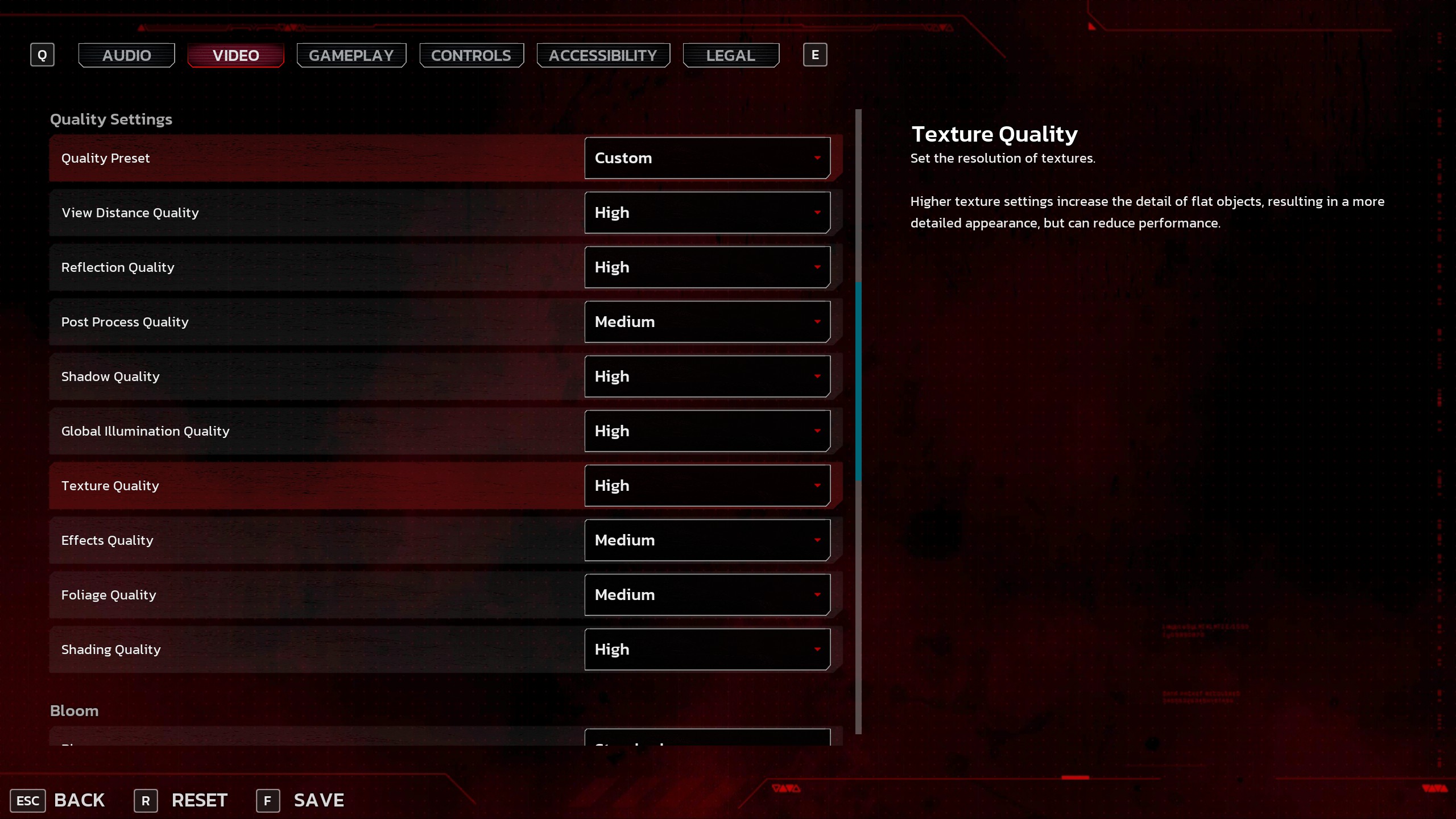
With the likes of RTX 4080, 4080 Super and the RTX 4090, the lumen is still turned off in reflection because that’s where all the performance disappears. That said, these are the settings that provide the best performance and visuals aligned together.
| Setting | Value/Option |
| Resolution | Your Desktop Resolution |
| Window Mode | Windowed Fullscreen |
| VSync | Off |
| Field of View | 110 (Preference) |
| Frame Rate Cap | Unlimited |
| Motion Blur | Off (Preference) |
| Depth of Field | Off (Preference) |
| Quality Preset | Custom |
| View Distance Quality | High (Depending on VRAM) |
| Reflection Quality | High |
| Post Process Quality | Medium |
| Shadow Quality | High |
| Global Illumination Quality | High |
| Texture Quality | High |
| Effects Quality | Medium |
| Foliage Quality | Medium |
| Shading Quality | High |
| Bloom | Standard (Preference) |
| Lens Flare | On |
| Lens Flare Intensity | 6 (Default Settings) |
| HDR | Off |
| Reflection Method | SSR (Very Important) |
| Global Illumination Method | Lumen (Leave as it is) |
| NVIDIA Reflex | Enabled |
| DLSS Frame Generation | Off |
| Supersampling Mode | NVIDIA DLSS |
| DLSS Quality Mode | Quality |
Verdict
That wraps up the performance recommendations for Killing Floor 3 for RTX 40 Series. The mentioned GPUs in this article are: RTX 4060, RTX 4060 Ti, RTX 4070, RTX 4070 Super, RTX 4070 Ti, RTX 4070 Ti Super, RTX 4080, RTX 4080 Super, and RTX 4090.
We provide the latest news and “How-To’s” for Tech content. Meanwhile, you can check out the following articles related to PC GPUs, CPU and GPU comparisons, mobile phones, and more:
- 5 Best Air Coolers for CPUs in 2025
- ASUS TUF Gaming F16 Release Date, Specifications, Price, and More
- iPhone 16e vs iPhone SE (3rd Gen): Which One To Buy in 2025?
- Powerbeats Pro 2 vs AirPods Pro 2: Which One To Get in 2025
- RTX 5070 Ti vs. RTX 4070 Super: Specs, Price and More Compared
- Windows 11: How To Disable Lock Screen Widgets
 Reddit
Reddit
 Email
Email


