Here are the performance-oriented settings for Mecha Break with your RX 7600 XT at 1080p and 1440p desktop resolution.

The RX 7600 XT is AMD’s RDNA 3-powered, last-generation mid-range graphics card, retaining 16GB of VRAM. There is also an 8GB VRAM iteration, the RX 7600, which should also suffice for Mecha Break. Thanks to the Unity engine, almost any GPU can run this game flawlessly. The optimization in this game is spectacular to begin with. That said, here are the optimal settings for you and your RX 7600 XT or RX 7600 GPU.
Note: AMD GPUs usually perform better on the DX12 API. That said, try the DX11 rendering API first and see which one gives you the most FPS.
Mecha Break – Best Settings for RX 7600 XT (1080p and 1440p Optimized)
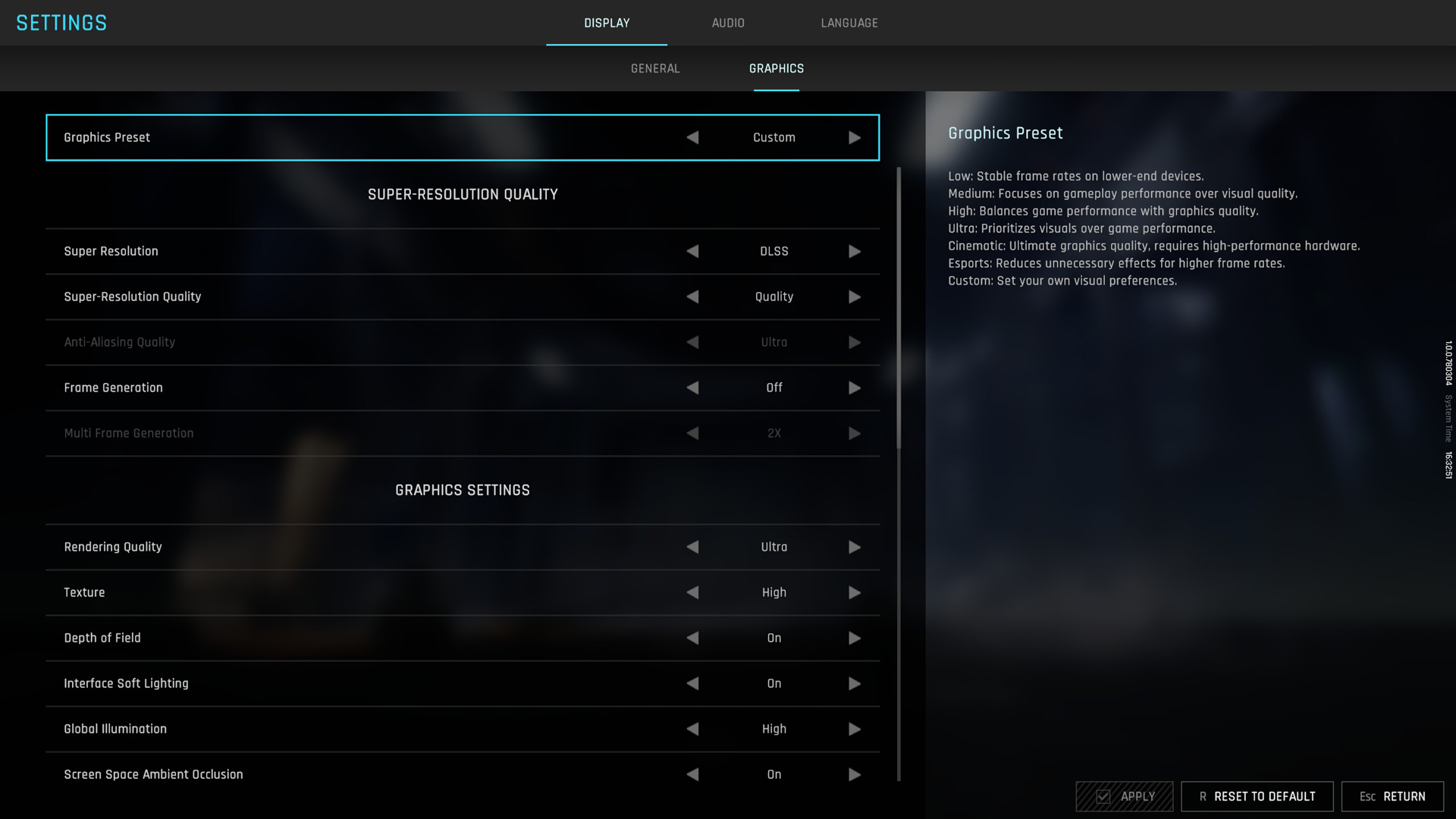
A few keynotes to consider:
- You can toggle between FSR 3.1 and XeSS upscaling options and see which one looks better.
- With these settings, you can play the game easily on the 16GB card at 1440p. If you run out of VRAM on the 8GB model, lower the ‘weather’ settings.
- Frame Generation is available for use as per your FPS requirements; you can enable it.
Best Settings Explored
| Setting | RX 7600 XT (1080p) | RX 7600 XT (1440p) |
| Rendering Api | DX 12 / DX 11 (Quality / Speed) Preference | DX 12 / DX 11 (Quality / Speed) Preference |
| Screen Resolution | 1920 x 1080 | 2560 x 1440 |
| Graphics Preset | Custom | Custom |
| Super Resolution | FSR / XeSS / Native AA | FSR / XeSS / Native AA |
| Super-Resolution Quality | Native AA | Quality |
| Anti-Aliasing Quality | (Grayed Out when selecting upscaling) | (Grayed Out when selecting upscaling) |
| Frame Generation | Off | Off |
| Multi Frame Generation | (Grayed Out) | (Grayed Out) |
| Rendering Quality | High | High |
| Texture | High | High |
| Depth of Field | On | On |
| Interface Soft Lighting | On | On |
| Global Illumination | High | High |
| Screen Space Ambient Occlusion | On | On |
| Screen Space Reflection | Off | Off |
| Volumetric Fog | High | High |
| Scene Interactions | On | On |
| Weather Effects | High | Ultra |
| Virtual Geometry Precision | High | High |
| Terrain Precision | High | High |
| Vegetation Precision | Medium | Medium |
| Special Effects Quality (Self) | Medium | Medium |
| Special Effects Quality (Others) | Medium | Medium |
| Special Effects Precision | High | High |
| High Quality Hair | On | On |
| Streamed Texture Quality | Standard | Standard |
| Motion Blur Intensity | Off | Off |
| Radial Blur Intensity | Off | Off |
Conclusion
That wraps up the Mecha Break best settings guide with the RX 7600 XT. You can use Steam’s built-in overlay, observe metrics, and adjust performance on the fly.
We provide the latest news and “How To’s” for Tech content. Meanwhile, you can check out the following articles related to PC GPUs, CPU and GPU comparisons, mobile phones, and more:
- 5 Best Air Coolers for CPUs in 2025
- ASUS TUF Gaming F16 Release Date, Specifications, Price, and More
- iPhone 16e vs iPhone SE (3rd Gen): Which One To Buy in 2025?
- Powerbeats Pro 2 vs AirPods Pro 2: Which One To Get in 2025
- RTX 5070 Ti vs. RTX 4070 Super: Specs, Price and More Compared
- Windows 11: How To Disable Lock Screen Widgets
 Reddit
Reddit
 Email
Email


