Enshrouded Early Access is here to stay. Here are the best settings for your RTX 3090 and RTX 3090 Ti, Ampere flagship GPUs.

Ampere’s flagship RTX 3090 Ti and the RTX 3090 represent the pinnacle of Nvidia’s 30-series lineup. Finally, we have something that remains relevant today, thanks to its 24GB of VRAM. Additionally, the GPU core is fast and not bandwidth-starved (with a 384-bit memory bus), which eliminates stuttering issues while playing voxel-heavy titles like Enshrouded
Enshrouded is a game that is still in early access, so leveraging these GPUs’ full potential requires more work from the developers. Meanwhile, while we could easily turn up all the sliders with both of these GPUs, there will be occasional drops due to inefficiencies within the game engine.
Here are the recommended settings for RTX 3080 and 3080 Ti in Enshrouded to ensure everything is in order and you don’t have to worry about any issues. Speaking of Early Access, the developers have confirmed a compelling content plan for 2025, along with various performance enhancements within the game.
Best Settings for RTX 3080 and 3080 Ti in Enshrouded (1440p and 4K Optimized)
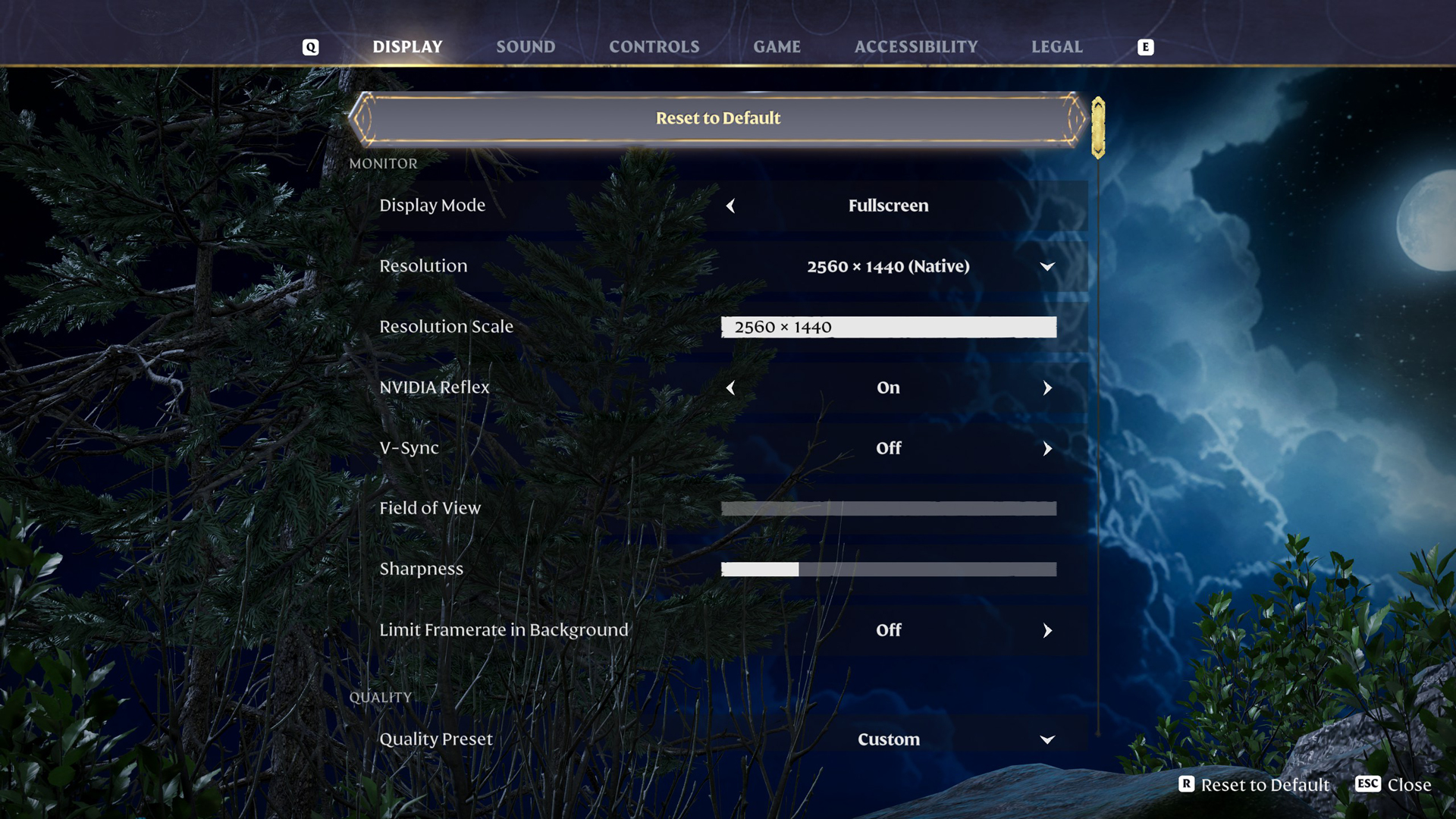
We strongly recommend using DLSS 4 here; you can do it using DLSS swapper or the Nvidia app. We believe playing this game natively is possible, but there will be many frame drops at these settings, and sometimes, the image rendered might not be appealing.
This is why the Transformer model is so interesting; it not only cleans up the image but also boosts your performance and makes the image sharper. DLSS 4 is also not perfect, as it suffers from ghosting and artifacts like older models, but what it is, is much better than the CNN model.
You can fine-tune these settings, adjust the resolution, and experiment with it until you achieve the desired performance. If you run into visual artifacts or the game fails to load properly, refer to the LiaNdrY/Enshrouded-Tool-Fix repository. The tools within the application offer a broad range of fixes for multiple issues, including possible fixes for micro-stuttering, Vulkan driver issues, and more.
| Setting | RTX 3090 | RTX 3090 Ti |
| Resolution | 1440p/4K with DLSS | 1440p/4K with DLSS |
| Display Mode | Fullscreen | Fullscreen |
| NVIDIA Reflex | On | On |
| V-Sync | Off | Off |
| Anti-Aliasing | DLSS | DLSS |
| DLSS Quality | Balanced (4K) / Quality (1440p) | Quality (4K) / Quality (1440p) |
| Texture Resolution | Max Quality | Max Quality |
| Shadow Quality | Max Quality | Max Quality |
| Contact Shadows | On | On |
| Indirect Lighting | Quality | Quality |
| Reflections | Max Quality | Max Quality |
| Fog Quality | Balanced | Balanced |
| Volumetric Shadow | Balanced | Balanced |
| SSAO | Max Quality | Max Quality |
| Distant Objects | Quality | Quality |
| Voxel Detail Models | Quality | Quality |
| Small Foliage | Balanced | Quality |
| Voxel Mesh Quality | Quality | Quality |
| Tessellation | Balanced | Quality |
| Point Light Shadows | Quality | Max Quality |
Looking For More About Enshrouded?
Thank you for reading the Enshrouded guide. We provide the latest news and create guides for Enshrouded, ESO, Baldur’s Gate 3, and More. Also, watch me play games on Twitch or visit my YouTube channel!
 Reddit
Reddit
 Email
Email


