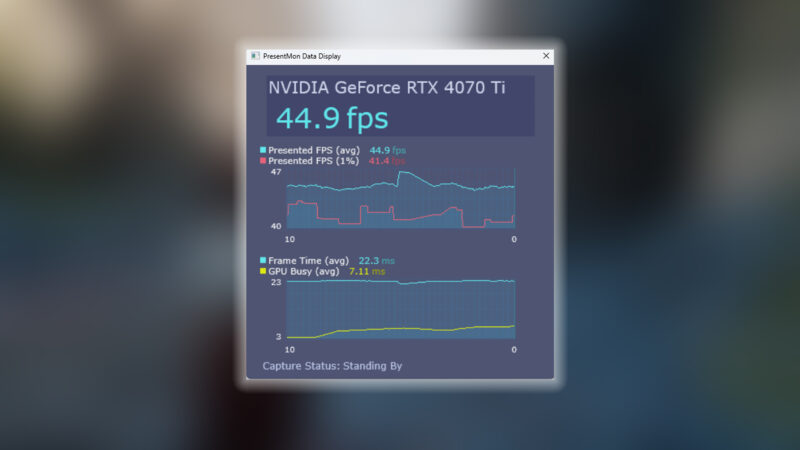Here are the best settings to use for your RTX 4070, 4070 Super, RTX 4070 Ti, and 4070 Ti Super in Enshrouded early access.

With some tuning, gamers can enjoy a smooth experience with their RTX 4070 and RTX 4070 Ti in Enshrouded. However, 12GB VRAM is an issue over here, and you simply cannot go all out with the sliders. The game is still in early access, and as a result, problems may arise during CPU-intensive scenes, such as when approaching large dungeons.
Sometimes, GPU usage can drop drastically and cause inconsistent frame pacing, likely due to the GPU’s running out of VRAM, and thus the VRAM pool is being swapped with system RAM. Below are the settings for Enshrouded, which will give you a pleasant gaming experience.
Note—We recommend swapping to the DLSS Transformer model (via the Nvidia app) and using our settings; RTX 4070 and above have sufficient computing to tackle the performance hit caused by the Transformer model. Also, Enshrouded is currently 20% off on Steam. Consider checking it out or even gifting a copy to a friend, as the CO-OP multiplayer experience is just right!
Best Settings for RTX 4070, 4070 Super in Enshrouded (1440p Optimized)
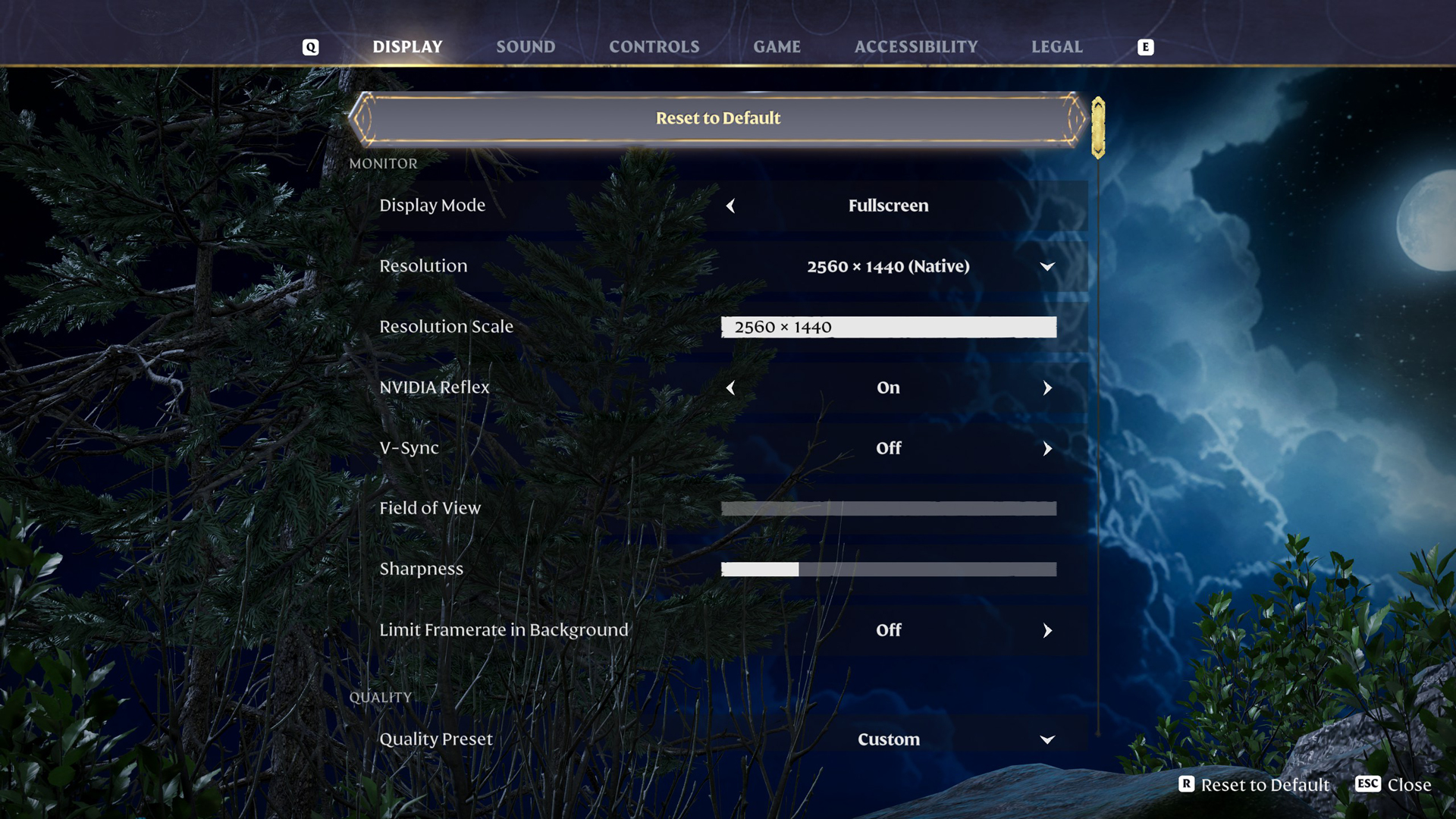
If you are using a desktop resolution below 1440p, you can easily fine-tune these settings to your liking and might as well play at native 1080p with DLAA.
| Setting | RTX 4070 | RTX 4070 Super |
| Resolution | 1440p | 1440p |
| Display Mode | Fullscreen | Fullscreen |
| NVIDIA Reflex | On | On |
| V-Sync | Off | Off |
| Anti-Aliasing | DLSS | DLSS |
| DLSS Quality | Balanced | Balanced |
| Texture Resolution | Balanced | Quality |
| Shadow Quality | Balanced | Quality |
| Contact Shadows | On | On |
| Indirect Lighting | Balanced | Quality |
| Reflections | Balanced | Balanced |
| Fog Quality | Balanced | Quality |
| Volumetric Shadow | Balanced | Balanced |
| SSAO | Quality | Quality |
| Distant Objects | Balanced | Quality |
| Voxel Detail Models | Balanced | Quality |
| Small Foliage | Balanced | Balanced |
| Voxel Mesh Quality | Quality | Quality |
| Tessellation | Balanced | Quality |
| Point Light Shadows | Balanced | Balanced |
Best Settings for RTX 4070 Ti and 4070 Ti Super In Enshrouded (1440p / 4K Optimized)

The 4070 Ti Super with its 16GB VRAM can deliver a 4K experience. If you are aiming for Native 4K performance, then you need to fine-tune our settings. We created these based on DLSS 4 Upscaling in mind.
| Setting | RTX 4070 Ti | RTX 4070 Ti Super |
| Resolution | 1440p | 1440p (4K possible) |
| Display Mode | Fullscreen | Fullscreen |
| NVIDIA Reflex | On | On |
| V-Sync | Off | Off |
| Anti-Aliasing | DLSS | DLSS |
| DLSS Quality | Balanced | Quality or Balanced (Performance for 4K) |
| Texture Resolution | Quality | Quality / Max Quality |
| Shadow Quality | Quality | Quality |
| Contact Shadows | On | On |
| Indirect Lighting | Quality | Quality |
| Reflections | Quality | Quality |
| Fog Quality | Quality | Quality |
| Volumetric Shadow | Quality | Quality |
| SSAO | Quality | Quality |
| Distant Objects | Quality | Quality |
| Voxel Detail Models | Quality | Quality |
| Small Foliage | Quality | Quality |
| Voxel Mesh Quality | Quality | Quality |
| Tessellation | Quality | Quality |
| Point Light Shadows | Quality | Quality |
Looking For More About Enshrouded?
Thank you for reading the Enshrouded guide. We provide the latest news and create guides for Enshrouded, ESO, Baldur’s Gate 3, and More. Also, watch me play games on Twitch or visit my YouTube channel!
 Reddit
Reddit
 Email
Email