Dial these settings in when playing Clair Obscur: Expedition 33 with your RTX 4070 Ti Super to get the most out of it.

Expedition 33 is Sandfall Interactive’s latest turn-based RPG utilizing the infamous Unreal Engine 5. The game begins with a somber tone, and citizens vanish every year, at a certain age, without explanation. Here, you play as Gustave, a volunteer group leader, who sets out on a desperate journey to break this cycle and end it for all. Story aside, the choice of Unreal Engine 5 is just perfect.
Lighting, ambiance, and Lumen-based lighting add up beautifully. However, Lumen-based lighting and Nanite for geometry can hammer CPU performance if the user pairs a mainstream CPU with the 4070 Ti Super. This article explores the settings 4070 Ti users should consider when playing the game and maintaining a 60+ FPS rate at 1440p.
Note: Issues such as ghosting, artifacting, and smearing are present in every UE 5 title, including this case. While there isn’t a magical fix for these issues, swapping in DLSS 4 or replacing DLSS 3.7 will significantly help clean up the image.
Best Settings for RTX 4070 Ti in Clair Obscur: Expedition 33 (1440p Optimized)
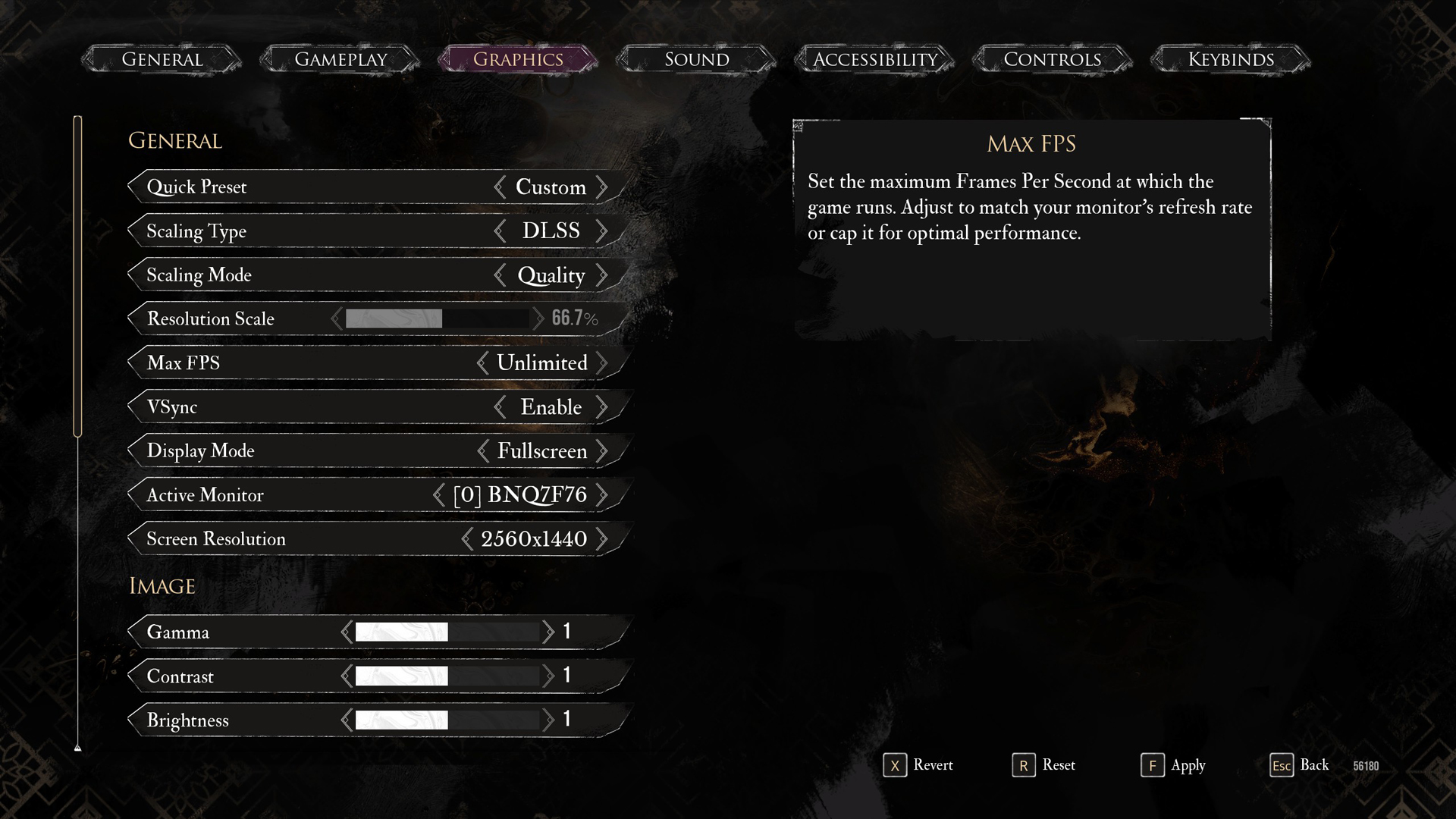
A few keynotes to consider:
- Use DLSS Quality when playing the game, switch to balanced for intense fights.
- Motion blur can cause ghosting, so keeping it off is best. It’s totally up to you.
- Set post-processing to Epic, but lower it if the visuals feel overly processed or distracting.
- 4070 Ti super needs a fast CPU to run without slowing down. This game is CPU-intensive, like every other UE 5 title.
- Keep an eye on your frame times, 1% lows, and 0.1% all the time when using these settings; you can further tweak them to improve the overall experience.
- You can expect an average of around 95-100 FPS throughout the game with the 4070 Ti Super at 1440p using these settings.
Best Settings Explored
| Setting | RTX 4070 Ti Super (16 GB) |
| Display Mode | Fullscreen |
| Resolution | 2560×1440 |
| VSync | Enable (Optional) |
| Max FPS | Unlimited |
| Scaling Type | DLSS |
| Scaling Mode | Quality |
| Resolution Scale | 66.7% |
| Anti-Aliasing | Epic |
| Shadows | High |
| Global Illumination | High |
| Reflection | High |
| Post-Processing | Epic |
| Texture | High |
| Visual Effects | Epic |
| Foliage | Epic |
| Shading | Epic |
| Motion Blur | Disable // Personal Preference |
| Film Grain | Enable // Personal Preference |
| Chromatic Aberration | Disable // Personal Preference |
| Vignette | Disable // Personal Preference |
That concludes the recommendation for the 4070 Ti Super. If you feel the need for Frame Generation, try using Lossless Scaling with this game. As of today, Expedition 33 doesn’t offer frame generation support natively.
Looking For More Related to Tech?
We provide the latest news and “How To’s” for Tech content. Meanwhile, you can check out the following articles related to PC GPUs, CPU and GPU comparisons, mobile phones, and more:
- 5 Best Air Coolers for CPUs in 2025
- ASUS TUF Gaming F16 Release Date, Specifications, Price, and More
- iPhone 16e vs iPhone SE (3rd Gen): Which One To Buy in 2025?
- Powerbeats Pro 2 vs AirPods Pro 2: Which One To Get in 2025
- RTX 5070 Ti vs. RTX 4070 Super: Specs, Price and More Compared
- Windows 11: How To Disable Lock Screen Widgets
 Reddit
Reddit
 Email
Email


