Use these BSL Minecraft Shader Settings with your RTX 4080 Super when aiming for a 4K high-FPS cinematic experience.
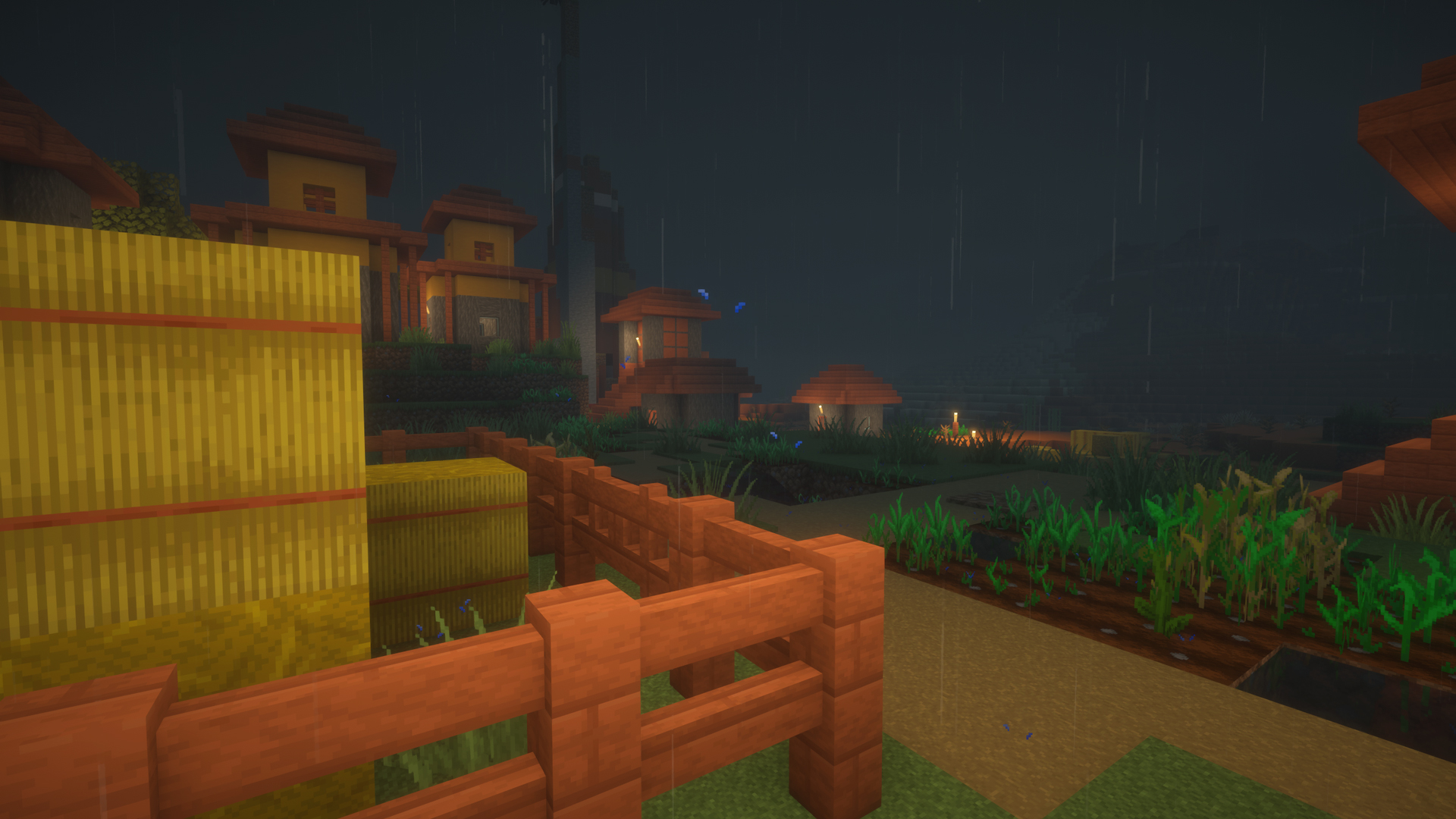
The Minecraft community loves the BSL shaders for their vibrant lighting, realistic water effects, and impressive performance. The RTX 4080 Super is likely overkill for this, but we’re talking about 4K here.
With BSL’s extensive customization options, gamers can aim for a high-FPS, cinematic, modded Minecraft experience. Provided Neoforge is used as a mod loader, along with Sodium and Iris. You can look forward to Faithful 64 and beyond, then play the game with the settings below.
Note – Minecraft version 1.21.5 is used. Faithful 64 textures are the latest build from the month of March.
Best BSL Minecraft Shader Settings for RTX 4080 Super (4K)

Consider using the ultra profile in the image above as a starting point. And then customize it further. BSL offers an extensive customization menu, letting you tweak everything from lighting behavior to its overall appearance. If all of them were to be covered, it would spoil the readability of this article. Here is what you can do: keep every other BSL shader setting at default, get within the options, and do the following:
- Adjust the bloom to your liking
- Adjust the Volumetric Lighting to your liking; the intensity is totally up to you.
- Changing the shadow quality
- Turning Motion blur on or off
- Turning on or off the Depth of Field effect
- Setting your desires Anti-Aliasing option from TAA or FXAA
Performance Settings
| Setting | Value |
| Chunk Update Threads | Default |
| Always Defer Chunk Updates | Enabled |
| Use Block Face Culling | Enabled |
| Use Fog Occlusion | Enabled |
| Use Entity Culling | Enabled |
| Animate Only Visible Textures | Enabled |
| Use No Error Context | Enabled |
| Reduce FPS when | AFK |
Quality Settings
| Setting | Value |
| Graphics | Fancy |
| Color Space | Refer to your monitor’s colorspace |
| Clouds | Fancy |
| Weather | Default |
| Leaves | Default |
| Particles | All |
| Smooth Lighting | Enabled |
| Biome Blend | 2 block(s) |
| Entity Distance | 100% |
| Entity Shadows | Enabled |
| Vignette | Enabled |
| Mipmap Levels | 4x |
General Settings
| Setting | Value |
| Render Distance | 32 chunks (you can increase this beyond 40, depending on the biome and base size) |
| Max Shadow Distance | 16 chunks (Increase this depending on biomes) |
| Simulation Distance | 16 chunks (Increase this depending on biomes) |
| Brightness | 50% (Personal Preference) |
| GUI Scale | 3x (Personal Preference) |
| Fullscreen | Enabled |
| Fullscreen Resolution | Current |
| VSync | Disabled |
| Max Framerate | Uncapped |
| View Bobbing | Enabled |
| Attack Indicator | Crosshair |
| Autosave Indicator | Enabled |
Capt Tatsu, the developer of this mod, frequently updates and irons out issues, one of the big reasons why it is incredibly popular. The 4080 super alongside any texture pack can deliver incredible cinematic visuals, whether it’s Orange Savanna Village or Ancient City; everything looks fabulous and runs exceptionally well.
Looking For More Related to Tech?
We provide the latest news and “How To’s” for Tech content. Meanwhile, you can check out the following articles related to PC GPUs, CPU and GPU comparisons, mobile phones, and more:
- 5 Best Air Coolers for CPUs in 2025
- ASUS TUF Gaming F16 Release Date, Specifications, Price, and More
- iPhone 16e vs iPhone SE (3rd Gen): Which One To Buy in 2025?
- Powerbeats Pro 2 vs AirPods Pro 2: Which One To Get in 2025
- RTX 5070 Ti vs. RTX 4070 Super: Specs, Price and More Compared
- Windows 11: How To Disable Lock Screen Widgets
 Reddit
Reddit
 Email
Email


