Use these settings when you are playing Dragon Age: The Veilguard with your RTX 5060 Ti GPU. 8GB and 16GB iterations of the GPU are covered.

The RTX 5060 Ti is a decent mainstream GPU based on NVIDIA’s Blackwell architecture. It comes at an affordable MSRP and offers plenty of VRAM for gamers. The most significant improvement is the inclusion of the faster GDDR7 memory, along with increased CUDA cores, ROPs, and better RT performance. Below are the recommended settings that cater to an optimal Veilguard experience for both the 8GB and 16GB models of the RTX 5060 Ti.
Settings are divided into two categories for users with standard and high-performance CPUs. CPU bottlenecks can still occur in NPC-heavy zones or areas with a high poly count, such as Arlathan Forest.
Best Settings for RTX 5060 Ti in Dragon Age: The Veilguard (Native 1080p and 1440p with DLSS)
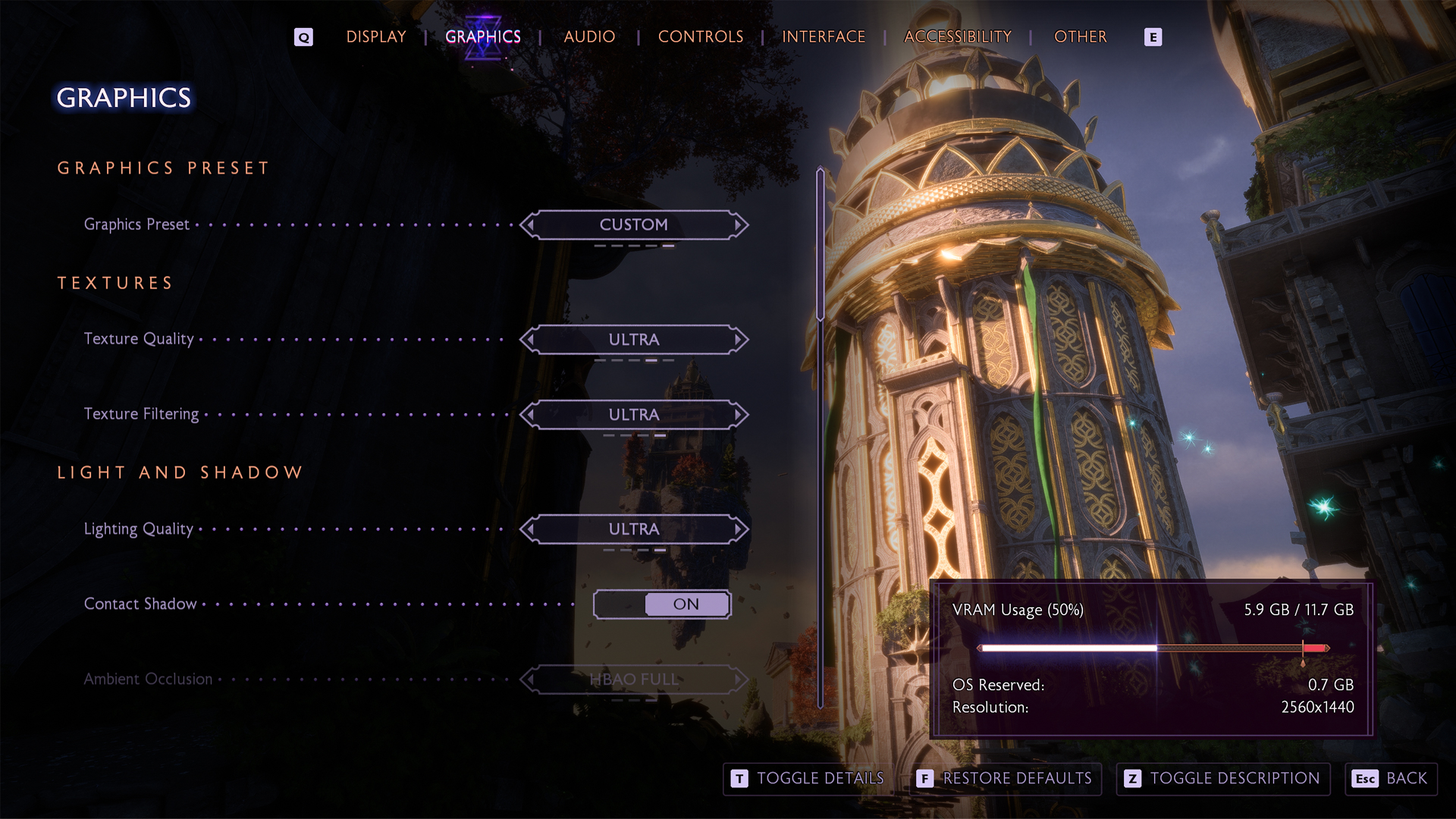
A few keynotes to consider:
- If you see low GPU usage and low FPS, you might be CPU-bound. Lower the settings, such as Volumetric Lighting and Level of Detail, and then measure the performance again.
- Restart the game after long sessions to fix potential FPS drops.
- With 16GB, you can safely use Ultra textures and ray tracing. If using the 8GB model, set textures and ray tracing to High or lower to avoid stuttering.
- The 5060 Ti can handle selective ray tracing at 1440p, but full ray tracing comes at a performance cost. For the best visuals, use selective RT features and DLSS upscaling, considering 1440p
- In NPC-dense areas, frame rates may drop even if the CPU is on the weaker side. DLSS Frame Generation can help mitigate this.
- The transformer model offers the best in reconstructing and cleaning up the image.
- If you are stuttering, use RTGSS from MSI afterburner and cap your framerate slightly below your monitor’s refresh rate.
RTX 5060 TI with CPUs (Intel 9th gen/Ryzen 3000 and Older)
| Setting | Recommended Value |
| Resolution | 1440p with DLSS / Native 1080p |
| Display Mode | Fullscreen |
| Frame Rate Limit | Uncapped, use RTGSS if it stutters. |
| V-Sync | Off |
| Triple Buffering | Off |
| Upscaling | DLSS for 1440p, DLAA / Native for 1080p |
| Upsample Quality | Quality only for 1440p |
| DLSS Frame Generation | On / 8GB users monitor VRAM, then enable |
| NVIDIA Reflex | Enable if FG is on |
| Anti-Aliasing | DLSS |
| Texture Quality | Fade Touch (16GB), High (8GB) |
| Texture Filtering | Ultra |
| Lighting Quality | High |
| Contact Shadow | On |
| Ambient Occlusion | HBAO Full |
| Screen Space Reflections | On |
| Volumetric Lighting | High |
| Sky Quality | Ultra |
| Ray Traced Reflections | Selective |
| Ray Traced Ambient Occlusion | On (16GB) Off (8GB) |
| Level of Detail | Fade Touch (16GB) High (8GB) |
| Strand Hair | On |
| Terrain Quality | High |
| Terrain Decoration | Medium / High on 1440p, as higher resolution eases CPU bottleneck |
| Visual Effect Quality | High |
| Post Processing Quality | High |
RTX 5060 TI with Performance CPUs (Intel 10th gen+/Ryzen 5000+)
| Setting | Recommended Value |
| Resolution | 1440p with DLSS / Native 1080p |
| Display Mode | Fullscreen |
| Frame Rate Limit | Uncapped, use RTGSS if it stutters. |
| V-Sync | Off |
| Triple Buffering | Off |
| Upscaling | DLSS for 1440p, DLAA / Native for 1080p |
| Upsample Quality | Quality only for 1440p |
| DLSS Frame Generation | On / 8GB users monitor VRAM, then enable |
| NVIDIA Reflex | Enable if FG is on |
| Anti-Aliasing | DLSS |
| Texture Quality | Fade Touch (16GB), High (8GB) |
| Texture Filtering | Ultra |
| Lighting Quality | High |
| Contact Shadow | On |
| Ambient Occlusion | HBAO Full |
| Screen Space Reflections | On |
| Volumetric Lighting | High |
| Sky Quality | Ultra |
| Ray Traced Reflections | Selective |
| Ray Traced Ambient Occlusion | On (16GB) Off (8GB) |
| Level of Detail | Fade Touch (16GB) High (8GB) |
| Strand Hair | On |
| Terrain Quality | Ultra |
| Terrain Decoration | High |
| Visual Effect Quality | Ultra |
| Post Processing Quality | Ultra |
That wraps up today’s recommendations. At $429, the performance of the RTX 5060 Ti (16 GB) might not turn heads. However, it’s a relief for RX 480 and RX 580 gamers seeking a new GPU that doesn’t break the bank. It delivers the experience they were used to back in 2018, but for modern titles.
Looking For More Related to Tech?
We provide the latest news and “How To’s” for Tech content. Meanwhile, you can check out the following articles related to PC GPUs, CPU and GPU comparisons, mobile phones, and more:
- 5 Best Air Coolers for CPUs in 2025
- ASUS TUF Gaming F16 Release Date, Specifications, Price, and More
- iPhone 16e vs iPhone SE (3rd Gen): Which One To Buy in 2025?
- Powerbeats Pro 2 vs AirPods Pro 2: Which One To Get in 2025
- RTX 5070 Ti vs. RTX 4070 Super: Specs, Price and More Compared
- Windows 11: How To Disable Lock Screen Widgets
 Reddit
Reddit
 Email
Email


