Get the best graphics and framerates in Oblivion Remastered with these settings on your RTX 5080 at 1440p or 4K.

The RTX 5080 is 2025’s enthusiast-grade graphics card, priced above $2000 in real-world terms. The performance it offers is comparable to that of the RTX 4090, albeit with extensive tuning applied.
Sadly, in Oblivion Remastered, even with tuning, gamers are unable to run the game at maximum settings. Unfortunately, GPU pricing doesn’t correlate with real-world performance; gamers looking to plug and play this game will not be able to do so with the expectation that it will run at maximum settings.
Oblivion Remastered looks spectacular but comes with the gripes Unreal Engine 5 has to offer, including micro-stuttering, reflection issues, shimmering, ghosting (FSR) artifacts, and whatnot. The settings below will help you get a decent gaming experience with your RTX 5080 while playing the new remaster.
Note: The GPU performance in this case is enthusiast-level. Anything below a Core i9-13900K or Ryzen 7 7800X3D will result in a CPU bottleneck. DLSS 3.7 comes as the default, and DLSS 4 is strongly recommended for use here. Use DLSS Swapper to utilize the transformer model. The game implements ray tracing from the ground up, and you cannot disable it.
Best Settings for RTX 5080 in Oblivion Remastered (1440p and 4K Optimized)
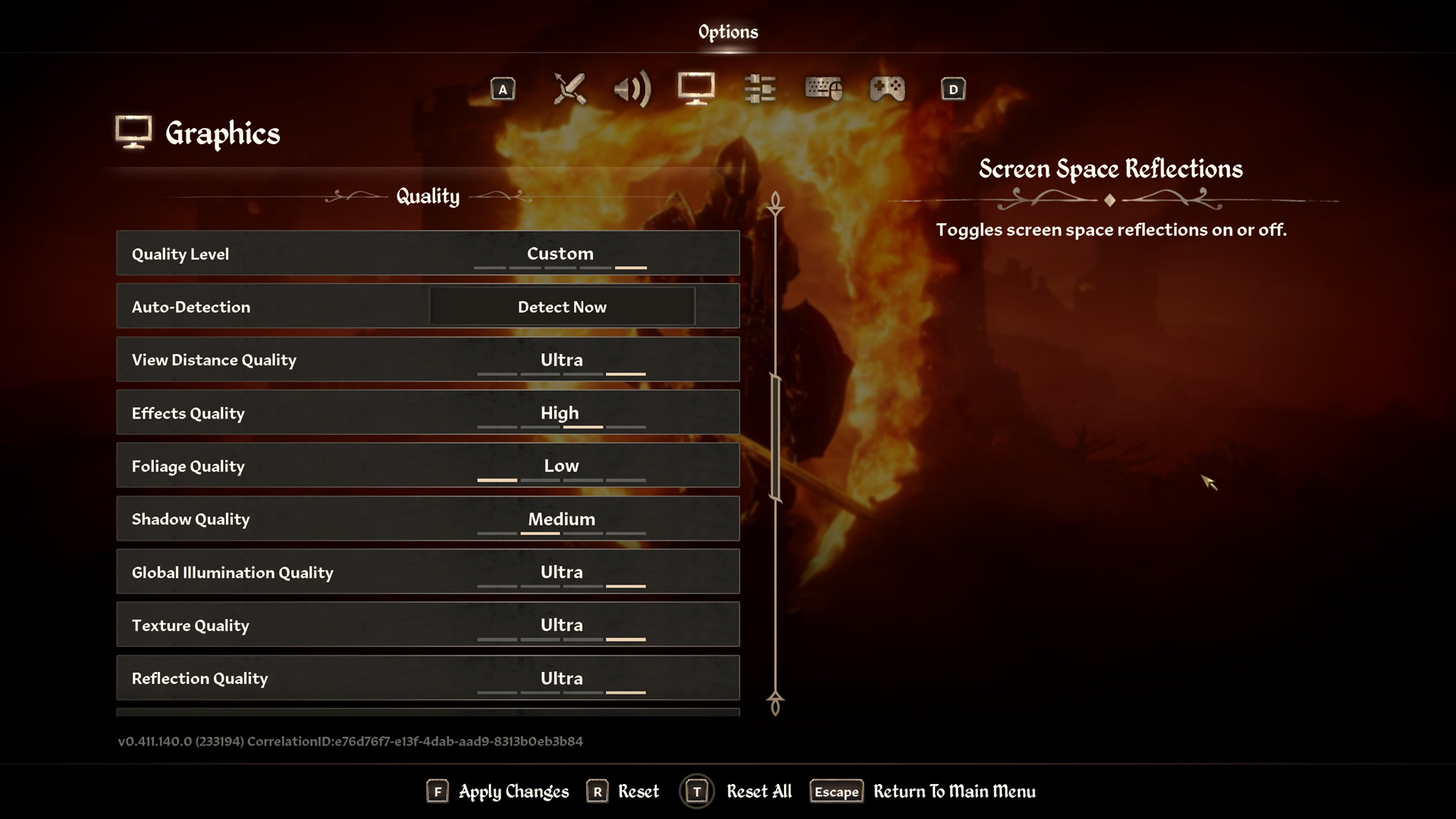
A few keynotes to consider:
- At 4K, go with DLSS quality to render the game at 1440p internally. Because the RTX 5080 can handle 1440p natively, this guide includes both native 1440p and 4K DLSS settings.
- Use the DLSS 4 Transformer model, which helps resolve UE5 issues, such as noise, blurring, smearing, artifacts, ghosting, and temporal instability.
- Use the recommended shadow and foliage settings here, as these settings severely impact your framerates.
- In certain areas, expect very high CPU usage. If you do not have adequate CPU cooling, you may damage your hardware.
- Enable framegen and reflex; this will help smooth out micro-stutters and other frame-pacing issues. Blackwell’s flip metering implementation of frame generation performs much better than Ada Lovelace’s.
- Track frame pacing, 1% and .1% lows with either the Nvidia app (if using frame gen) or afterburner (if strictly relying on native or DLSS), and tweak these settings accordingly.
Best Settings Explored
| Setting | RTX 5080 at 4K | RTX 5080 at 1440p |
| Resolution | 3840×2160 (4K) | 2560×1440 (1440p) |
| Display Mode | Fullscreen | Fullscreen |
| Resolution Scale | 100 | 100 |
| Frame Rate Limit | Uncapped | Uncapped |
| V-Sync | Off | Off |
| Motion Blur | Off | Off |
| FOV 1st-Person | 75 // personal preference | 75 // personal preference |
| FOV 3rd-Person | 75 // personal preference | 75 // personal preference |
| Quality Level | Custom | Custom |
| View Distance Quality | Ultra | Ultra |
| Effects Quality | Ultra | Ultra |
| Foliage Quality | Medium | Medium |
| Shadow Quality | Medium | Medium |
| Global Illumination Quality | Ultra | Ultra |
| Texture Quality | Ultra | Ultra |
| Reflection Quality | Ultra | Ultra |
| Post-Processing Quality | Ultra | Ultra |
| Hair Quality | Ultra | Ultra |
| Cloth Quality | Ultra | Ultra |
| Screen Space Reflections | On | On |
| Lumen Hardware RT | On | On |
| Lumen Hardware RT Lighting Mode | High | High |
| Lumen Software RT Quality | N/A | N/A |
| Anti-Aliasing | N/A | DLAA |
| Upscaling Technique | DLSS | Native DLAA |
| DLSS Mode | Quality | Optional to enable |
| DLSS Sharpness | 3 | N/A on native, 5 (DLSS Quality) |
| DLSS Frame Generation | Off, Automatic, or Enabled, either would do | Off, Automatic, or Enabled, either would do |
| NVIDIA Reflex | Enabled only if FG is turned on | Enabled only if FG is turned on |
Despite the 16GB VRAM and a real-world asking price of around $2,000, the 5080 is still a powerful GPU, but it is priced unfairly. With these settings, you will be able to enjoy Oblivion Remastered, whether you are doing dungeons or exploring the massive open world, hitches and stutters will bother you a lot less than using the default max settings.
Looking For More Related to Tech?
We provide the latest news and “How To’s” for Tech content. Meanwhile, you can check out the following articles related to PC GPUs, CPU and GPU comparisons, mobile phones, and more:
- 5 Best Air Coolers for CPUs in 2025
- ASUS TUF Gaming F16 Release Date, Specifications, Price, and More
- iPhone 16e vs iPhone SE (3rd Gen): Which One To Buy in 2025?
- Powerbeats Pro 2 vs AirPods Pro 2: Which One To Get in 2025
- RTX 5070 Ti vs. RTX 4070 Super: Specs, Price and More Compared
- Windows 11: How To Disable Lock Screen Widgets
 Reddit
Reddit
 Email
Email


