Facing performance issues while playing Oblivion Remastered on the RX 6700? Here are our recommended settings to ensure smooth performance.

April 22, 2025, marked the return of a beloved classic in the form of The Elder Scrolls IV: Oblivion Remastered. Gamers who fell in love with what the original game offered will be delighted to know that the remastered version upgrades that experience with updated visuals and enhanced gameplay mechanics.
From the published data on system requirements, we can glean that the game isn’t overly demanding. Yet, being a fresh release, optimization issues may occur here and there. Moreover, the game is heavily dependent on RT resources. For that reason, it is key to adjust the game’s settings to ensure smooth performance with minimal loss to visual fidelity.
The AMD Radeon RX 6700 is perfect for 1080p gaming, but it can also achieve 1440p performance with the right settings. It is built on Navi 22 architecture and uses 10 GB of GDDR6 memory. While this VRAM capacity provides some headroom for texture-heavy scenes, it is not substantial. Thus, it is important to carefully optimize the settings to run Oblivion Remastered on the RX 6700. Take a look at our recommended settings below.
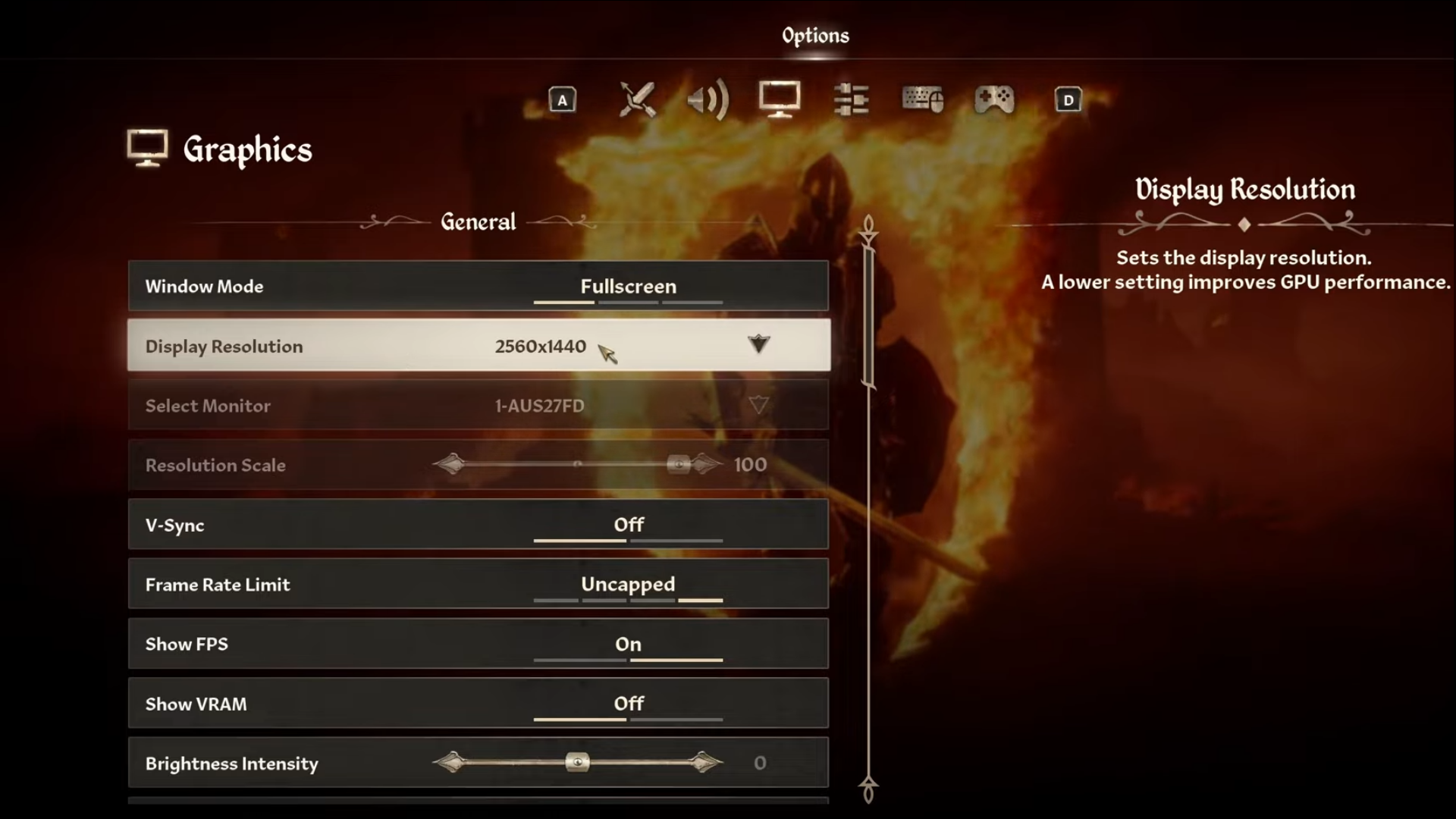
Note: While our recommended settings are geared towards 1080p gaming, you can lower certain settings to play the game at 1440p as well. As always, remember to fine-tune the settings according to your rig.
Recommended Settings for RX 6700 in Oblivion Remastered

Display & Graphics Settings
| Setting | Recommended Value |
|---|---|
| Window Mode | Fullscreen |
| Display Resolution | 1920 x 1080 |
| Select Monitor | Default |
| Resolution Scale | 50 |
| V-Sync | Off |
| Frame Rate Limit | Uncapped |
| Show FPS / VRAM | As per personal preference |
| Brightness Intensity | 0 |
| FOV (1st-Person) | 90 |
| FOV (3rd-Person) | 80 |
| Motion Blur | Off (Optional – adjust as desired) |
| Screen Space Reflections | On |
Quality Settings
| Setting | Recommended Value |
|---|---|
| Quality Level | Custom |
| View Distance Quality | High |
| Effects Quality | High |
| Foliage Quality | High |
| Shadow Quality | High |
| Global Illumination Quality | High |
| Texture Quality | Ultra |
| Reflection Quality | High |
| Post-Processing Quality | High |
| Hair Quality | High |
| Cloth Quality | High |
| Lumen Hardware RT | Off |
| Lumen Hardware RT Lighting Mode | Low (Greyed Out) |
| Lumen Software RT Quality | High |
Advanced Settings
| Setting | Recommended Value |
|---|---|
| Anti-Aliasing | TAA (or the engine’s default AA) |
| Upscaling Technique | FSR (Quality Mode) |
| FSR Sharpness | 0 (Default) |
| Frame Generation | Off |
| AMD Anti-Lag | On |
Looking For More About Elder Scrolls Oblivion Remastered?
Thank you for reading the Guide. We provide the latest news and create guides for Baldur’s Gate 3, Enshrouded, Dune Awakening, and more. Also, watch Deltia play games on Twitch or visit my YouTube channel!
 Reddit
Reddit
 Email
Email


