Take a look at our recommended settings to run The Elder Scrolls IV: Oblivion Remastered on the AMD RX 6700 XT.

The Elder Scrolls IV: Oblivion Remastered has revived the classic game by significantly enhancing the graphics and improving the gameplay mechanics. The remaster is available to play on multiple platforms, including PC, Xbox Series X|S, and PlayStation 5. Overall, the game is can get difficult to run, regardless of its relatively low minimum system requirements. Hence, it is advisable to fine-tune the settings to achieve optimal performance, along with high visual fidelity.
Being a 1440p GPU, the AMD RX 6700 XT is more than capable of running Oblivion Remastered. It can achieve 60–80 FPS with ease on High or Ultra settings. However, reducing a thing or two should net you about 80–100 FPS at 1440p. Using an upscaler, it is even possible to run Oblivion Remastered at 4K on the RX 6700 XT. Thanks to 12 GB of VRAM, you can expect this GPU to effortlessly handle heavy textures and asset-dense environments.
Here are our recommended settings for the RX 6700 XT to smoothly run Oblivion Remastered.
Note: Our recommended settings are targeted at achieving smooth performance at 1440p. Feel free to tweak around to get a personalized experience for your build. Let’s get started. As we pointed out earlier, upscaling will allow you to run the game at 4K with minor tweaks.
Recommended Settings for RX 6700 XT in Oblivion Remastered
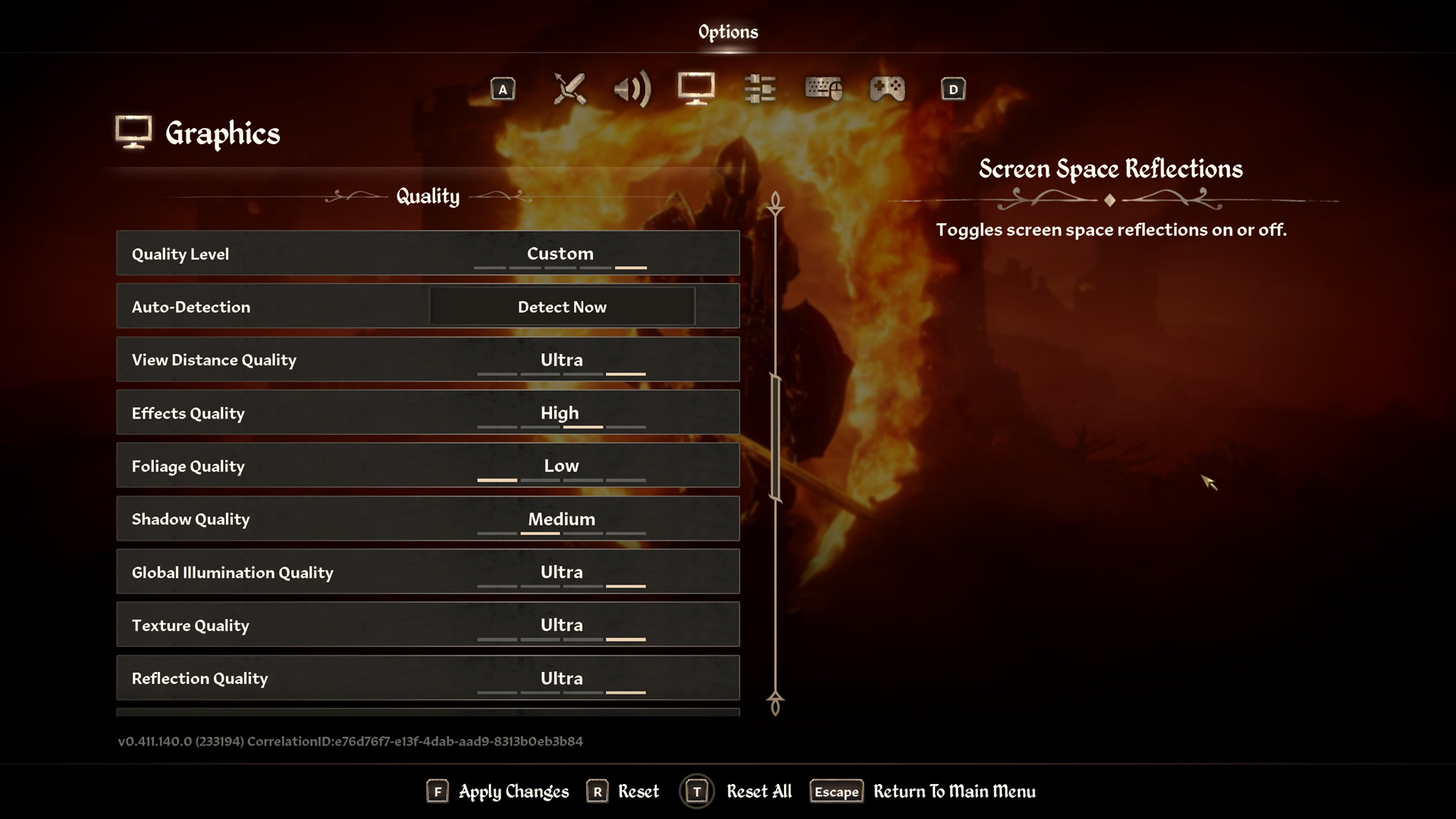
Display & Graphics Settings
| Setting | Recommended Value |
|---|---|
| Window Mode | Fullscreen |
| Display Resolution | 2560 x 1440 |
| Select Monitor | Default |
| Resolution Scale | 50 |
| V-Sync | Off |
| Frame Rate Limit | Uncapped |
| Show FPS / VRAM | As per personal preference |
| Brightness Intensity | 0 |
| FOV (1st-Person) | 75 |
| FOV (3rd-Person) | 75 |
| Motion Blur | Off (Optional – adjust as desired) |
| Screen Space Reflections | On |
Quality Settings
| Setting | Recommended Value |
|---|---|
| Quality Level | Custom |
| View Distance Quality | High |
| Effects Quality | High |
| Foliage Quality | High |
| Shadow Quality | High |
| Global Illumination Quality | High |
| Texture Quality | Ultra |
| Reflection Quality | High |
| Post-Processing Quality | High |
| Hair Quality | High |
| Cloth Quality | High |
| Lumen Hardware RT | Off |
| Lumen Hardware RT Lighting Mode | Low (Greyed Out) |
| Lumen Software RT Quality | High |
Advanced Settings
| Setting | Recommended Value |
|---|---|
| Anti-Aliasing | TAA (or the engine’s default AA) |
| Upscaling Technique | FSR (Quality Mode) |
| FSR Sharpness | 0 (Default) |
| Frame Generation | Off |
| AMD Anti-Lag | On |
Looking For More About Elder Scrolls Oblivion Remastered?
Thank you for reading the Guide. We provide the latest news and create guides for Baldur’s Gate 3, Enshrouded, Dune Awakening, and more. Also, watch Deltia play games on Twitch or visit my YouTube channel!
 Reddit
Reddit
 Email
Email


