Here are the best settings for Enshrouded to dial in with your RDNA 2 powered AMD RX 6800 and RX 6800 XT Graphics cards.

Those really were the golden days when RDNA 2’s high-end RX 6800 and RX 6800 XT gave Nvidia a total run for its money. They outperformed the 3080 and 3080 TI in raw raster and efficiency, but they also allowed gamers to play on ambitious settings at 4K resolution. AMD offered 16GB VRAM back then, vs. Nvidia’s measly 10 and 12GB configurations (3080 and 3080 Ti).
Now, speaking about Enshrouded, both GPUs can drive the game at eye candy settings and ensure a smooth overall experience. However, not everything can be maxed out. Too heavy an environment, say you are doing ice-biome dungieons or hallow-halls, too many NPCs with everything maxed out, can cause you to die, not because of skill but frame drops, failing to parry / dodge, etc. Below are the settings that will ensure you get smooth gameplay without hampering the overall experience.
Best Settings for RX 6800 and 6800 XT in Enshrouded (1440p and 4K Optimized)
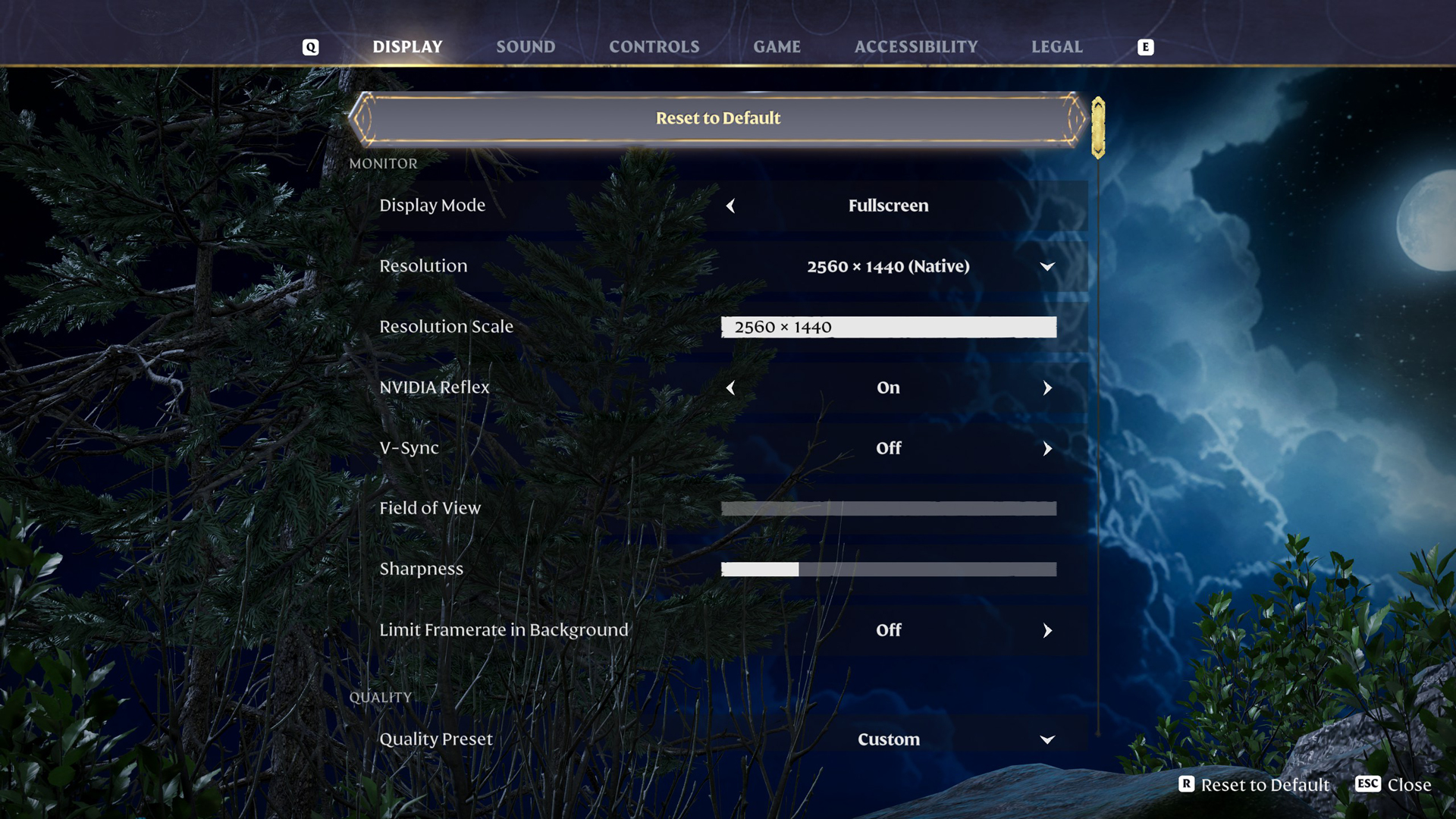
I strongly recommend using the Adrenaline 24.12.1 or 24.5.1 drivers while playing Enshrouded. A clean way is to use DDU (Display Driver Uninstaller) to remove instances of your previous driver and then install the older release. I get that these are on the older side, but consider giving this a shot if you encounter Vulkan “device lost” errors or frequent crashes.
Also, if you are running fine with the latest WHQL driver release from AMD but are facing in-game texture issues, rendering glitches, and inaccurate image representation. Consider using the LiaNdrY/Enshrouded-Tool-Fix Github repository. The tool deals with Vulkan API issues, shader corruption, texture glitches, and more. You can either download it manually from GitHub or use the code below to get it.
Open PowerShell as an admin.
Then paste in this command: irm “https://raw.githubusercontent.com/LiaNdrY/Enshrouded-Tool-Fix/main/Enshrouded_Tool_Fix.ps1” | iex
| Setting | RX 6800 | RX 6800 XT |
| Resolution | 1440p and 4K with FSR | 1440p and 4K with FSR |
| Display Mode | Fullscreen | Fullscreen |
| V-Sync | Off | Off |
| Anti-Aliasing | FSR3 | FSR3 |
| FSR3 Quality | Quality (1440p) / Balanced (4K) | Quality (1440p) / Balanced (4K) |
| Texture Resolution | Quality | Quality |
| Shadow Quality | Quality | Quality |
| Contact Shadows | On | On |
| Indirect Lighting | Balanced | Quality |
| Reflections | Quality | Quality |
| Fog Quality | Balanced | Quality |
| Volumetric Shadow | Balanced | Balanced |
| SSAO | Quality | Quality |
| Distant Objects | Balanced | Quality |
| Voxel Detail Models | Quality | Quality |
| Small Foliage | Balanced | Balanced |
| Voxel Mesh Quality | Quality | Quality |
| Tessellation | Balanced | Quality |
| Point Light Shadows | Balanced | Quality |
Looking For More About Enshrouded?
Thank you for reading the Enshrouded guide. We provide the latest news and create guides for Enshrouded, ESO, Baldur’s Gate 3, and More. Also, watch me play games on Twitch or visit my YouTube channel!
 Reddit
Reddit
 Email
Email


