Use these settings with your RX 7600 8GB graphics card while playing The Elder Scrolls IV: Oblivion Remastered at 1080p.

The RX 7600 is an RDNA 3-powered entry-level mainstream GPU. It comes with 8GB of VRAM and offers decent raster performance in its segment. When it comes to Oblivion Remastered, keeping high expectations from this card will lead to disappointment. Refer to the settings below for an optimal experience.
Note: If the performance delivered by the settings below doesn’t meet your required FPS rate, you may need to use mods or edit the .ini file to adjust the RT settings. This will change the look and feel of the game and also provide a performance boost.
Best Settings for RX 7600 in Oblivion Remastered (1080p Optimized)
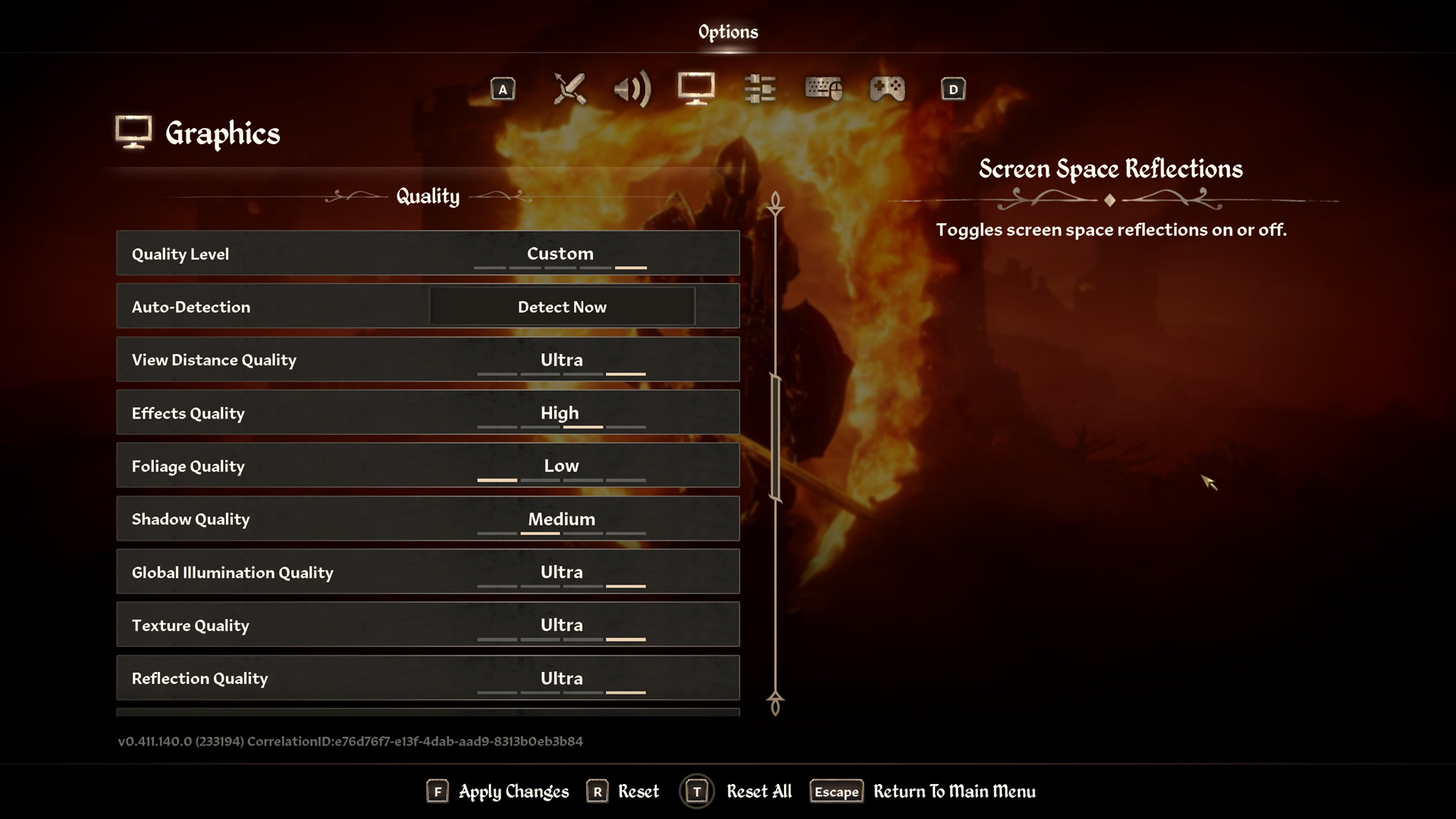
A few keynotes to consider:
- FSR 3 also does a good job of cleaning up the image. If performance feels too low on native AA, you can switch to FSR Quality mode for improved FPS, but the visuals will appear slightly softer.
- You can experiment with XeSS Ultra Quality+ if you prefer its look, but FSR 3 Native AA generally performs better on AMD hardware.
- Enable Framegen only with these settings, as they are optimized for use with 8GB of VRAM. Frame generation can help in smoothing out the stutters.
- Enable Smart Access Memory (SAM), also known as Rebar or Resizable Bar, on Intel systems; this helps the CPU access the GPU VRAM more efficiently.
- You can adjust these settings, or even enable motion blur and cap the frame rate at 30, as you see fit. Just turn off frame-gen if you prefer a cinematic experience.
- Turn off Screen Space Reflections if you believe you need a more significant FPS boost.
Best Settings Explored
| Setting | RX 7600 |
| Resolution | 1920×1080 (Native) |
| Display Mode | Fullscreen |
| Resolution Scale | 100 |
| Frame Rate Limit | Uncapped |
| V-Sync | Off |
| Motion Blur | Off |
| FOV 1st-Person | 75 // preference |
| FOV 3rd-Person | 75 // preference |
| Quality Level | Custom |
| View Distance Quality | Medium |
| Effects Quality | Low |
| Foliage Quality | Low |
| Shadow Quality | Low |
| Global Illumination Quality | Low |
| Texture Quality | Low |
| Reflection Quality | Low |
| Post-Processing Quality | Low |
| Hair Quality | Low |
| Cloth Quality | Low |
| Screen Space Reflections | On |
| Lumen Hardware RT | Off |
| Lumen Hardware RT Lighting Mode | N/A |
| Lumen Software RT Quality | Low |
| Anti-Aliasing | FSR |
| Upscaling Technique | Native AA |
| FSR Mode | (Optional) You can select quality, but beyond quality is not recommended |
| FSR Sharpness | 25 (at native AA) |
| FSR Framegen | On |
The 7600 is a budget-friendly graphics card, making it accessible to many users. It has all the modern bells and whistles so that new games at least run on it. With these settings, you will get along nicely with the game, albeit with one or two stutters here and there.
Looking For More Related to Tech?
We provide the latest news and “How To’s” for Tech content. Meanwhile, you can check out the following articles related to PC GPUs, CPU and GPU comparisons, mobile phones, and more:
- 5 Best Air Coolers for CPUs in 2025
- ASUS TUF Gaming F16 Release Date, Specifications, Price, and More
- iPhone 16e vs iPhone SE (3rd Gen): Which One To Buy in 2025?
- Powerbeats Pro 2 vs AirPods Pro 2: Which One To Get in 2025
- RTX 5070 Ti vs. RTX 4070 Super: Specs, Price and More Compared
- Windows 11: How To Disable Lock Screen Widgets
 Reddit
Reddit
 Email
Email


