Here are the best graphics settings to use for RX 7700 XT & 7800 XT GPU owners in the game The Last Of Us 2 Remastered PC!

The Last of Us Part 2 Remastered was recently released for PC, and it is quite the visual treat. Running it at maxed-out settings can cause issues if you don’t have a flagship graphics card – let’s be real, very few of us do. It’s important to tune your graphics settings and optimize them properly to have the perfect gameplay experience.
Here, let’s explore the best graphics settings to use in The Last Of Us Part 2, specifically for gamers with AMD Radeon RX 7800 XT and RX 7700 XT graphics cards. For these graphics cards, playing at 2560×1440 resolution is perfect. Of course, you can tune the settings we suggest as per your personal preference. Some gamers prefer higher graphics fidelity, while others want the best smoothness possible.
Note: By employing the use of FSR upscaling technology, you can also play at a higher resolution than 1440p and use a lower-quality preset, such as Performance or Balanced, to ensure your performance in the game remains high.
CPU Requirements for The Last of Us 2 Remastered
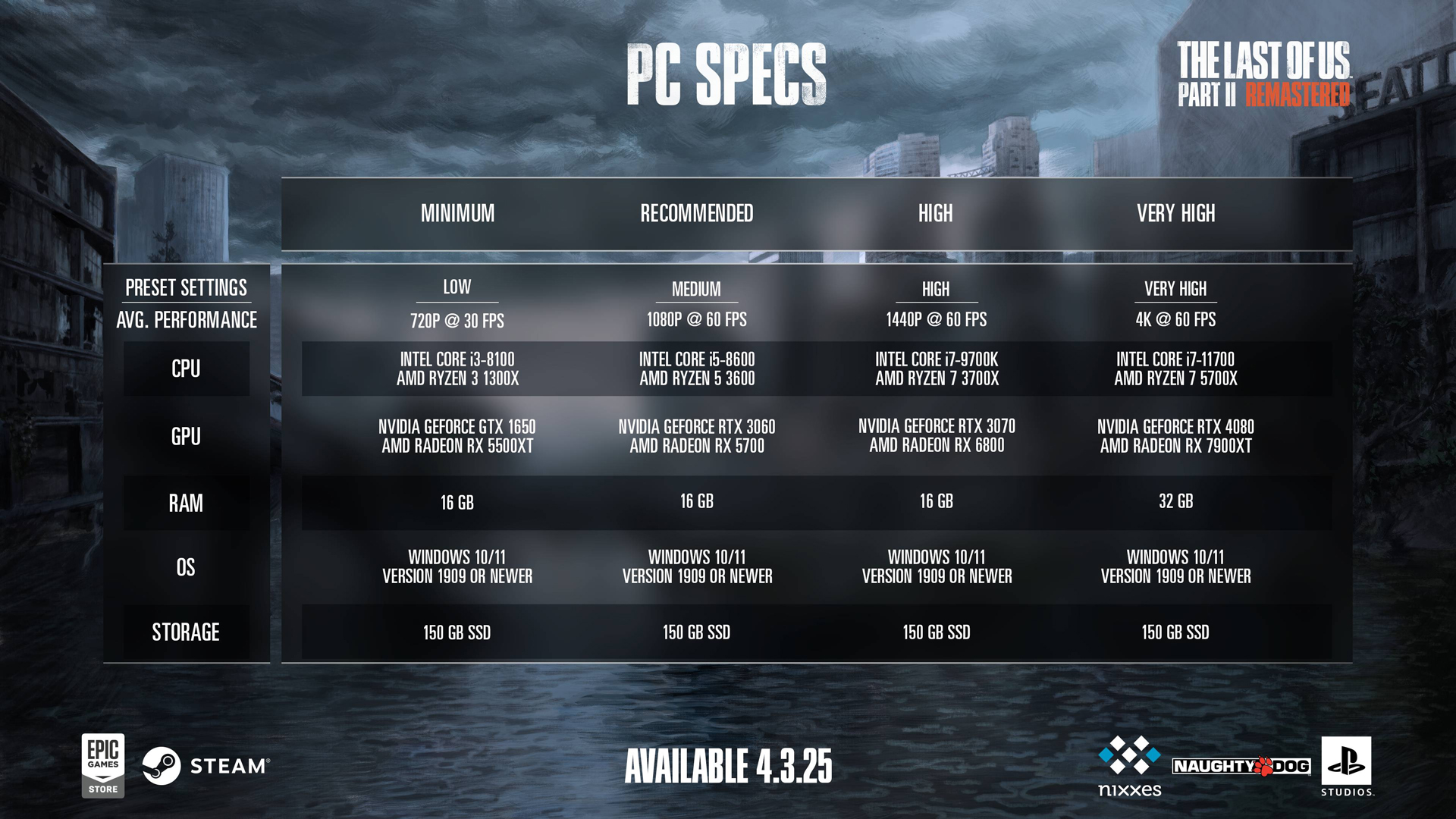
Apart from the graphics card, it’s important to know the CPU requirements as per the game developer. For The Last of Us Part 2 Remastered, the requirements are quite modest, with an i7-11700 and Ryzen 7 5700X being recommended for the highest graphics quality.
In today’s age, if you have an RX 7800 XT or RX 7700 XT, a capable CPU such as Ryzen 5 7600X or Core i5-12600K and above is highly recommended. To prevent slowdowns in the game, ensure you have paired your GPU with a good processor that won’t bottleneck it.
Best Settings for RX 7800 XT and RX 7700 XT in The Last of Us 2 Remastered
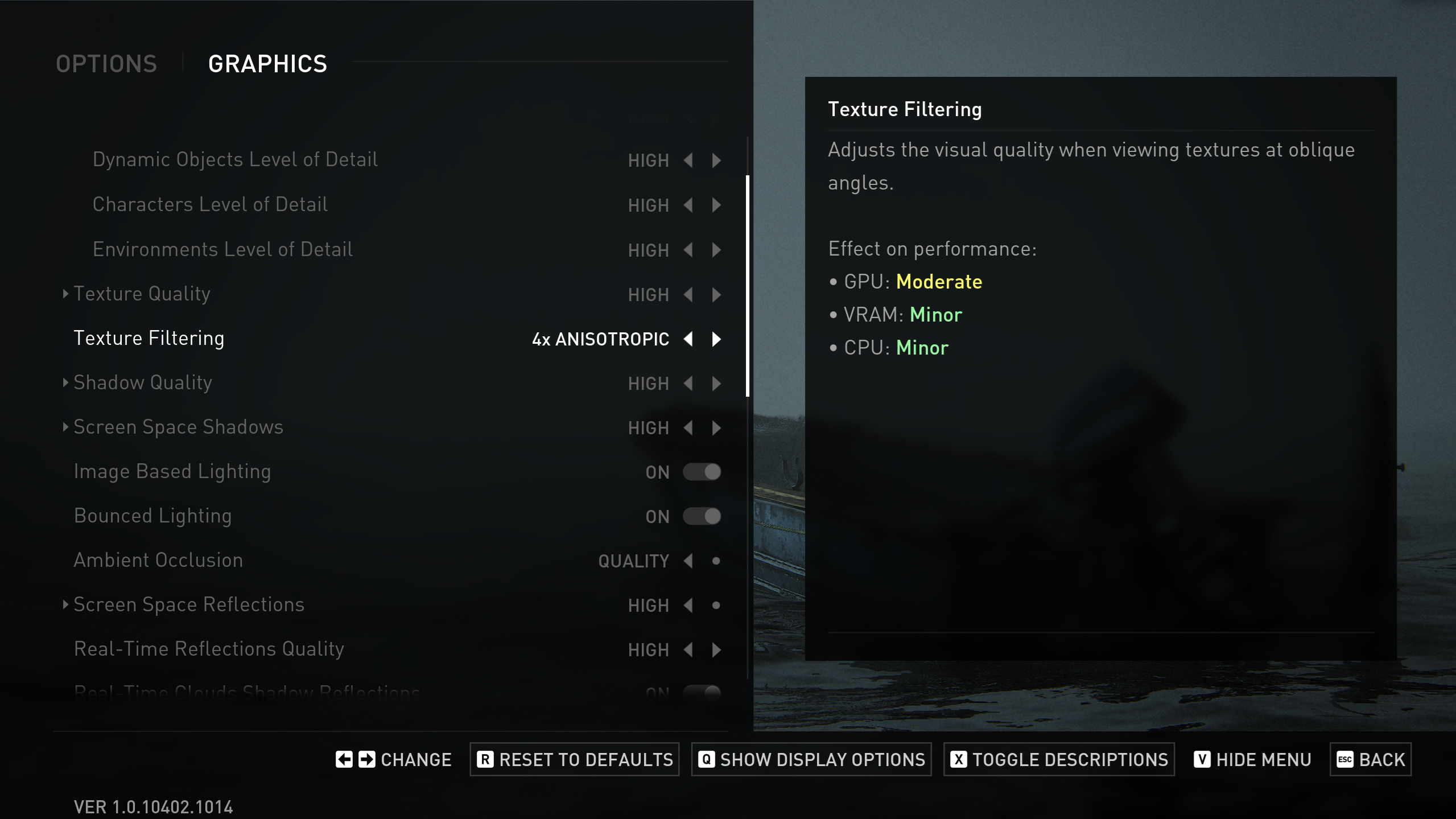
Display Settings
| Setting | Value |
|---|---|
| Display | Will be your display’s name |
| Window Mode | Fullscreen |
| Aspect Ratio | Auto |
| Display Resolution | 2560 x 1440 (or native resolution of your monitor) |
| Cinematic Pillarboxes | Enabled |
| Contrast | Default |
| Brightness | Default |
| HUD Brightness | Default // Personal Preference |
| HDR | Disabled // Enable if you have an HDR monitor |
| Upscale Method | FSR 3 |
| Upscale Quality | Quality Mode |
| Upscale Sharpness | Personal Preference |
| Anti-Aliasing Mode | FSR |
| NVIDIA Reflex Low Latency | Off |
| AMD Anti-Lag 2 | On |
| Frame Generation | On // (Turn Off If Input Lag is Experienced During Gameplay) |
| Dynamic Resolution Scaling | Off |
| Refresh Rate | Depends on your monitor |
| Framerate Cap | 360 FPS |
| VSync | Off |
Graphics Settings
| Setting | Value |
|---|---|
| Preset | Custom |
| Level of Detail | High |
| Texture Quality | High // Very High for RX 7800 XT |
| Texture Filtering | 8x Anisotropic |
| Shadow Quality | High |
| Screen Space Shadows | High |
| Image-Based Lighting | Enabled |
| Bounced Lighting | Enabled |
| Ambient Occlusion | Quality |
| Screen Space Reflections | High |
| Real-Time Reflections Quality | High |
| Real-Time Clouds Shadow Reflections | Enabled |
| Screen Space Sub-Surface Scattering | On |
| Refraction Quality | High |
| Depth of Field | On // Personal Preference |
| Depth of Field Quality | High |
| Motion Blur Quality | Off |
| Bloom | Enabled |
| Particle Density | High |
| Volumetric Effects Quality | High // Very High for RX 7800 XT |
| Lens Flare | Full Resolution |
| Field of View | Default // Personal Preference |
| Camera Shake | Default // Personal Preference |
| Chromatic Aberration Intensity | Default // Personal Preference |
| Film Grain Intensity | Default // Personal Preference |
| Lens Dirt Intensity | Default // Personal Preference |
Looking For More Related to Tech?
We provide the latest news and “How To’s” for Tech content. Meanwhile, you can check out the following articles related to PC GPUs, CPU and GPU comparisons, mobile phones, and more:
- 5 Best Air Coolers for CPUs in 2025
- ASUS TUF Gaming F16 Release Date, Specifications, Price, and More
- iPhone 16e vs iPhone SE (3rd Gen): Which One To Buy in 2025?
- Powerbeats Pro 2 vs AirPods Pro 2: Which One To Get in 2025
- RTX 5070 Ti vs. RTX 4070 Super: Specs, Price and More Compared
- Windows 11: How To Disable Lock Screen Widgets
 Reddit
Reddit
 Email
Email


