Use these settings while playing Stellar Blade with your RTX 4070 Super and enjoy a super-smooth native 1440p experience.

Following an imminent backlash from gamers regarding the RTX 4070’s underwhelming performance. The 4070 Super surfaced, showing a significant advantage over raw compute power compared to the standard 4070. Stellar Blade is an incredibly optimized title, and the developers have demonstrated that with proper rasterization techniques, a game can still look good, even without using real-time rendering (RT).
That said, the 4070 has enough oomph to play the game without upscaling at native 1440p with these settings, and even 4K with upscaling.
RTX 4070 Super – Stellar Blade (1440p and 4K Optimized)
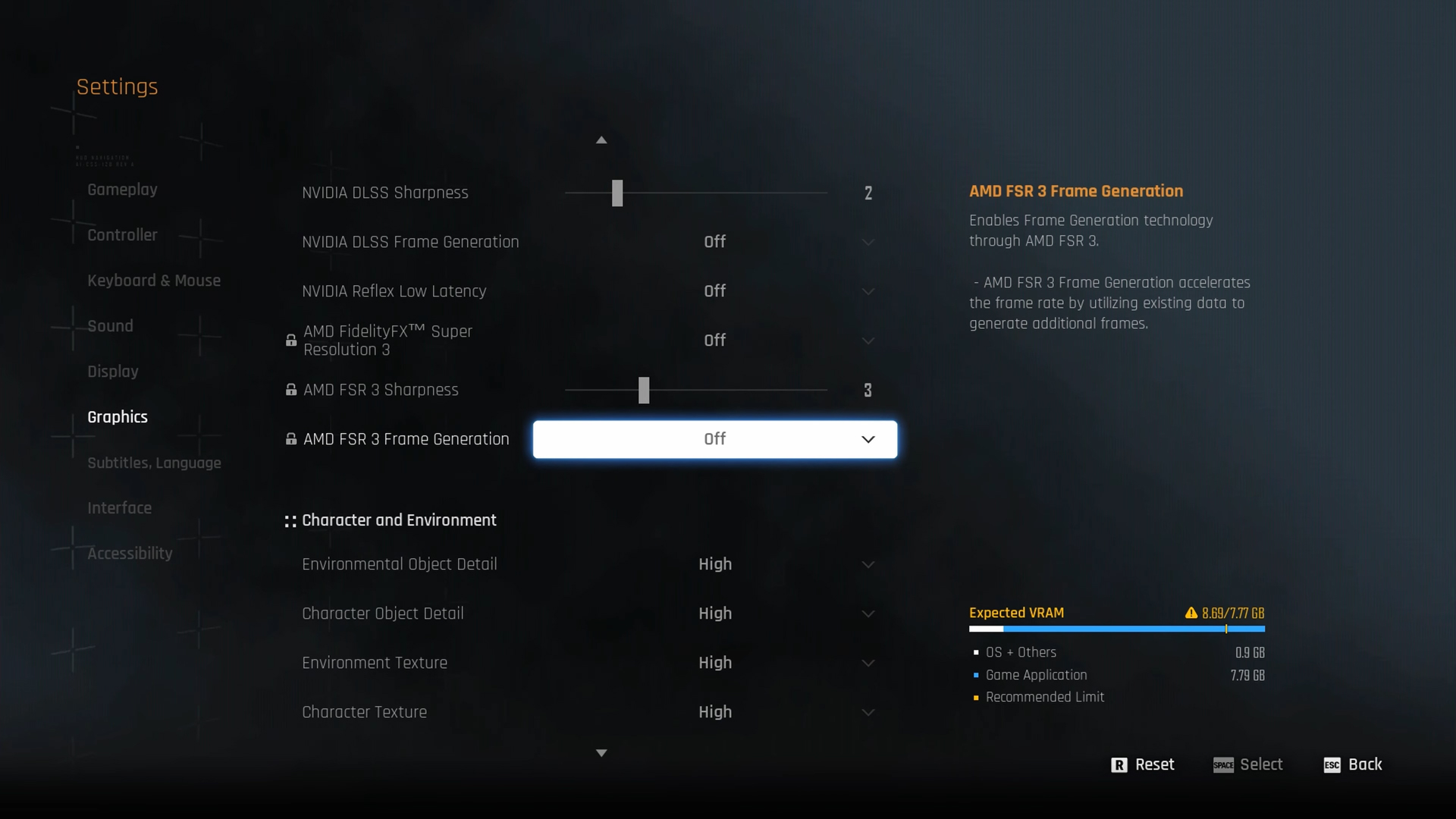
A few keynotes to consider:
- If you want to use FG, ensure to check your VRAM usage. 12GB VRAM cards can quickly run out of VRAM.
- Use these settings as a starting point, and you will be good to go. Customize further as required.
Best Settings Explored
| Setting | 4070 Super (1440p) | 4070 Super (4K) |
| Screen Resolution | 2560 x 1440 | 3840 x 2160 |
| Vertical Sync | Off | Off |
| Target Framerate | Unlimited | Unlimited |
| Aspect Ratio | Automatic | Automatic |
| HUD Area Ratio | Automatic | Automatic |
| HDR | Off | Off |
| Display Settings | Open | Open |
| Lock Cursor in Window | Off | Off |
| Graphics Preset | Custom | Custom |
| Resolution Scaling Mode | DLAA | DLSS (Quality) |
| Rendering Scale | 100% | 100% |
| NVIDIA DLSS Sharpness | N/A on DLAA | (Preference) |
| NVIDIA DLSS Frame Generation | Situational, depending on VRAM usage | Situational, depending on VRAM usage |
| NVIDIA Reflex Low Latency / AMD Antilag | Enabled | Enabled |
| AMD FSR 3 Frame Generation | Will be Grayed Out | Will be Grayed Out |
| Environmental Object Detail | High | Medium |
| Character Object Detail | High | Medium |
| Environment Texture | High | High |
| Character Texture | High | High |
| Clutter Density | Medium | Medium |
| Environmental Object Visible Dist. | 100 | 100 |
| Character Visible Distance | 100 | 100 |
| Shadow Quality | Medium | Medium |
| Lighting Quality | High | High |
| Volumetric Fog | Medium | Medium |
| Particle Quality | Medium | Medium |
| Animation Quality | Medium | Medium |
| Ambient Occlusion | High | High |
| Depth of Field | Medium | Medium |
| Chromatic Aberration | Off | Off |
| Film Grain | Off | Off |
| Motion Blur | Off | Off |
Verdict
That concludes the RTX 4070 Super best settings guide for Stellar Blade. Some settings are a bit aggressively toned down; this is done because, first, the guide suggests Native AA at 1440p. The second reason is that 12GB VRAM at higher resolutions, such as 1440p and 4K, can easily be capped out. Had this GPU carried 16GB, then it would have been a different story.
We provide the latest news and “How To’s” for Tech content. Meanwhile, you can check out the following articles related to PC GPUs, CPU and GPU comparisons, mobile phones, and more:
- 5 Best Air Coolers for CPUs in 2025
- ASUS TUF Gaming F16 Release Date, Specifications, Price, and More
- iPhone 16e vs iPhone SE (3rd Gen): Which One To Buy in 2025?
- Powerbeats Pro 2 vs AirPods Pro 2: Which One To Get in 2025
- RTX 5070 Ti vs. RTX 4070 Super: Specs, Price and More Compared
- Windows 11: How To Disable Lock Screen Widgets
 Reddit
Reddit
 Email
Email


