The Radeon RX 6600 is one of the cheapest GPUs for playing Wuchang Fallen Feathers. It can run at 1080p 60FPS with the following settings.

Wuchang Fallen Feathers was released on all platforms, including PC. It’s an action-adventure game with a souls-like combat system. If you want to play this game on a budget, you will need an affordable GPU, such as the Radeon RX 6600. However, don’t let its cheaper price tag fool you, as this graphics card is capable of playing many games at 1080p.
However, simply playing at 1080p is not enough. This GPU must achieve 60 FPS, which is essential for a souls-like game, such as Wuchang Fallen Feathers. In this article, we are showcasing all the best graphics settings that will help the Radeon RX 6600 deliver 60 FPS in this game without any issues.
Note: The settings provided below are based on the game’s minimum specs and shouldn’t be used for resolutions higher than 1920 x 1080.
What Are the Best Settings for Wuchang: Fallen Feathers on Radeon RX 6600?
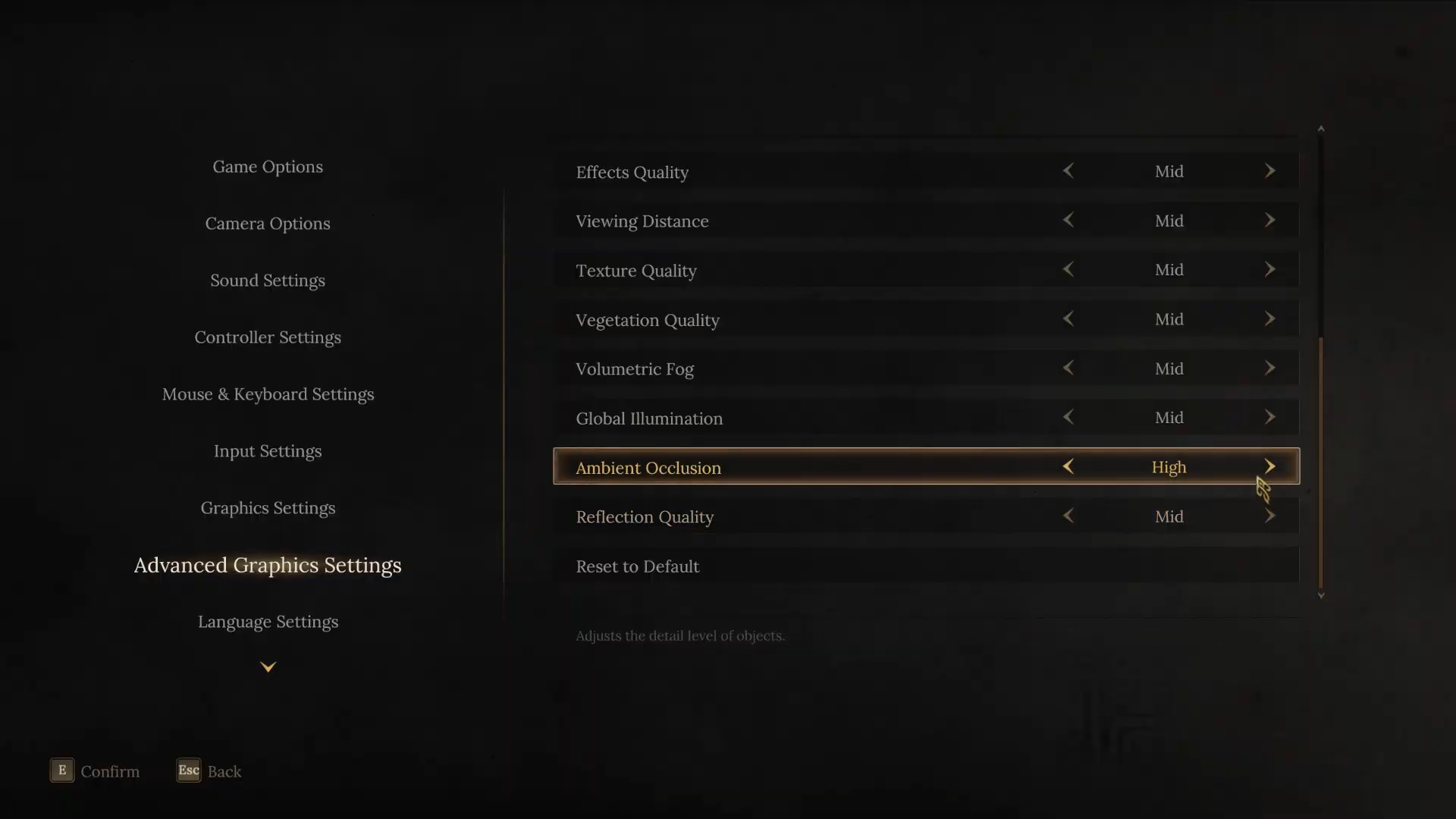
The AMD Radeon RX 6600 is an affordable graphics card for 1080p gaming. It can play many modern titles at 1080p with 60 FPS, including Wuchang Fallen Feathers, if you optimize the graphics settings. Here are all the optimized settings for this game on the Radeon RX 6600:
Graphics Settings
| Settings | Values |
| Display | Your primary monitor |
| HDR | Off (Unless you have a proper HDR FALD monitor) |
| Brightness | As per preference |
| Display Mode | Borderless Window |
| Resolution | 1920 x 1080 |
| Lock FPS | Unlimited |
| V-Sync | Off (Unless you don’t have a FreeSync or G-Sync monitor) |
| Low Latency Mode | Off |
| Overall Quality | Custom |
| Motion Blur | Off |
| Depth of Field | Off |
Advanced Graphics Settings
| Settings | Values |
| Oversampling Resolution | 67 |
| Super-Resolution Oversampling | FSR |
| Frame Generation | Off |
| DLSS Frame Generation | — |
| Anti-Aliasing Quality | High |
| Sharpening | 3 |
| Post-Processing | Low |
| Shadow Quality | Mid |
| Effects Quality | Mid |
| Viewing Distance | High |
| Texture Quality | Low |
| Vegetation Quality | High |
| Volumetric Fog | Mid |
| Global Illumination | Low |
| Ambient Occlusion | High |
| Reflection Quality | Mid |
Final Thoughts
The above settings will also prevent stutters and frame drops, which usually happen during heavy combat situations. The Radeon RX 6600 can deliver consistent 60 FPS for the best experience as long as you apply the settings correctly.
We provide the latest news and “How-To’s” for Tech content. Meanwhile, you can check out the following articles related to PC GPUs, CPU and GPU comparisons, mobile phones, and more:
- 5 Best Air Coolers for CPUs in 2025
- ASUS TUF Gaming F16 Release Date, Specifications, Price, and More
- iPhone 16e vs iPhone SE (3rd Gen): Which One To Buy in 2025?
- Powerbeats Pro 2 vs AirPods Pro 2: Which One To Get in 2025
- RTX 5070 Ti vs. RTX 4070 Super: Specs, Price and More Compared
- Windows 11: How To Disable Lock Screen Widgets
 Reddit
Reddit
 Email
Email


