Adjust these settings on Broken Arrow to achieve competitive visuals and maintain a decent framerate at 4K resolution.

4K and Broken Arrow can be tough to pull off. Given the current state of the game’s optimization and the Unity engine’s scaling for high-resolution textures, effects can consume a significant amount of VRAM. Even a 16GB card can fall short of resources during intense combat.
And no, 16GB VRAM doesn’t specify the performance category of the 4060 Ti or 5060 Ti. This is comparable to the 4080 Super and beyond levels. If you’re experiencing issues at 4K, using high-end hardware, and want the best settings to ensure your game looks good and maintains high quality, this guide is for you.
Best Settings for Broken Arrow (4K Optimized)
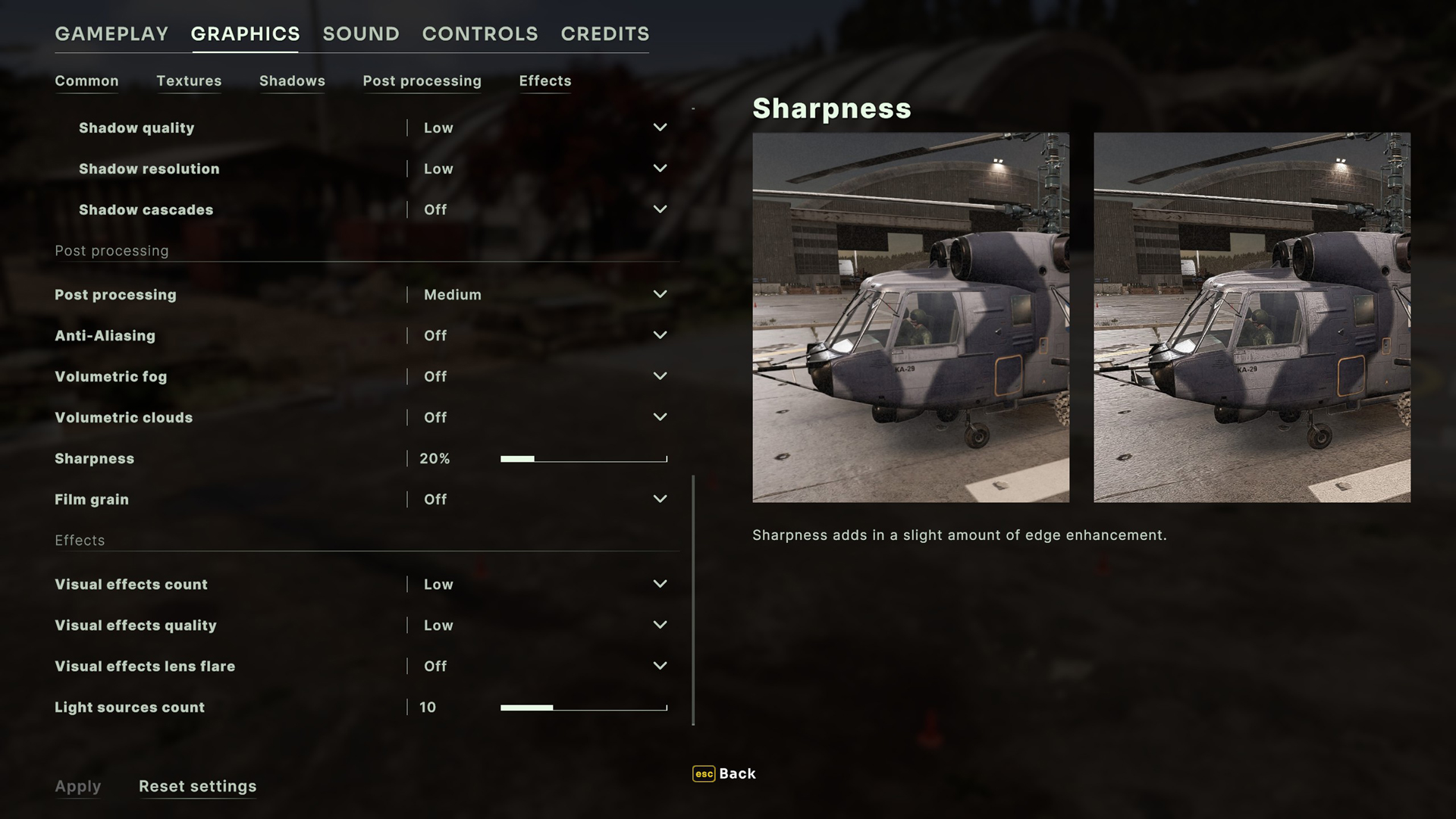
A few keynotes to consider:
- Expect around 12- 16 GB+ VRAM usage with 4 K.
- Initially set FSR to Quality. If you need a higher framerate, use Performance mode.
- DLSS Support is yet to be disclosed by the developers. Nvidia users, for now, must resort to FSR for upscaling.
- Suppose your 16GB VRAM is maxed out, likely due to the game having memory leak issues at present. Lower texture quality, and occasionally, restart the game to resolve the problem temporarily.
- Regardless of which anti-aliasing option you choose, the game appears to shimmer. This is why upscaling is optional here, as the image quality suffers significantly.
Best Settings Explored
| Setting | Value |
| Screen resolution | 3840 x 2160 |
| Screen mode | Full screen |
| Vsync | Off |
| Frame rate limit | 300 (the max it can get) |
| Preset | Custom |
| Image scaling | (Optional – Quality (FSR 3 Only) |
| Rendering quality | Medium |
| Stream budget | 256 MB ~16 GB VRAM / 512-768 MB ~24 GB+ VRAM |
| Terrain quality | High |
| Water quality | Medium |
| Water reflections | Medium |
| Caustics | Medium |
| Decorations | Low |
| Decorations destruction | Low |
| 3D Models quality | High |
| Grass | Off |
| Unit dirt | Off |
| Shadows | On |
| Shadow quality | Low |
| Shadow resolution | Low |
| Shadow cascades | Off |
| Post processing | Medium (High and Beyond for 24 GB+ VRAM Cards) |
| Anti-Aliasing | (Preference) |
| Volumetric fog | Off |
| Volumetric clouds | Off |
| Sharpness | 5% |
| Visual effects count | Low |
| Visual effects quality | Low |
| Visual effects lens flare | off |
| Light sources count | 10 |
Conclusion
That wraps up the Broken Arrow 4K best settings guide. Remember that these settings are only practical on high-end hardware; mid-range 16GB GPUs, such as the 9060 XT and 5060 Ti, should not be considered viable here. If you play competitively and want to play this game very seriously, either drop to 1440p or set every setting to the lowest quality for the FPS advantage it offers.
We provide the latest news and “How To’s” for Tech content. Meanwhile, you can check out the following articles related to PC GPUs, CPU and GPU comparisons, mobile phones, and more:
- 5 Best Air Coolers for CPUs in 2025
- ASUS TUF Gaming F16 Release Date, Specifications, Price, and More
- iPhone 16e vs iPhone SE (3rd Gen): Which One To Buy in 2025?
- Powerbeats Pro 2 vs AirPods Pro 2: Which One To Get in 2025
- RTX 5070 Ti vs. RTX 4070 Super: Specs, Price and More Compared
- Windows 11: How To Disable Lock Screen Widgets
 Reddit
Reddit
 Email
Email


