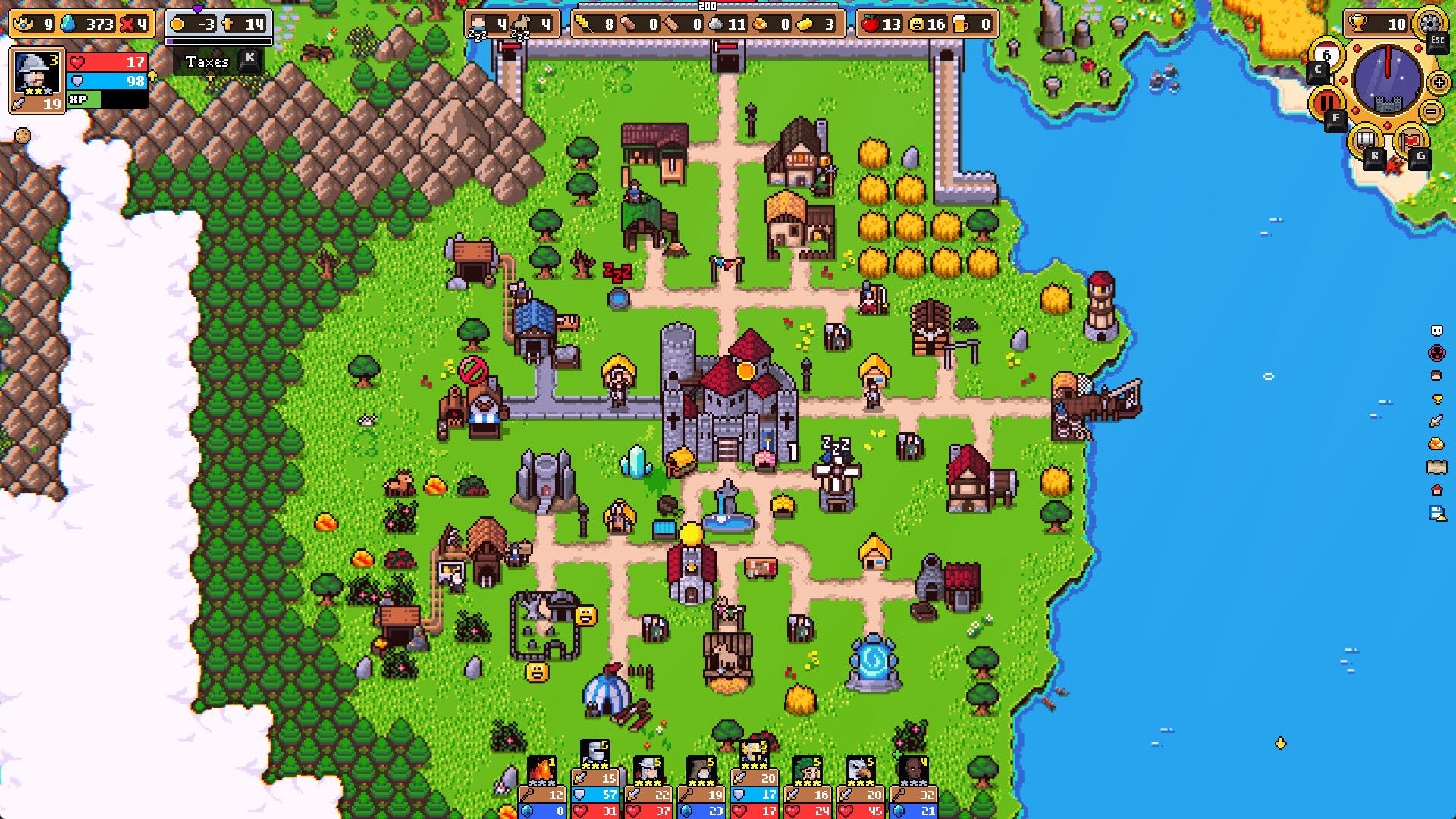In the following guide, we’ll show you how you can log out of a Steam-linked Nexon account in Blue Archive and start over.

Blue Archive is finally available to PC gamers through Steam. The anime gacha game offers plenty of interesting characters to uncover and activities to complete. However, mastering the mechanics can be quite complex, and by the time you learn the ropes, you might want to start fresh. Unfortunately, players on Steam are having some issues trying to start over.
This is primarily because launching Blue Archive the first time from your Steam account automatically creates and links it to a Nexon account too. After that, all your progress is pulled from the Nexon account, which makes starting afresh tricky. Still, you can do it. In this guide, we’ll explore how you can log out of a Steam-linked Nexon account in Blue Archive.
Steps To Log Out of Steam-Linked Nexon Account in Blue Archive

Follow the steps below to unlink your Steam account from Nexon.
- Step 1: Open the home page for Nexon.
- Step 2: Log in to your Nexon account. This is the one that was created and linked automatically when you first started playing Blue Archive via Steam.
- Step 3: After logging in, find the setting for the connection to Steam.
- Step 4: Click on the unlink option to remove your Steam account from the Nexon account.
- Step 5: Exit and launch Blue Archive.
Starting the game up after following this process should prompt the game to recognize you as a new player. You will have to create a fresh account and begin your journey from scratch. Blue Archive can benefit greatly by implementing an easy way to unlink your account from within the game itself. But, for now, there is no way to do so. And, if you don’t follow the steps mentioned above, your Steam and Nexon accounts will remain linked perpetually.
Also Read: Blue Archive: How To Potentially Fix Unity Crash Error on PC
Is the Unlinking Process Permanent?
After you unlink your Steam and Nexon accounts manually, they will remain unlinked as long as you don’t relink them. If you want to relink your accounts, the process will be similar to the one we mentioned before. Just click on “Link” instead of “Unlink” in that scenario. You might be able to get back your previous progression by relinking the two accounts in this manner, although we haven’t tested it out ourselves.
Also Read: Blue Archive: How To Get Furniture
Thank you for reading the article. We provide the latest news and create guides for Baldur’s Gate 3, Starfield, ARK Survival Ascended, and more. Also, watch Deltia play games on Twitch or visit his YouTube channel!
 Reddit
Reddit
 Email
Email