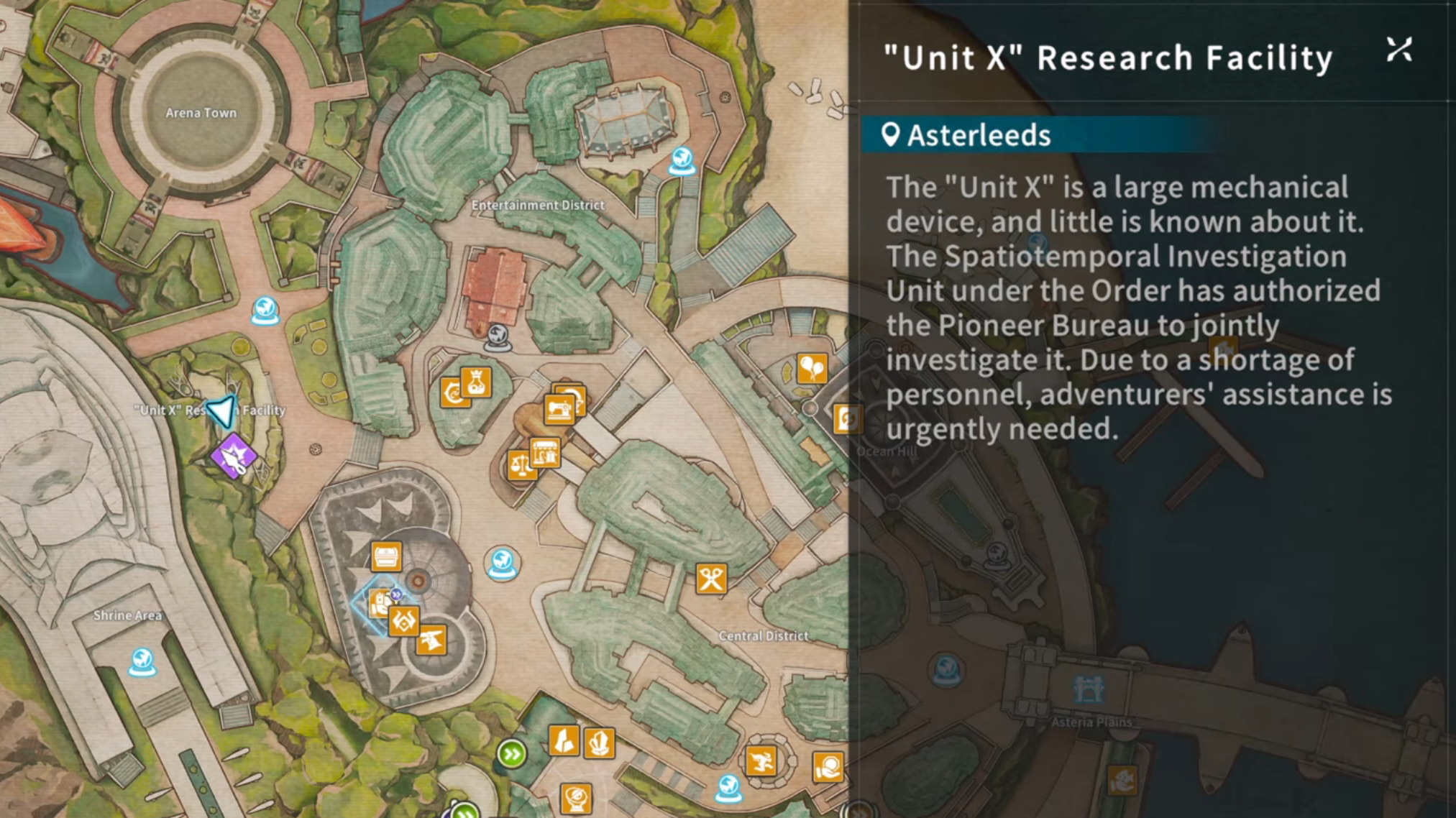Learn how to solve Blue Protocol Star Resonance’s Login Failed Error 50004, for new and old players using PC or mobile devices.

Blue Protocol Star Resonance is an MMORPG that relies on its vast community of players to create a rich world with Guild activities and World Bosses that demand cooperation. However, some users are encountering a frustrating obstacle when trying to log in: the Error 50004 – Login Failed message. The problem has plagued PC and mobile players alike, and it can stem from numerous sources.
This connection issue stops the game from linking to its servers, leaving players stuck on the loading or login screen. While the problem can originate from several sources, several proven fixes may help you resolve it.
Blue Protocol Star Resonance: What Causes Error 50004
Error 50004 in Blue Protocol Star Resonance is usually indicative of a connection failure between the client and the login server. This can happen for multiple reasons, including:
- Server maintenance or temporary downtime.
- High player traffic that causing server overload.
- Router security settings or firewalls that is blocking the connection.
- Regional restrictions or IP misrouting.
- Corrupted or outdated game files.
Also Read: Blue Protocol Star Resonance: Imagine Tier List for All Classes
How To Solve Error 50004 in Blue Protocol Star Resonance

Server Status
Before taking any drastic actions, verify if the game servers are currently active. Blue Protocol Star Resonance often experiences server crashes, and developers frequently conduct maintenance, during which login attempts will automatically fail. The official Blue Protocol Star Resonance Twitter or Discord channels post real-time updates about the same.
Firewall and Router Security
Whitelist Blue Protocol Star Resonance on your active firewall’s list of programs to allow it unimpeded internet access. Routers with advanced security settings can block the game’s login requests. Disable these features temporarily to check if they are causing the error.
Adjust VPN and Proxy Settings
Blue Protocol Star Resonance servers are region-sensitive, and masked IPs can cause authentication issues. Try disabling your VPN or proxy and reconnecting directly to your network.
On the other hand, if your country isn’t yet supported, you can temporarily switch to a nearby region using a trusted VPN to solve the login issue.
Update or Reinstall the Game
Corrupted or outdated files can also cause the 50004 error. Use Steam’s “Verify integrity of game files” button if playing on PC. If all else fails, reinstall the game as a last resort to solve the connection issue.

We provide the latest news and create guides for Blue Protocol Star Resonance. Meanwhile, you can check out the following articles or catch us playing games on YouTube:
 Reddit
Reddit
 Email
Email