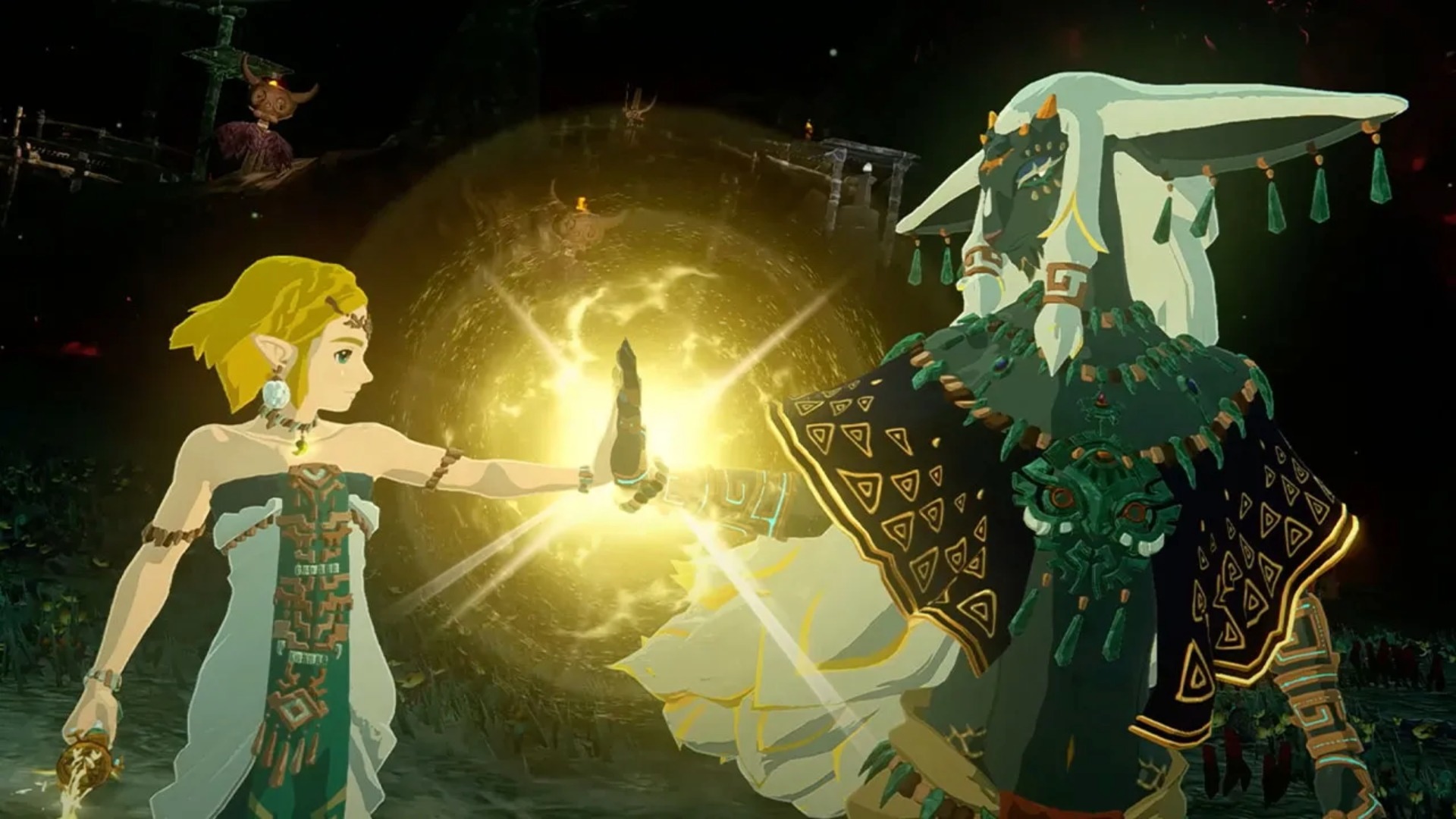Sell and purchase items with players from all across the world using the Trading Center in Blue Protocol Star Resonance.

The Trading Center in Blue Protocol Star Resonance is a hub for players to go out and exchange items of their choosing. These transactions can only be done using the Luno Token (Unbound). Within the Trading Center, you can sell any item falling under certain categories.
This is great for instances where you acquire a surplus of materials you don’t require and are looking to make some quick extra coins. In this article, we will look at what the Trading Center in Blue Protocol Star Resonance is and its uses.
Trading Center Overview in Blue Protocol Star Resonance
Within the Trading Center, there are four categories, namely Purchase, Notice/Bulletin, Sell, and Transactions.
Purchase

Under this, you can purchase any items falling under the following categories.
- Development Items
- Life Skill
- Modules
- Appearance
To purchase an item, you will first need to select the desired material. Now select the quantity you need and click on the ‘Purchase’ button to complete the trade. Do note that once you purchase any item, it will be on a cool-down period of 30 days before you can trade it.
Notice/Bulletin
Over here, you can view items that are considered high in value. These items are not available for trade yet but are listed with a countdown. Once the countdown reaches ‘0,’ the item will be added to the ‘Purchase’ category and be ready for trade. To keep track of items in this section, you can click on the ‘follow’ button to know when the item is available.
Sell
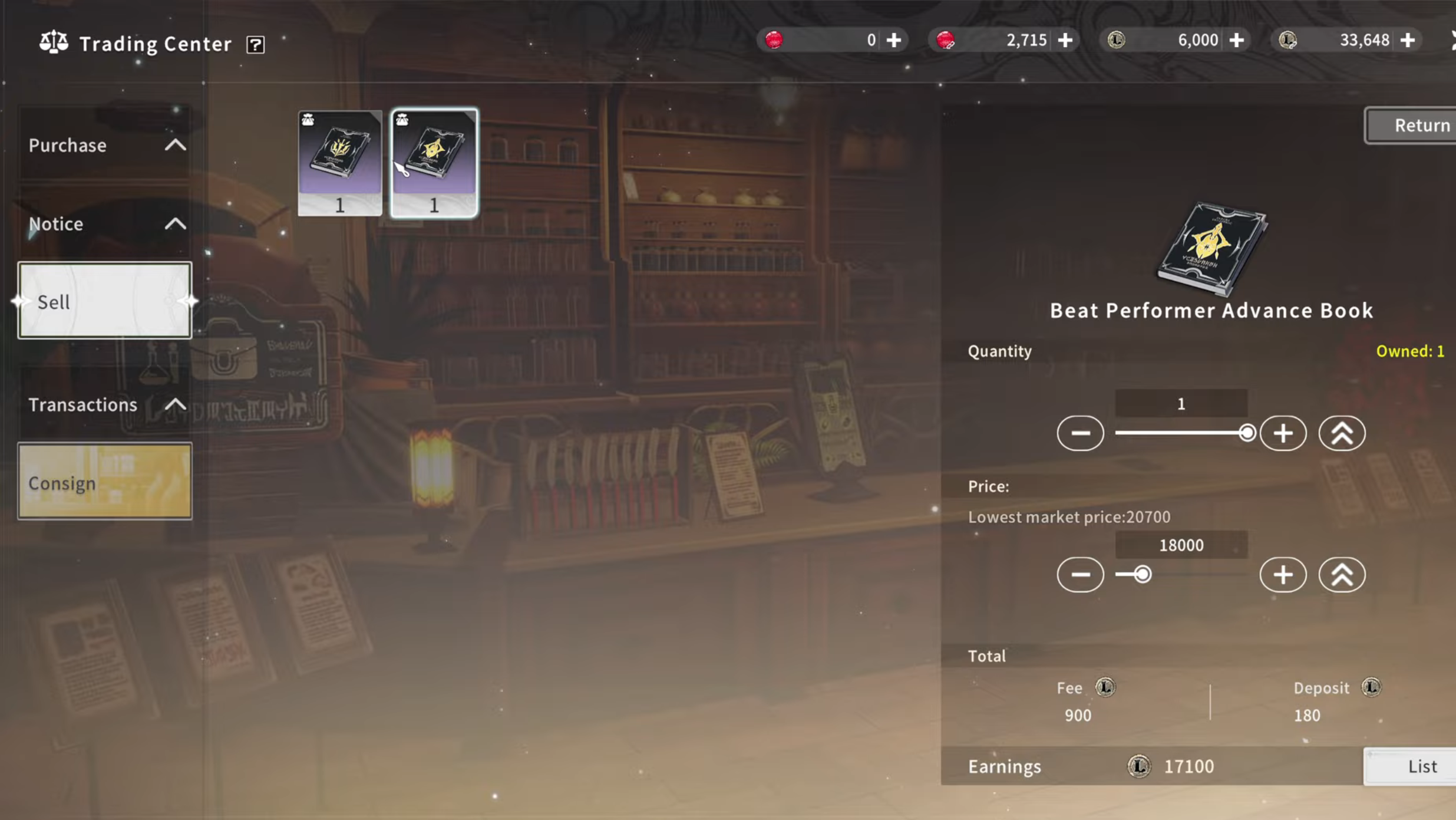
Firstly, select the item you wish to sell from the list. Now you can select a price range for which you would be comfortable selling them, as well as the quantity. There is a specific price range you can set per item, based on its value. If you decide to list a good item for a reasonable price, it will be considered a high-value item and listed on the Notice/Bulletin board. This will increase the chances of your item being sold.
Transaction
An additional step that comes along with listing an item for sale is the ‘Transaction Fee.’ You will be required to pay a deposit for as long as your listing is up. This will, however, be given back to you once the period of the listing expires or the item gets sold.
If you choose to manually remove the listing before meeting any of the above conditions, you will lose the deposit. Depending upon the item you are selling, the deposit fee will vary.
| Type of Item | Fee |
|---|---|
| Basic Item | 5% of the selling fee |
| Legendary Wills or Modules | 10% of the selling fee |
| Gacha Items | 30% of the selling fee |
Consign
Convert any of your Rose Orbs (Unbound) into Luno (Unbound) to use for trading. You can also purchase Rose Orbs (Bound) using your Luno (Unbound) coins. The conversion rate will vary as per the listing price by sellers at that time.
How To Access the Trading Center

To access the Trading Center in Blue Protocol Star Resonance, follow the simple steps below.
- Once in-game, press the ‘Escape’ button to open up the Profile Menu.
- Now, select the ‘Trading Center’ option from the list.
- From here, you can choose to sell or purchase any of the available items.
Also read: Blue Protocol Star Resonance: How To Dance
Thank you for reading the article. We provide the latest news and create guides for new and old titles, including Death Stranding 2, Baldur’s Gate 3, Roblox, Destiny 2, and more.
 Reddit
Reddit
 Email
Email