Here are the Borderlands 4 Shift Codes that are active in October 2025 along with details on how you can redeem them in-game.

Shift Codes in Borderlands 4 can give players a lot of free rewards, such as weapons, gear, cosmetic items, and most importantly, Golden Keys. Getting items for no cost is always nice, and the latter will help you unlock certain lootboxes named Golden Chests in 2K’s new installment. However, players must keep in mind that Shift Codes are available for a limited time and can expire. Thus, we recommend using the Shift Codes given below as soon as possible.
All Borderlands 4 Shift Codes (October 2025)

As discussed, Borderlands 4 Shift Codes essentially offer free tickets to get items in 2K’s looter-shooter. The genre the title belongs to says it all: killing enemies and looting is the core of Borderlands gameplay, so you can really benefit from these codes if redeemed on time. Otherwise, you might miss out on Golden Keys and other important items for their Vault Hunters.
Here are all the Borderlands 4 Shift Codes that you can redeem:
Active Borderlands 4 Shift Codes (October 2025)
As of October 1, 2025, the following Borderlands 4 Shift Codes are active and can be redeemed:
- 3S6TT-RSHJ3-WFJ3K-BBJB3-W5ZKS – (1 Golden Key) [Expires on October 3, 2025]
- BH6TJ-Z993B-5RJBK-JT3B3-RXT3Z – (1 Golden Key) [Expires on October 3, 2025]
- 3HXTT-JBJCT-CR33W-JJTJJ-BCR5W – (1 Golden Key) [Expires on October 3, 2025]
- TH6BJ-WJTC3-W6B3C-3TTBT-5HTTH – (1 Golden Key) [Expires on October 3, 2025]
- J9RT3-RBJ5T-WRTBK-JB3J3-5TB3R – (1 Golden Key) [Expires on October 3, 2025]
- TZFT3-K9Z33-5FT3W-BJ33T-WZ5X5 – (1 Golden Key) [Expires on October 3, 2025]
- JS63J-JSCWJ-CFTBW-3TJ3J-WJS5R – Break Free Pack [Added on September 16]
- WHWJB-XH3SX-39CZW-H3BBB-BTF55 – (1 Golden Key) [Requires 2K linked to Shift Account]
Expired Borderlands 4 Shift Codes
The following Borderlands 4 Shift Codes have already expired and you will not be able to redeem them anymore:
- TSR3B-J5S3T-KRBJW-BTTBJ-JRCXX
- 3H63J-Z3S3J-KR3BK-BTJ33-ZWKTK
- 3ZXJB-53STT-56T3W-B3TT3-HTS95
- BSRT3-FTZBJ-K6BTW-JB3T3-WXT99
- 39RTJ-3JZTJ-C6T35-JBTT3-5TFCC
- 3SR3J-CS63T-CFB3K-J3JTT-RZ5JR
- 3SRBB-X9RBJ-CRTBW-3BBB3-KJFW6
- B9XT3-HX6TT-W6BBW-TTJT3-JTFKX
- 39RTT-3ZR3T-5FJBK-3J3J3-C5CRT
- BHRBJ-ZWHT3-W6JBK-BT3BB-CW3ZK
- JSX3J-B6SBJ-CXTBC-B3T3B-BZZZT
- BHFJ3-WXHBB-W63JK-B33B3-5HX95
- J9XBB-KK9T3-CRTBW-BBT3T-KTBTW
- JHFTJ-R5HBT-KF3TK-TBJT3-JJTHH
- T9RJB-BFKRR-3RBTW-B33TB-KCZB9
- THRBT-WW6CB-56TB5-3B3BJ-XBW3X
The first code does not require additional steps to be redeemed; you can simply enter it with the steps we will discuss below. However, for the remaining two, you must fulfill the requirements before you can use them.
Also Read: Borderlands 4 Not Launching on PC: Possible Fixes Explored
How To Redeem Borderlands 4 Shift Codes
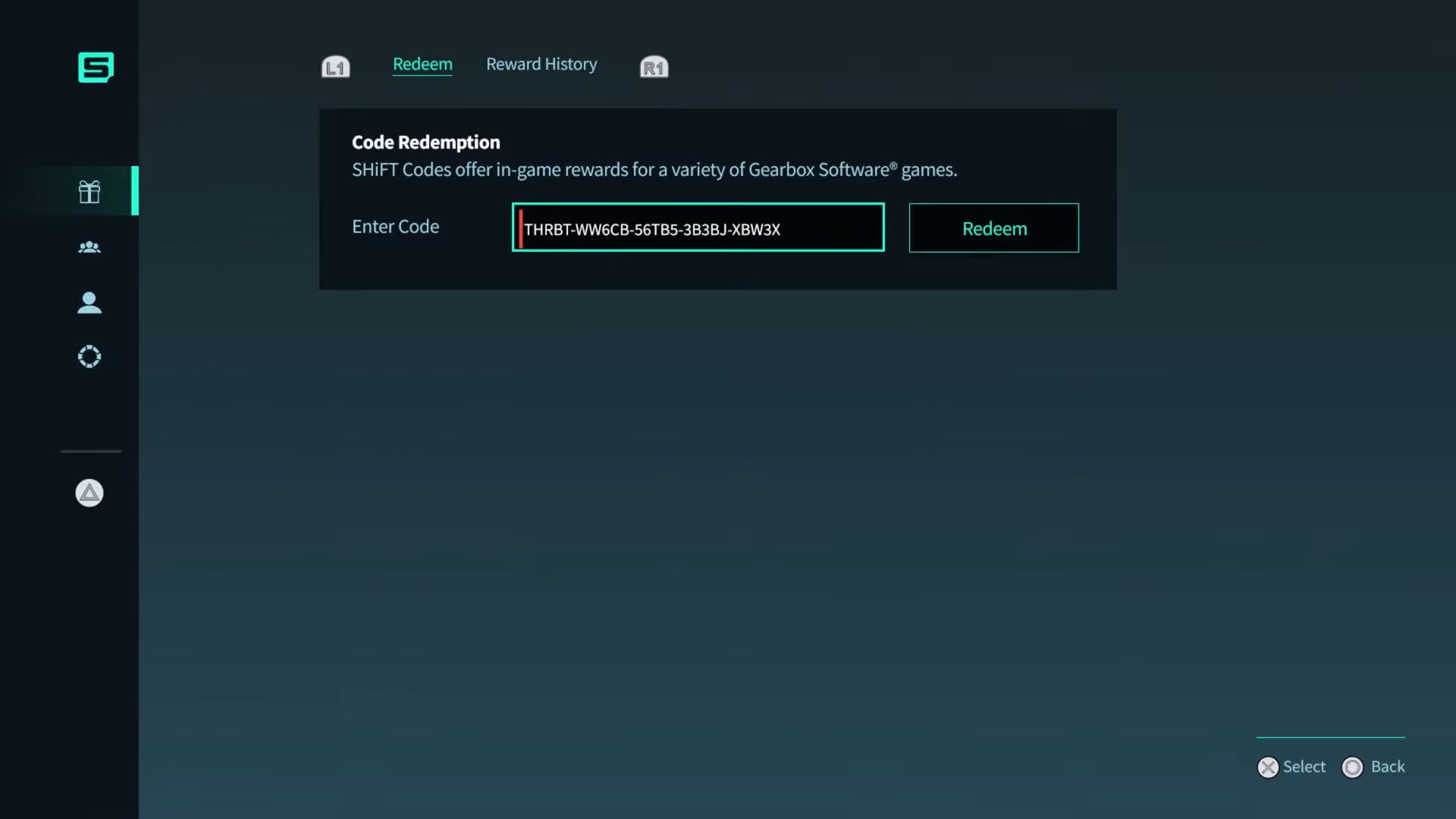
You can redeem Borderlands 4 Shift Codes using two methods:
- Redeem from in-game.
- Using your browser to redeem on the official page.
Here is a detailed explanation of each method:
Redeem Borderlands 4 Shift Codes From In-game
Follow these steps to redeem the Borderlands 4 Shift Codes in-game:
- Open Borderlands 4 and head to the Main Menu.
- Press Esc to access the Shift System.
- Select the Shift option.
- A new window will open and you need to log in to your Shift account. (You will need to create one if not already done.)
- Select the Rewards tab from the left side.
- Enter the code in the Redemption Box on your screen.
Once you have used a valid and active Borderlands 4 Shift Code, the item will appear in your inventory.
Use Your Browser To Redeem Borderlands 4 Shift Code
If you do not want to open the game, follow these steps to redeem Borderlands 4 Shift Codes from your browser:
- Open any browser and head to the official website of Shift.
- Log in to your Shift account using your preferred method.
- You might need to link your Shift account to Borderlands 4 if it is not already done.
- Head to the Rewards section on the left-hand side of your screen.
- Enter the code in the Redemption Box that you see on your screen.
Once again, if you enter a valid code, your free items and Golden Key will be added to your in-game inventory and backpack, respectively.
How to Link Your 2K and Shift Accounts in Borderlands 4
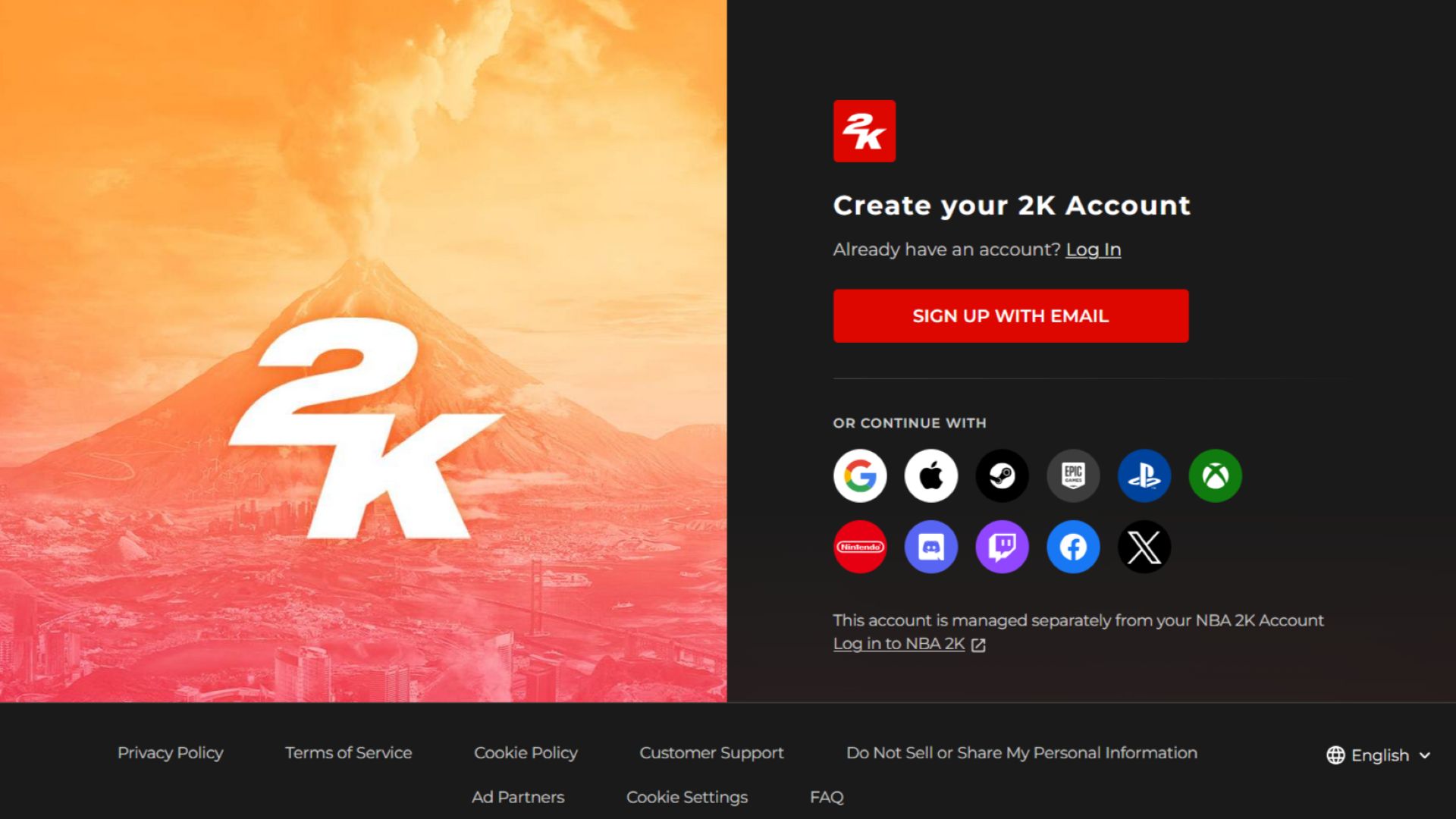
To link your 2K account to your Shift Account, first, you will need one. For that, you will need to go to the official 2K website. On that page, choose the sign-up option to start the setup process. Then, fill in the required information and submit it. After that, 2K will send you a verification code to the email account you entered. Enter the code into the empty boxes on the site and click on the red verify button. After that, your 2K account will be up and running.
Once you have created a 2K account, go to the official website of Shift as shown above, and choose 2K as the login method. If you already have a Shift and 2K account and simply want to connect the two, then log in to your Shift account on the official site. After that, go to the Gaming Platforms tab on the left side of the page. There, you will find the 2K logo. Click on the sign-in option below it to successfully link your 2K and Shift accounts.
Read More: Borderlands 4: Should You Use DLSS/XeSS/FSR?

We provide the latest news and create guides for Borderlands 4. Meanwhile, you can check out the following articles or catch us playing games on YouTube:
- Which Vault Hunter Should You Pick
- Best Settings For the RTX 50 Series
- All Difficulty Modes From Borderlands 4
- Amon Skill Tree Guide
- Vex Skill Tree Guide
We provide the latest news and create guides for Borderlands 4. Meanwhile, you can check out the following articles or catch us playing games on YouTube:
 Reddit
Reddit
 Email
Email


