Learn how to set up and play split-screen in Black Ops 7, including requirements, supported modes, and important platform limitations.

Call of Duty Black Ops 7 features several game modes, including Zombies, Multiplayer, and Co-op Campaign to play with others online. The game also continues the franchise’s trend of the split-screen feature that supports local multiplayer. However, there are some details to keep in mind before you can enjoy a session of couch co-op with a buddy.
Also Read: Black Ops 7: All Operator and How To Unlock Them
Black Ops 7: Split-Screen Multiplayer Guide

Split-screen multiplayer in Black Ops 7 supports two players and requires separate controllers and Activision accounts for each. You can play split-screen on the Xbox Series X|S and PlayStation 5, but not on PC or older consoles. Once you have met these prerequisites to play split-screen, follow the steps below to play in any supported game mode.
- Select the Multiplayer or Zombies mode from the main menu.
- At the lobby screen, press the A button on the second Xbox controller.
- Press X on the PlayStation controller.
- Log in to the second player’s Activision account. Doing so will help save their progress and customization options.
- After logging into the second Activision account, you should see the second player in the Party alongside the first.
- Begin matchmaking, and the game you load into will have both players in split-screen.
Split-screen is only supported on the current-gen consoles. Players with a PC, Xbox One, or PS4 cannot utilize split-screen in any Black Ops 7 game mode. However, the game does support crossplay, which means that you can join online games with friends as long as they have a copy of the game, regardless of their platform.
Also Read: Best Tips and Tricks for Black Ops 7 Zombies
Which Game Modes Does Split-Screen Support?
Black Ops 7 supports the following game modes in split-screen.
Unfortunately, you cannot play the Black Ops 7 co-op campaign in split-screen mode. Despite featuring the first co-op campaign since Black Ops 3, Black Ops 7 does not allow you to play it in split-screen, even though it would have been ideal for couch co-op. To play the multiplayer campaign with a friend, you’ll each need to have a separate console with a copy of the game.
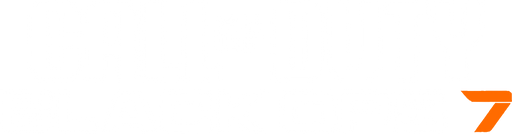
We provide the latest news and create guides for Call of Duty Black Ops 7. Meanwhile, you can check out the following articles or catch us playing games on YouTube:
 Reddit
Reddit
 Email
Email


