Here’s how you get to fix the “You don’t have access to this content” Error in Call of Duty Black Ops 7 Beta.
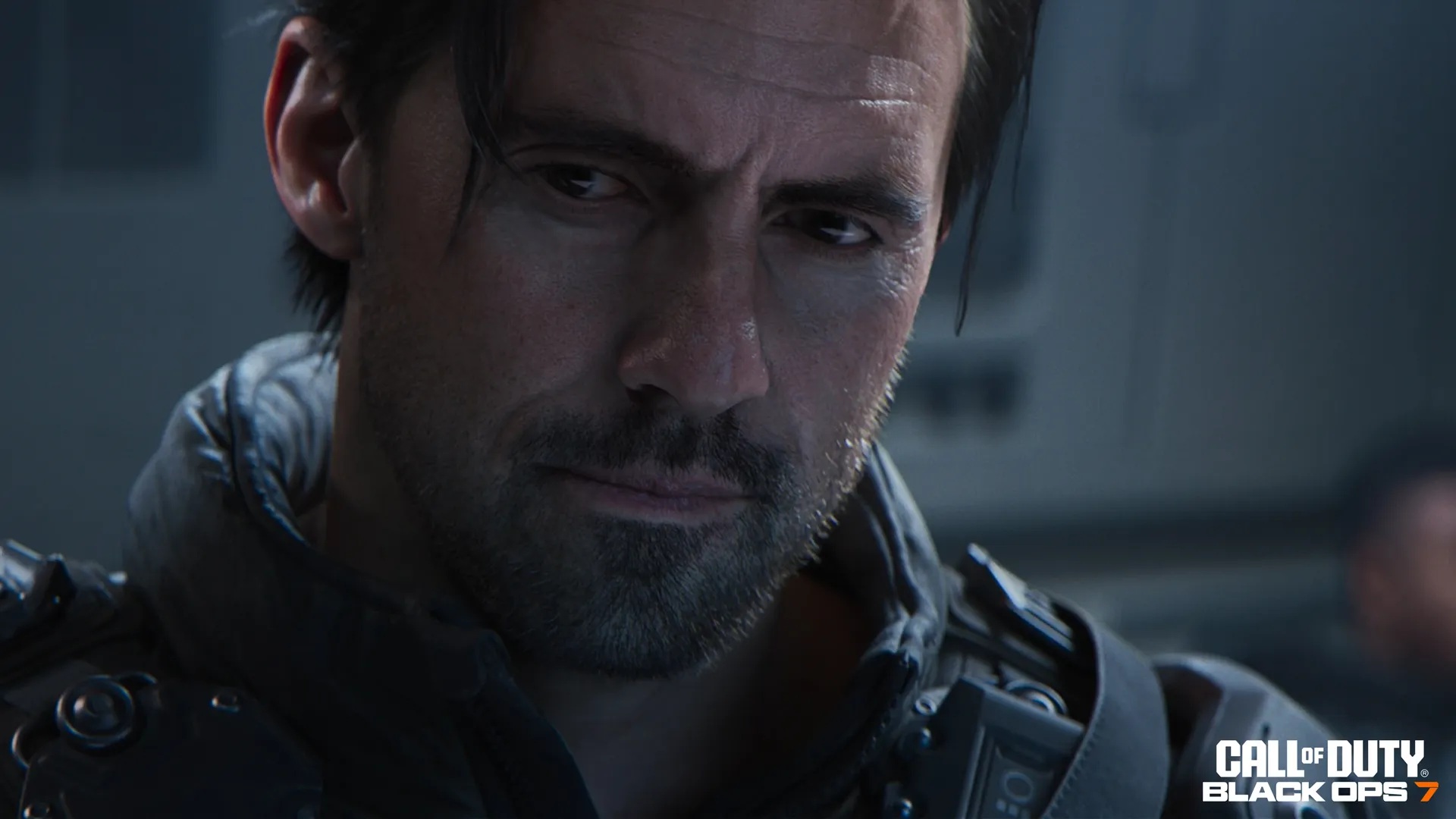
If you are greeted by the “You don’t have access to this content” right after you start the game, and then the dialogue box says Pre-order Black Ops 7. This issue directly translates to Call of Duty Servers, alongside Steam’s authentication layer, which is unable to synchronize your purchase.
Once the game starts, Steam’s DRM layer and server tokenization work, allowing you to launch it easily. The problem appears when you are in the game. Below, we will attempt to understand the issue and explore possible fixes that resolve it.
Note: These fixes are not official and may not work for everyone.
Read More: All Confirmed Characters in Black Ops 7 Zombies
Black Ops 7 Beta – Understanding Content Access Error
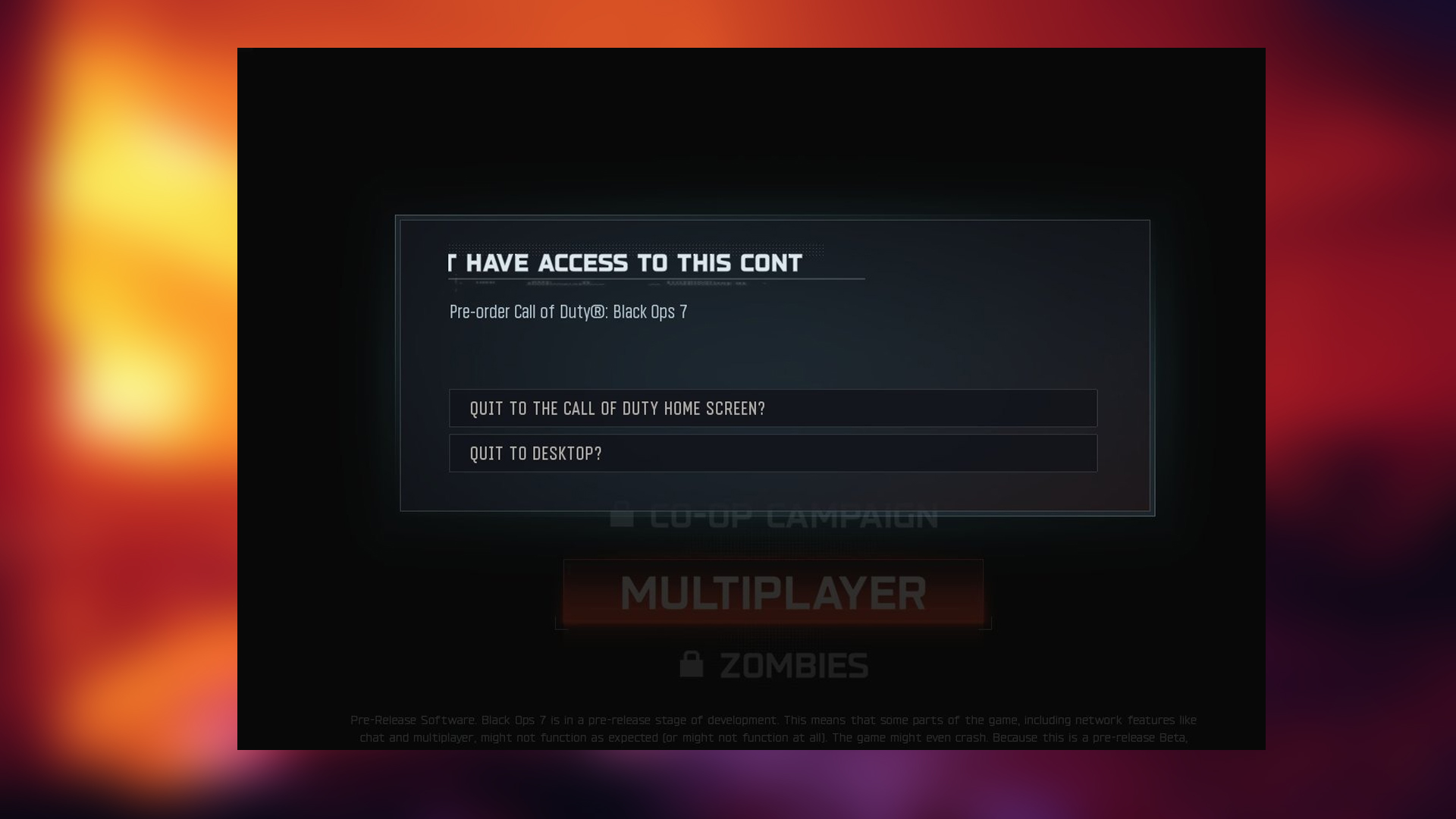
The primary reason is that many players are trying to access the game simultaneously, which causes the game servers to be unable to recognize your purchase entirely.
Steam’s or any other launcher’s job is to start the game, with appropriate handshakes, and get you inside it. After that, it’s all your internet, your game’s session token, obtained from Steam, as proof of purchase, and then the login process. As we can see from the image, the end-user started the game, and while selecting the game mode, the error appeared.
Possible Fixes Explored – Changing DNS
The first and most basic fix is to restart the game and then try again. If that doesn’t help, then you can try using the following commands. Open an elevated command prompt and type in the following commands:
- ipconfig /flushdns
- netsh winsock reset
Use any of the DNSs mentioned here:
- Google DNS – (8.8.8.8/8.8.4.4)
- Cloudflair – (1.1.1.1/1.0.0.1)
Additionally, if you are already using these DNSs and the problem persists, you can skip this process.
Possible Fixes Explored – Using an Alternate ISP
In many cases, simply changing your IP address can resolve the authentication error. We do not recommend using a VPN. Instead, a more effective solution is to use an alternative internet connection.
First, disable your primary internet connection. Next, connect your PC to a mobile hotspot via USB or Wi-Fi and attempt to log in to the game. If this resolves the error, it confirms the issue is with your home network’s routing.
Once you have successfully logged in, you can immediately switch back to your primary internet connection. The game’s servers will maintain your authenticated session for a short period, allowing you to continue playing on your primary connection seamlessly.
Conclusion
Sometimes, the IP you are using is already allotted to someone else. It’s a common practice by Internet service providers to preserve IPV4. This is achieved through a technology known as Carrier-Grade NAT (CGNAT). If another user sharing your public IP address has been flagged or banned by the game’s security system, that negative reputation can reflect on you, too, barring you from accessing the game.
Read More: Black Ops 7 System Requirements: Minimum and Recommended PC Specs
Thank you for reading the article. We provide the latest news and create guides for new and old titles, including Death Stranding 2, Baldur’s Gate 3, Roblox, Destiny 2, and more.
 Reddit
Reddit
 Email
Email


