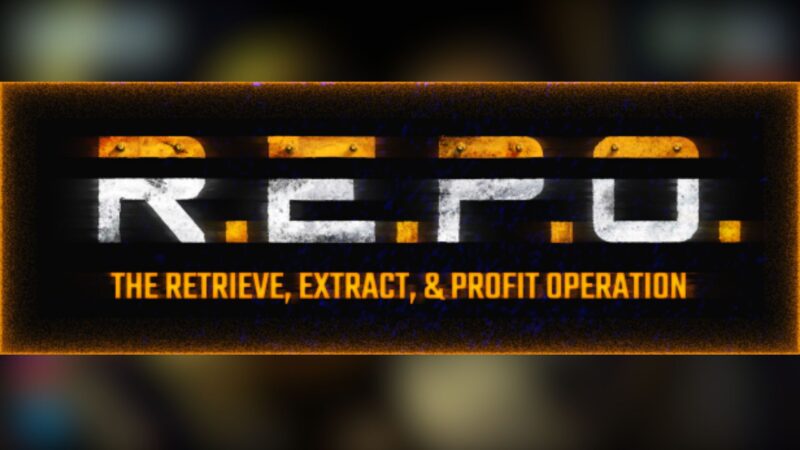REPO plays fine on the Steam Deck, but it does need an official update as controls seem to be confusing for users.
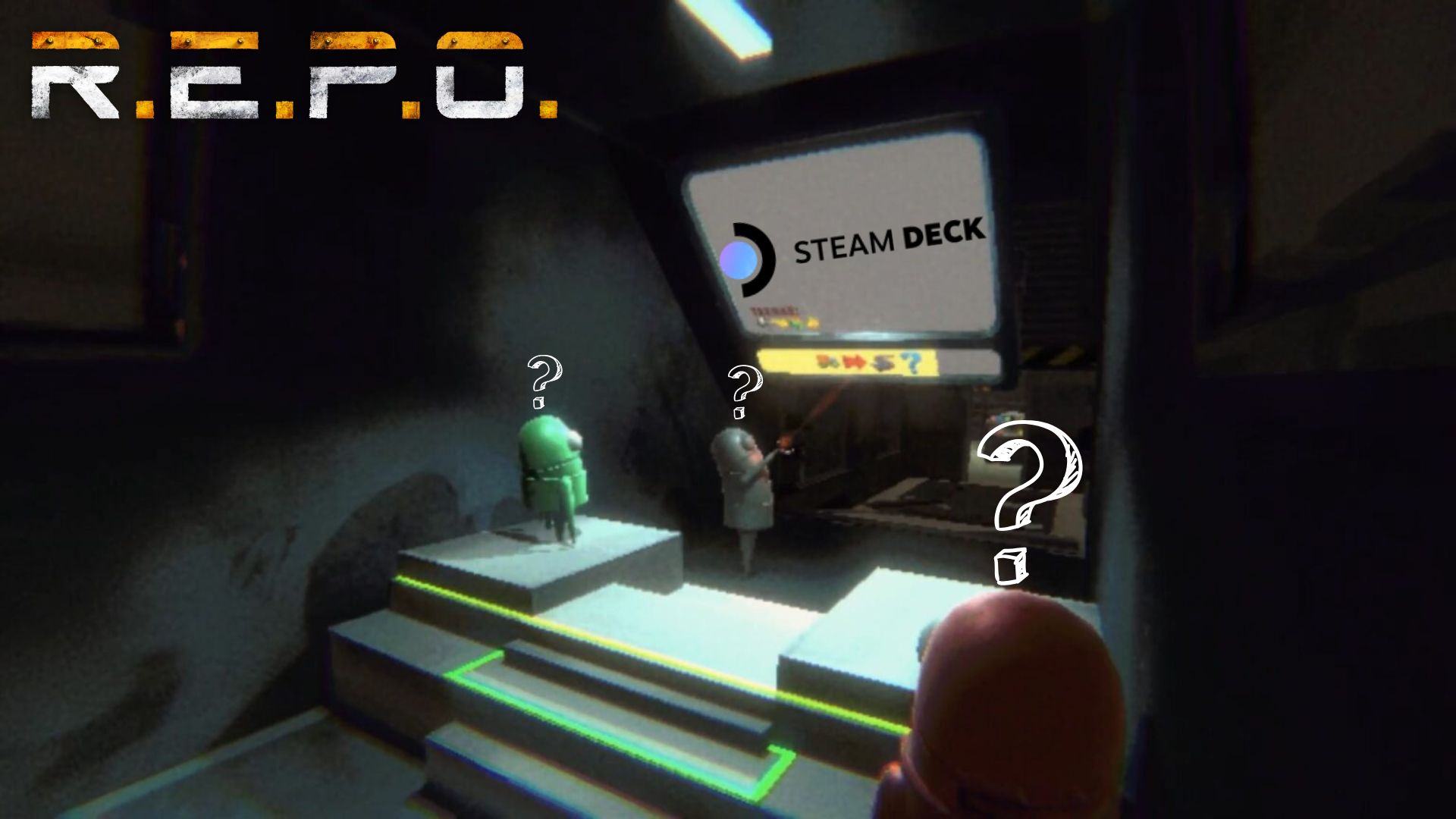
Playing REPO with your friends might be fun, but what if you want to experience it on the go? The Steam Deck comes in handy in such a situation, as REPO can be played without any performance issues, given the game isn’t too heavy on the hardware. However, there are concerns as to how controls have to be mapped to play the game.
REPO on Steam Deck

REPO has not been verified for the Steam Deck yet, but users have reported that the game works fine performance-wise. However, controls for REPO are not yet verified and fixed, as users on Reddit have posted a few of their screenshots. As of now, there is no perfect control scheme that works for everyone, and a minority seems to be facing other difficulties on their own devices.
Controls for REPO on the Steam Deck
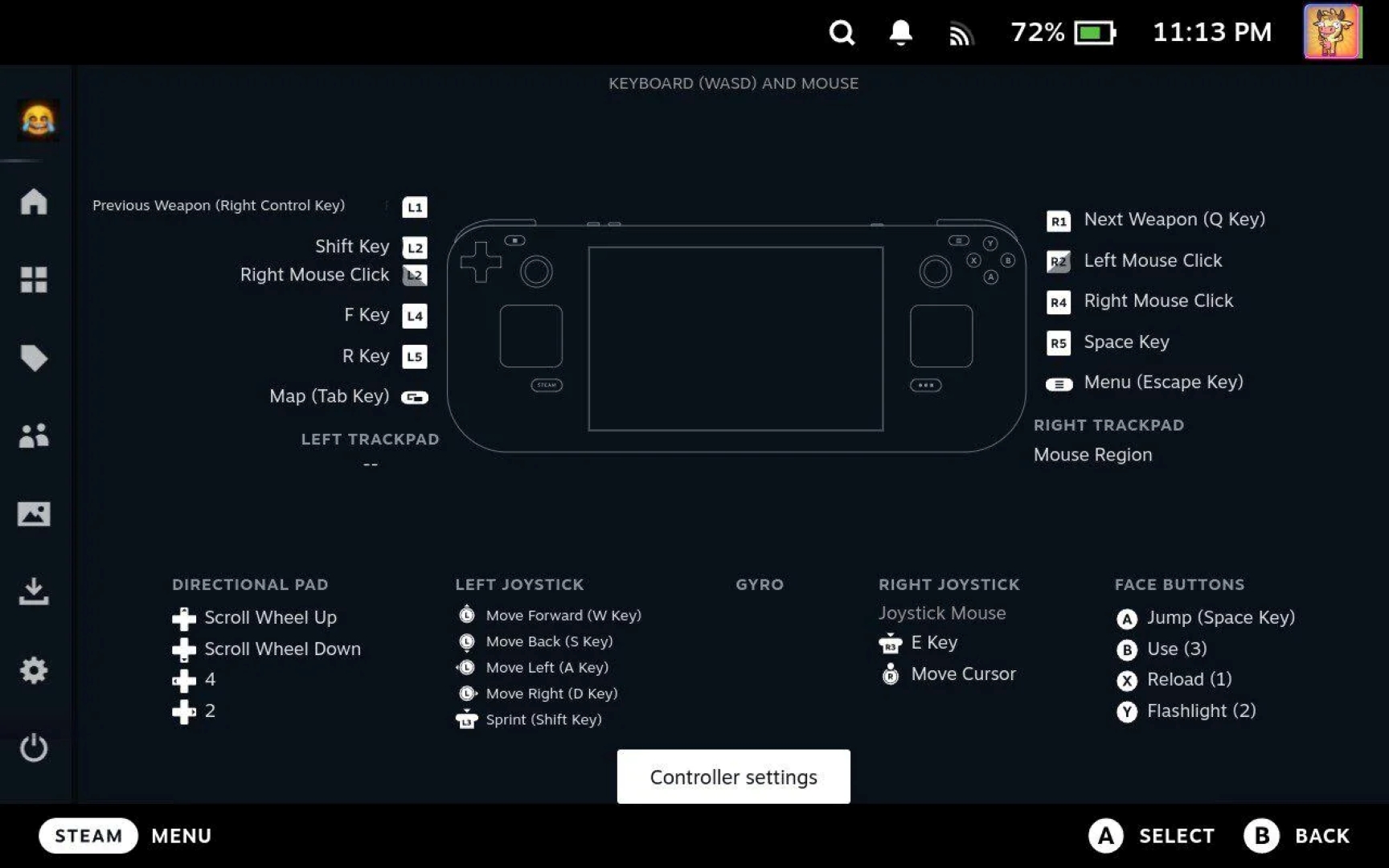
You have to remap controls for the Steam Deck, or you can simply plug in a mouse and keyboard. As you can see in the screenshot taken from Reddit, a user has been using these controls remapped without any difficulties.
Some general tips given for remapping REPO controls on the Steam Deck are:
- L2 for the Sprint Button
- D-pad for Mouse Scroll
- L1 for Crouching or Sneaking
- X,Y,B for 1,2,3 Inventory slots, respectively
- R Stick Click for Toggling Items
To remap controls before opening the game, select REPO in your library. Beside the play button is a controller icon, where you will find a ‘keyboard(WASD)+mouse.’ Click on it and edit the layout as per the screenshot.
This user’s control mapping seems to be going well throughout the tutorial. However, no official controller scheme has been announced by REPO’s developers for the Steam Deck.
Common Crash Fixes and FAQs for REPO on Steam Deck
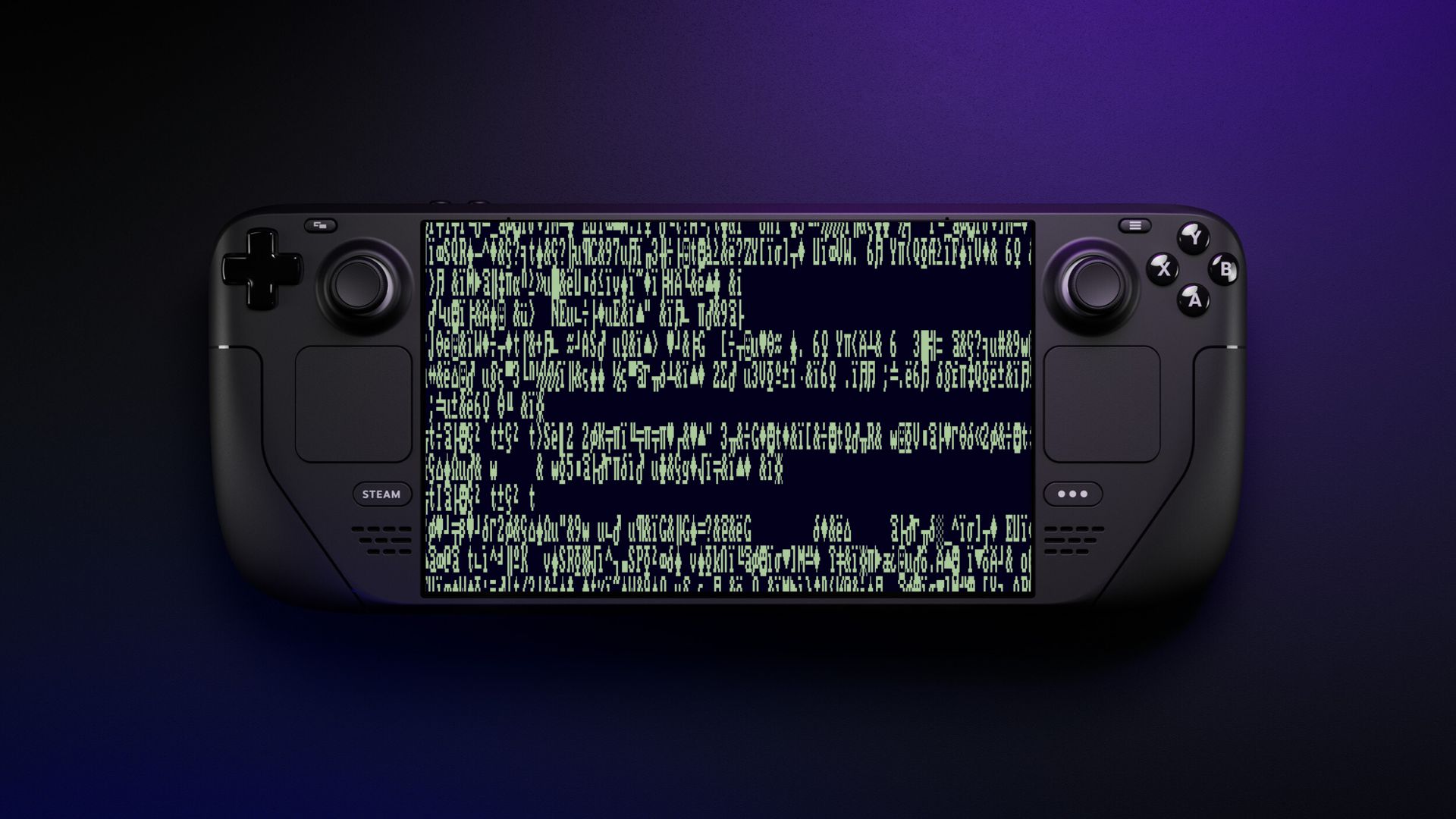
While the game seems to be running smoothly for most Steam Decks, some users have reported a few issues such as crashing and in-game mics not working. Here are some fixes that might help:
- Switch to Proton Experimental mode for minimized crashes.
- Using launch options PULSE_LATENCY_MSEC=40 SDL_AUDIODRIVER=alsa %command% might help with mic issues and such. These launch options compensate for audio latency that might cause the game to crash.
- Using Base Proton might crash your game frequently.
The final verdict is that REPO works fine on the Steam Deck. However, you need to remap your controls to play properly, as the game does not have an official version on the Steam Deck currently.
![REPO Logo [Source: semiwork]](https://static.deltiasgaming.com/2025/03/header.jpg)
We provide the latest news and create guides for REPO. Meanwhile, you can check out the following REPO articles or catch us playing games on Twitch and YouTube:
 Reddit
Reddit
 Email
Email