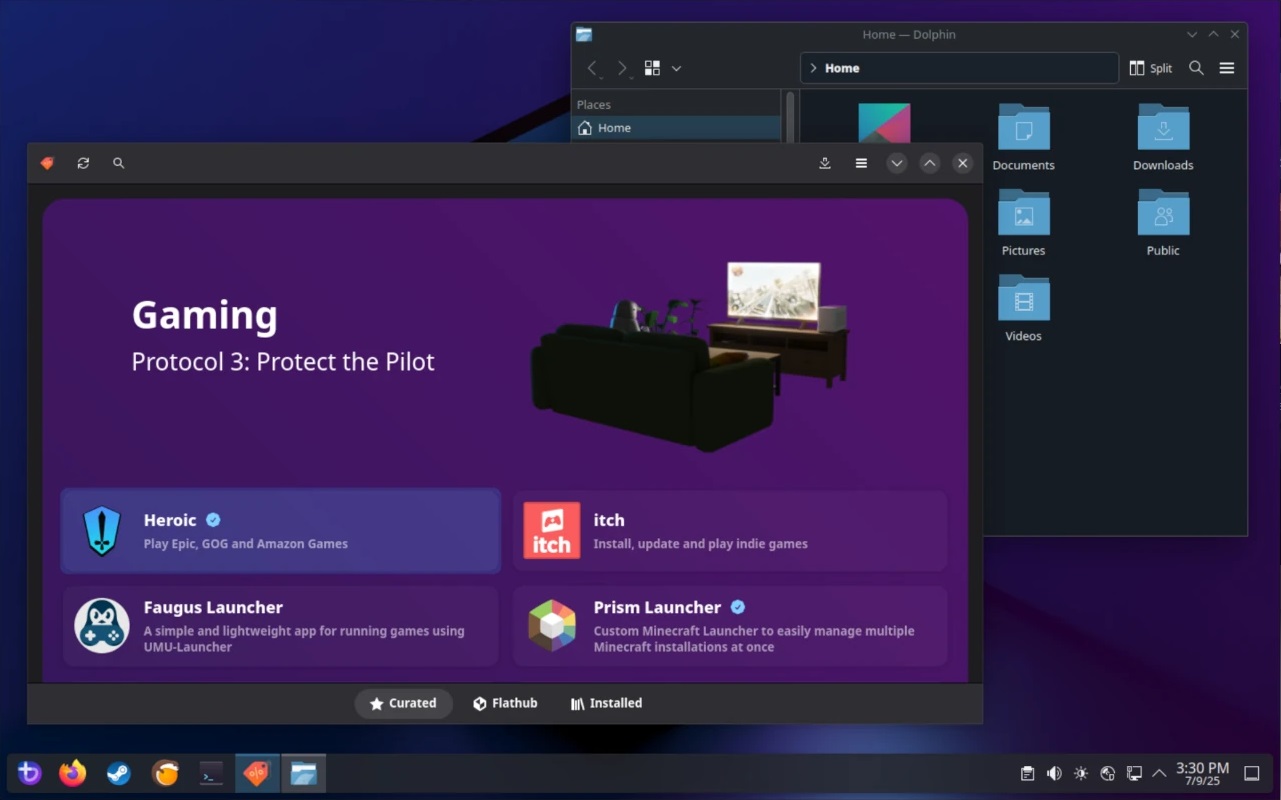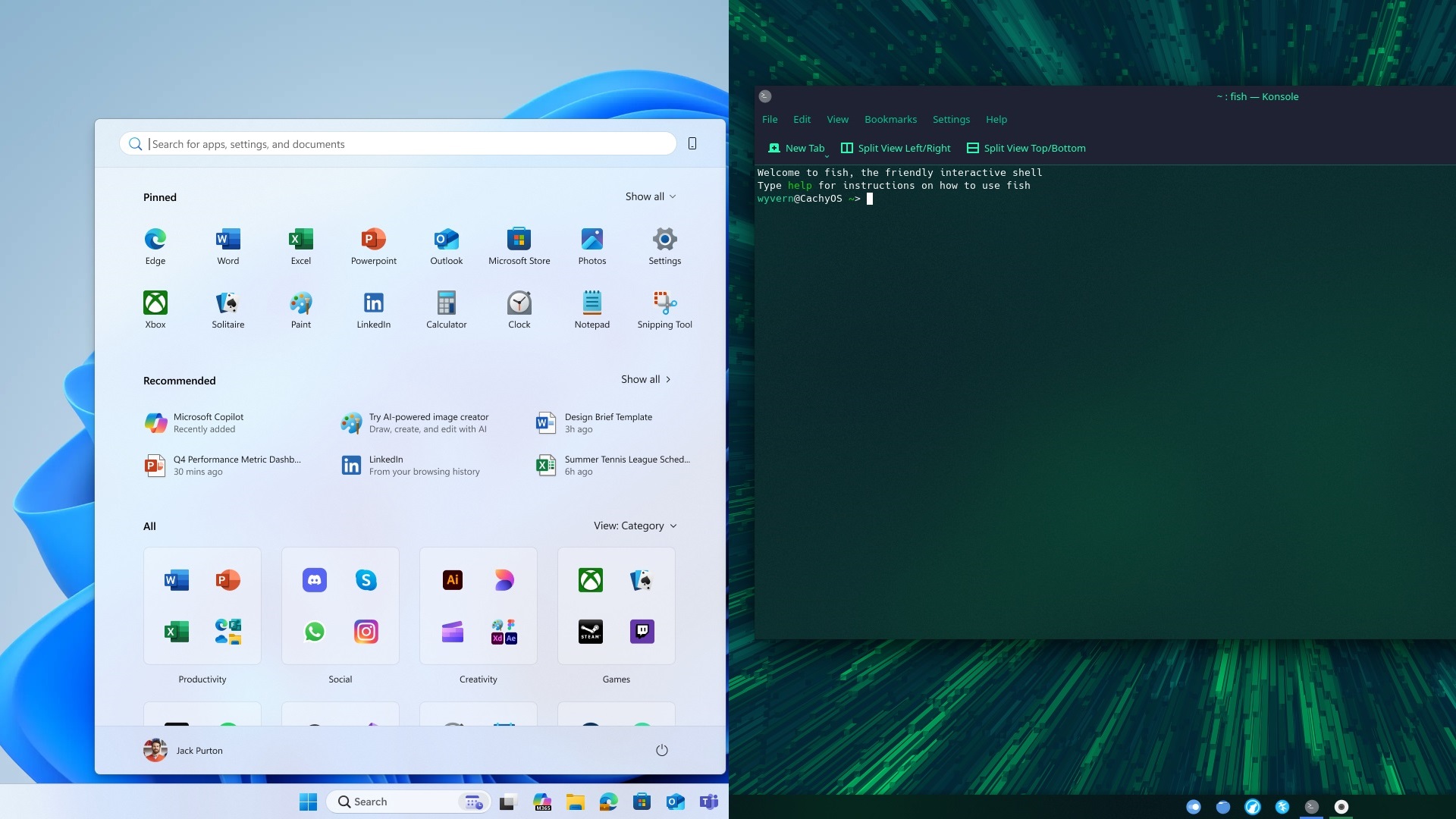The RTX 4050 laptops are very popular in the budget category, but can they play games with ray tracing? After all, they have RTX branding.

The RTX 4050 is an entry-level GPU that is only available on laptops. It was mostly aimed to be used in budget laptops, and there’s no desktop variant. The 6GB of VRAM of the RTX 4050 is probably the reason why Nvidia didn’t release it for the desktop market. Some modern titles have issues with 8GB GPUs, so launching a 6GB for desktop PCs would have been a really bad idea, yet that’s what Nvidia did for laptops.
It’s disappointing to see laptop gamers being deprived of components from the desktop lineup. Nonetheless, this graphics card still sports an RTX branding, which begs the question: Can it play games with ray tracing? After all, RTX branding is usually associated with ray tracing. Technically, yes, but there’s a whole lot more to it than that.
In this article, we will explain how capable this RTX 4050 is in ray tracing and whether you should turn on ray tracing in games.
Note: The article is subjective and reflects the writer’s opinion. Also, the prices herein are subject to change.
Does the Nvidia RTX 4050 Laptop GPU Have Ray Tracing Cores?

The RTX 4050 does have ray-tracing cores. In fact, Nvidia equipped it with 4th-gen ray tracing cores, so this GPU can certainly run games with ray tracing. However, whether it can deliver a decent ray tracing experience is a whole different question. Before we begin to answer that, let’s take a look at the specs once.
| Specifications | Details |
| Architecture | Blackwell |
| Shader cores | 2560 |
| RT cores | 20 |
| TMUs | 80 |
| ROPs | 32 |
| Base core clock speeds | 2505 MHz |
| Boost core clock speeds | 2640 MHz |
| Memory capacity | 6GB GDDR6 |
| Memory bus width | 96-bit |
| Memory bandwidth | 216.0 GB/s |
| Manufacturing node | 5nm |
| Thermal design power (TDPs) | 100W |
Can the RTX 4050 Actually Play Ray Tracing Games?
The RTX 4050 Laptop GPU has 20 ray tracing cores, to be exact, but that’s a low number. Now, combine that with the 6GB VRAM, and this becomes a recipe for a bad experience. That’s because most of the 6GB VRAM capacity will be filled by the rasterized graphics assets, leaving little to no room for the ray-tracing cache data. This might lead to a VRAM spillover, which can cause stutters and/or severe frame drops in your game.
For example, Metro Exodus Enhanced Edition can run at 1080p with Ultra graphics and Ultra RT settings without filling the 6GB VRAM, so that’s a game you can play on RTX 4050 laptops. You can also play Control with RT without any issues. You will also have to enable DLSS to get 60 FPS in those games.
However, other games, such as Far Cry 6, Marvel’s Spider-Man games, and a few others, cannot be played smoothly unless you turn off RT. They use 8GB VRAM or more, which the RTX 4050 Laptop GPU doesn’t have, and hence it will cause stutters and/or severe frame drops in many cases. Therefore, it can run some games with RT enabled but not all. The main culprit is not the GPU but rather the limited VRAM.
We provide the latest news and “How To’s” for Tech content. Meanwhile, you can check out the following articles related to PC GPUs, CPU and GPU comparisons, mobile phones, and more:
- 5 Best Air Coolers for CPUs in 2025
- ASUS TUF Gaming F16 Release Date, Specifications, Price, and More
- iPhone 16e vs iPhone SE (3rd Gen): Which One To Buy in 2025?
- Powerbeats Pro 2 vs AirPods Pro 2: Which One To Get in 2025
- RTX 5070 Ti vs. RTX 4070 Super: Specs, Price and More Compared
- Windows 11: How To Disable Lock Screen Widgets
 Reddit
Reddit
 Email
Email