Everything you need to know about Indiana Jones and the Great Circle’s PC port and whether it is playable on the Steam Deck, or not.

Indiana Jones and the Great Circle is arguably one of the most graphically impressive games of this generation. This shouldn’t come as a surprise considering developer MancineGames‘ past work. The modern Wolfenstein games, Wolfenstein: The New Order and Wolfenstein 2: The New Colossus, both were a generational leap when it comes to graphics and visual fidelity. Indiana Jones and the Great Circle is yet another graphical leap. However, with increased fidelity comes significantly increased resource requirements. Naturally, Indiana Jones features some really hefty PC system requirements, which might make you believe it’s not playable on mid-range PCs and Steam Deck.
However, with a few tweaks, you can play Indiana Jones and the Great Circle on the Steam Deck. Here’s a comprehensive Steam Deck optimization guide for Indiana Jones and the Great Circle.
How To Play Indiana Jones and the Great Circle on Steam Deck
Indiana Jones and the Great Circle is not verified on the Steam Deck. Valve doesn’t necessarily recommend playing the game on their handheld PC. However, given that the game uses id Tech 7 and Vulkan, it’s possible to get it to work on a Steam Deck, albeit with some major compromises. The biggest compromise that you will have to make is in terms of resolution. While you can keep the output resolution to 800p, i.e., the Steam Deck’s native resolution, you will have to resort to using AMD’s FSR3 at the Performance preset, to maintain a somewhat stable 30 fps. Furthermore, you will also have to reduce almost all the settings (save for Anisotropic Filtering) to their lowest presets to reduce GPU load.

Thankfully, even at the lowest preset, Indiana Jones looks quite impressive. The low render resolution won’t be much of an issue when playing in handheld mode. However, we do not recommend playing the game on the Steam Deck if you plan to hook it up to a bigger display. FSR3 Performance and Low settings don’t look great on a bigger display. That said, here are the settings you should use for Indiana Jones and the Great Circle to get it running on a Steam Deck:
Graphics Settings
- Picture Framing: Fullscreen
- HUD Safe Zone: Default
- Field of View: 90
- Vertical Sync: Off
- FPS Limit: 30
- Edit Brightness & HDR: Default
- Motion Blur: Off
- Chromatic Aberration: Off
- Sharpening: 75
- Film Grain: Off
- Depth of Field: Off
- Depth of Field Anti-Aliasing: Off
Graphics Quality
- Overall Graphics Quality: Custom
- Texture Pool Size: Low
- Shadow Quality: Low
- Decal Rendering Distance: Low
- Global Illumination Quality: Low
- Reflection Quality: Low
- Motion Blur Quality: Low
- Water Quality: Low
- Volumetrics Quality: Low
- Hair Quality: Low
- Texture Anisotropic Filtering Quality: High
Advanced Video Settings
- Upscaling: Native FSR3 Quality
- DLSS Super Resolution: Default
- DLSS Frame Generation: Off
- Resolution Scaling: On
- Static Resolution Scaling: Default
- Dynamic Resolution Scaling Target: 30
While using FSR3 Frame Generation can give you a massive boost in performance, we don’t recommend using it, at least on the Steam Deck. Unlike DLSS Frame Generation, FSR3’s version of the technology adds significantly higher input latency, which doesn’t lend itself all that well to controllers. And given you will be playing the game predominantly in the handheld mode on the Steam Deck, the added input latency can be very distracting. Instead of using Frame Generation, it’s best to use FSR3 at the Performance preset with a 30 fps lock. Furthermore, we also recommend installing the game on the Steam Deck’s internal SSD, instead of the microSD card.
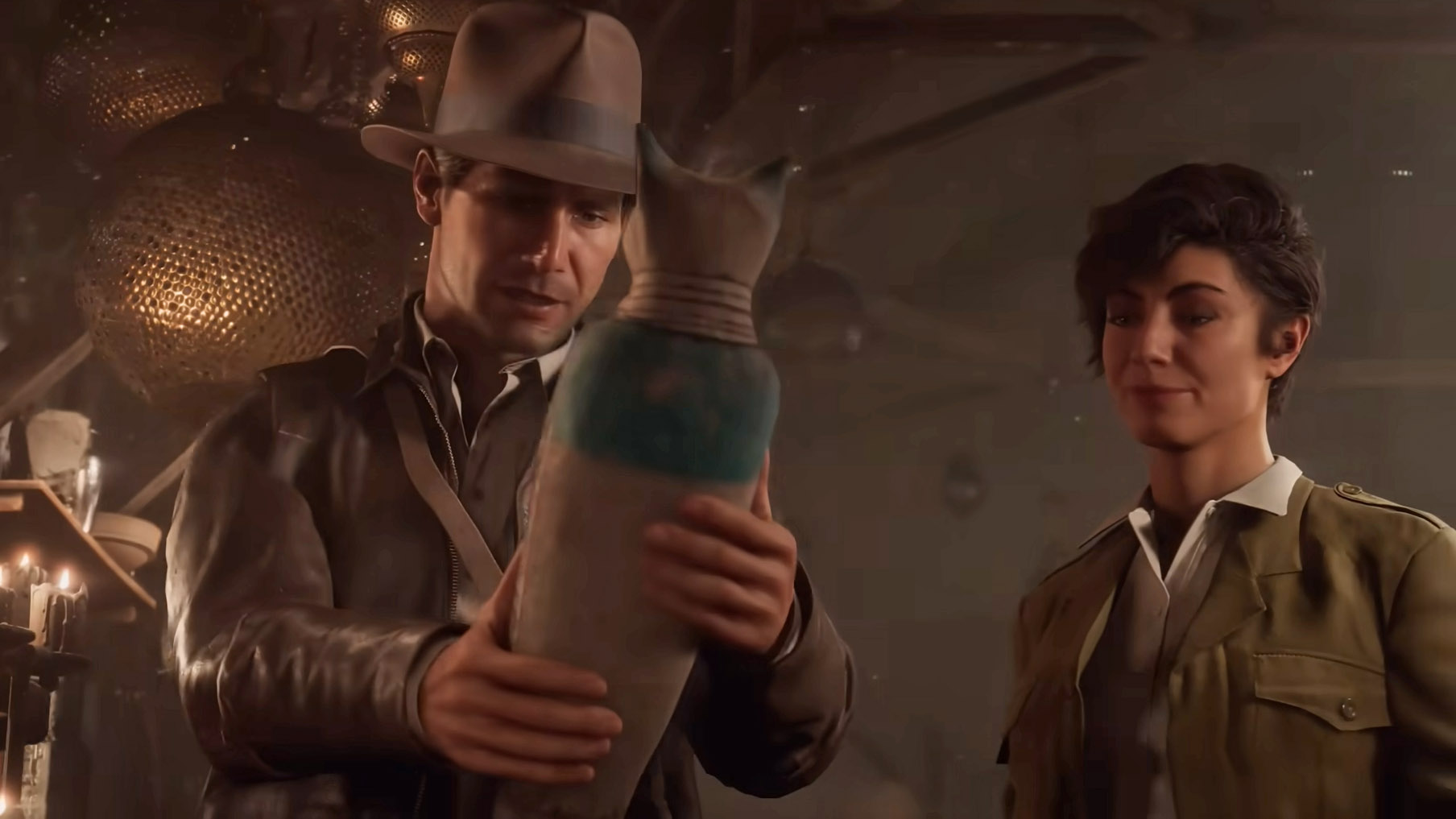
While it’s not ideal, Indiana Jones and the Great Circle is playable on the Steam Deck. Hopefully, MachineGames will update the game to get a Steam Deck Verified status, with dedicated optimizations for the system. Until then, you can use the aforementioned settings to enjoy the game on Valve’s handheld PC.
Looking For More?
Thank you for reading the Indiana Jones and the Great Circle Steam Deck optimization guide. We provide the latest news and create guides for Baldur’s Gate 3, Fallout 4, ARK Survival Ascended, and more. Also, watch Deltia play games on Twitch or visit his YouTube channel!
 Reddit
Reddit
 Email
Email


