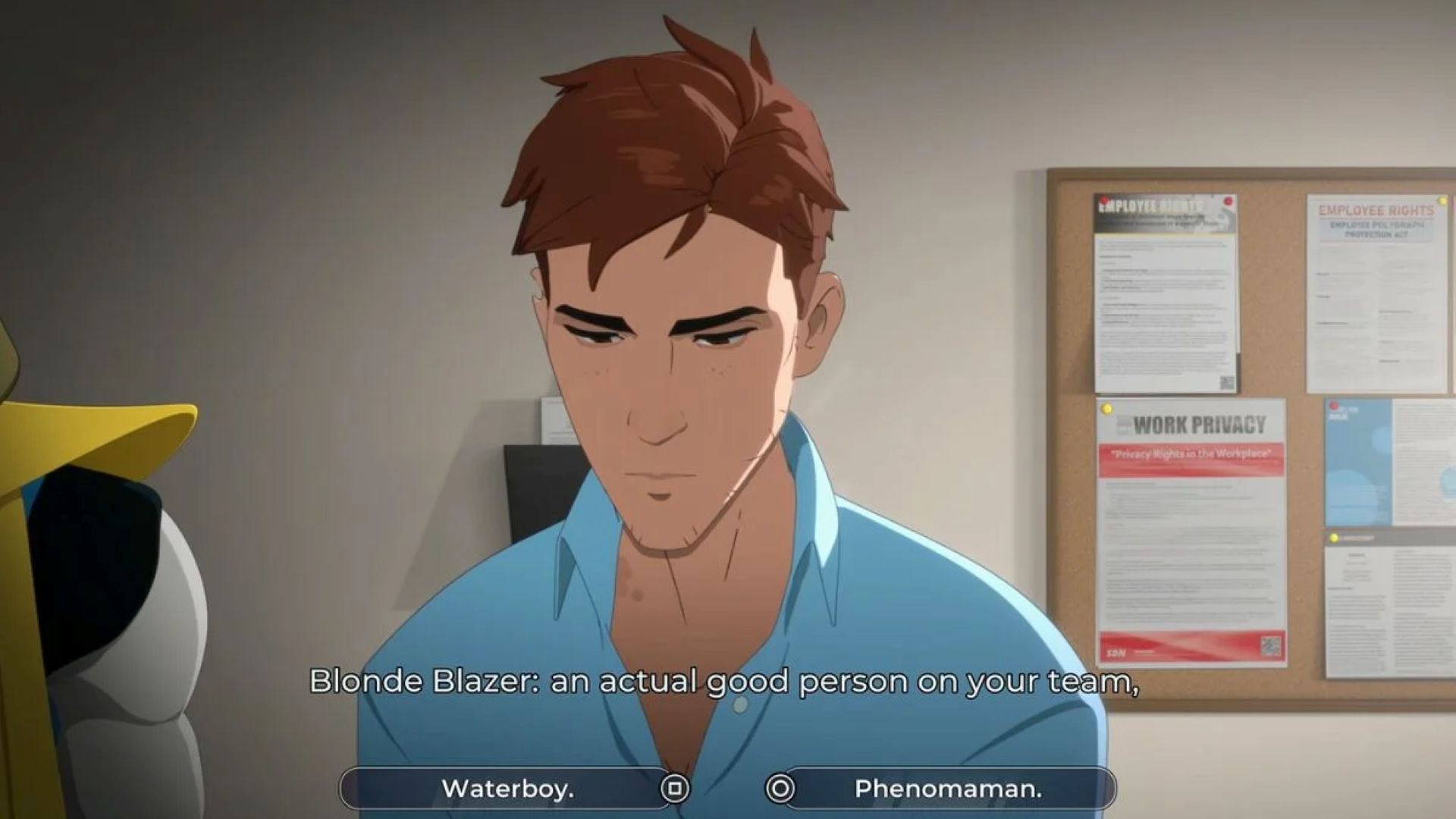Find out whether you can install and play Runescape Dragonwilds on Mac. We answer all your questions about the game on Apple’s platform.

At the moment, you cannot play RuneScape Dragonwilds on macOS. The game’s Steam page doesn’t provide any information about an upcoming macOS edition either. So, we can’t be sure whether support for Apple’s platform is on the minds of the developers at Jagex.
However, since it’s an Early Access title, it’s entirely possible that the game will become compatible with macOS sometime in the future. Here, we’ll explain why you can’t officially play RuneScape Dragonwilds on a Mac. We’ll also take a look at workarounds you can try if you really want to experience the game on your MacBook or Mac PC.
Why Can’t You Play Runescape Dragonwilds on Mac
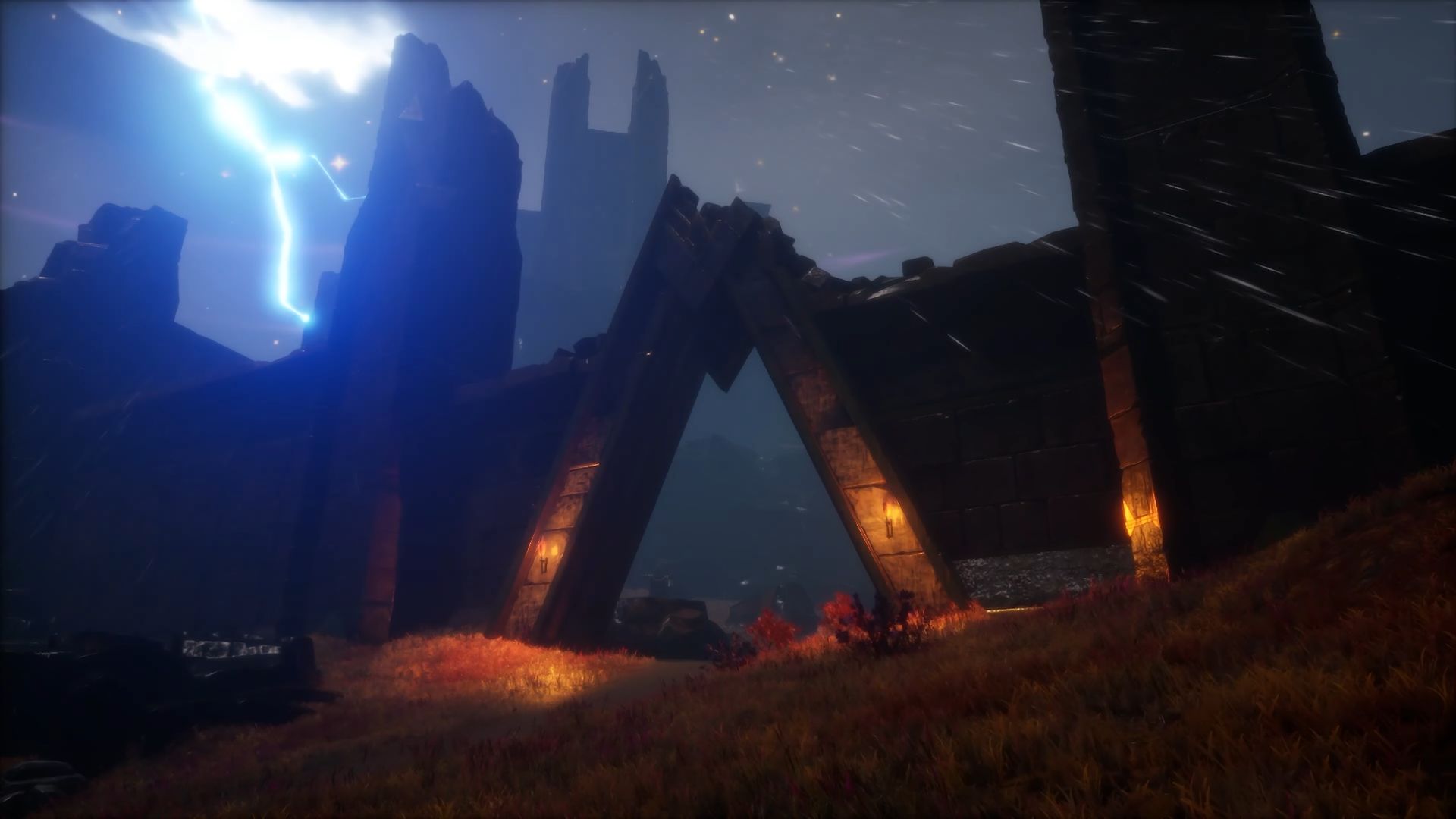
While Jagex hasn’t revealed any specific reason for not launching the game on macOS, we can still guess why RuneScape Dragonwilds skipped the platform at launch. Many leading video game companies avoid bringing their games to Apple’s platform simply because the number of dedicated gamers using macOS is relatively low. From a business perspective, it makes sense not to invest significant money in creating a port for a system that only a small percentage of gamers use.
However, this trend is beginning to shift. Recent games, such as Assassin’s Creed Shadows and Civilization 7, were compatible with macOS on day one. Following this shift, Jagex might also launch a macOS version of RuneScape Dragonwilds in the near future. For now, though, you can rely on third-party software as a workaround for the platform restriction.
Also Read: Runescape Dragonwilds Dragon Slayer Quest Walkthrough
How To Run Runescape Dragonwilds on Mac

You can install third-party software, such as Crossover, to run the game on your MacBook or Mac PC. However, be prepared to pay a monthly fee to use the software. You’ll also need to change some settings on your device to get the game running.
Lastly, don’t expect the game to work on older macOS systems. You’ll need newer models for it to function properly. Even then, you might not achieve 60 FPS at 1080p due to the game not being optimized for the system.
Also Read: Runescape Dragonwilds: How To Get Hunter’s Stagbow
Looking For More?
Thank you for reading the article. We provide the latest news and create guides for Baldur’s Gate 3, Starfield, ARK Survival Ascended, and more. Also, watch Deltia play games on Twitch or visit his YouTube channel!
 Reddit
Reddit
 Email
Email