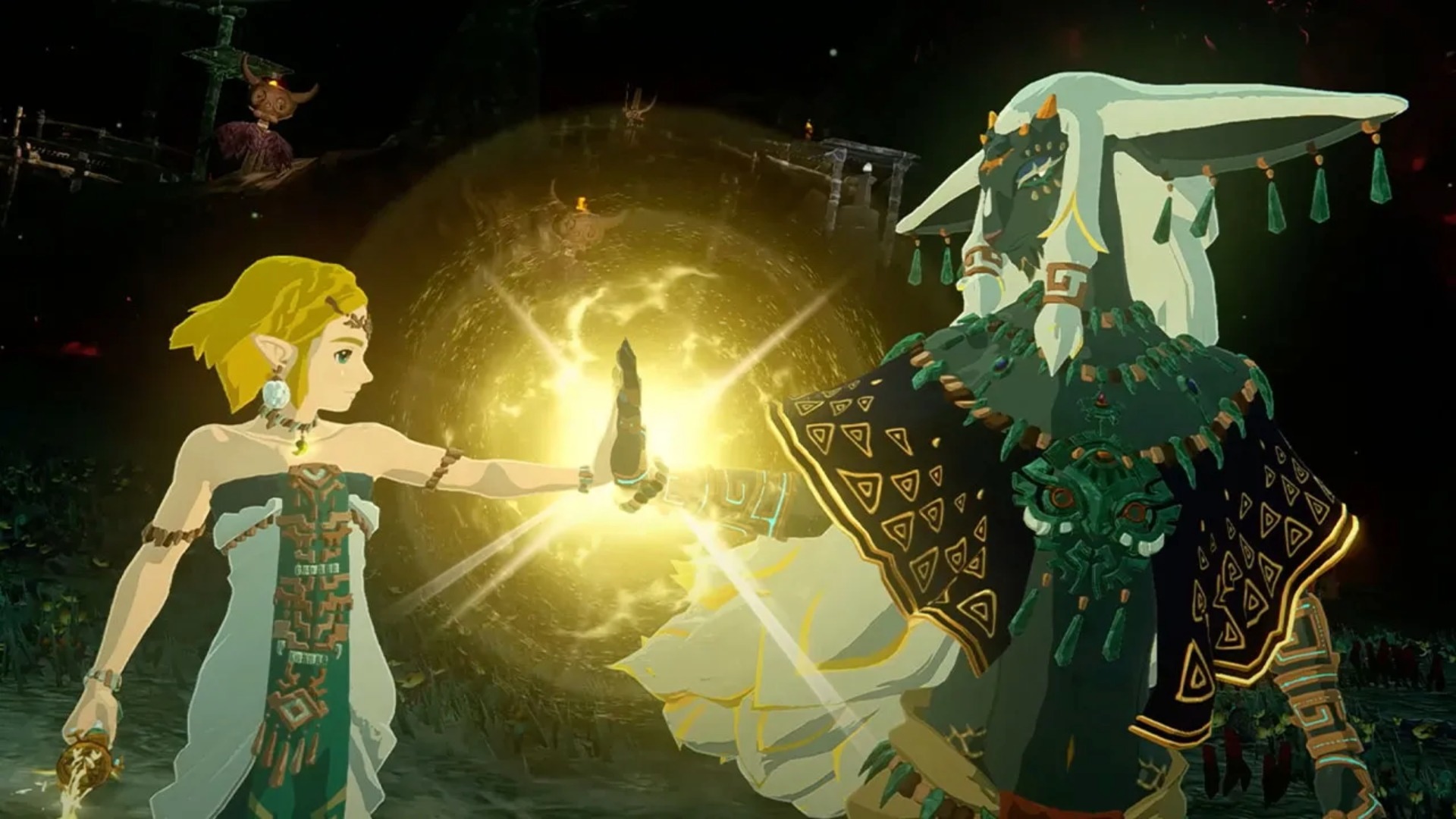In this guide, we shall go over how to invite and play The Island multiplayer game mode with friends in WWE 2K25.

WWE 2K25 brings in a lot of new features and revamps, but if you’re someone who sinks hours into multiplayer, The Island is what you’ve probably looked forward to the most. The Island game mode throws you into a Bloodline-themed island, setting you free to explore and participate in quests and events.
The Island game mode is the flagship multiplayer mode and hence features a ton of online matches. Each zone you explore has options to play online. But as cool as it is to play online, the matches are often competitive and can get stressful. If you’re looking to just chill and relax, you’d probably want to just sit back and explore The Island with friends. Thankfully, the game accounts for this, and you can play WWE 2K25’s The Island mode with friends.
While the option to play with friends is available, doing so is a whole different matter altogether. You have to filter through a bunch of menus to do so, and several players may struggle to find the right menu. If you’re someone looking to invite your friends to The Island, we’re here to help. In this guide, we shall go over how to invite and play The Island game mode with friends in WWE 2K25.
Related: WWE 2K25 The Island: Beginner’s Tips and Tricks
How To Invite Friends in The Island in WWE 2K25

Also Read: WWE 2K25: How To Perform Catch Finishers
You can invite friends to The Island in WWE 2K25 by following the steps below:
- Pressing the down button on your controller’s D-Pad to bring up the “Who’s Online” menu
- Here, you can cycle through the list of friends who are online and playing. Select the friend you wish to invite and click on their name to bring up a submenu.
- Click on “Invite to a match” to send the invite. The players can then press RB/R1 to open and accept the invite and join your game.
- In the “Who’s Online” menu, you can also cycle through the tabs by pressing RT/R2 to see nearby players. This way, you can invite players near you and challenge them to a match.
Take note that The Island is only available on PlayStation 5 and Xbox Series X|S. If you’re on PC, PS4, or Xbox One, you will not be able to access The Island and enjoy its features.
Looking For More?
Thank you for reading the article. We provide the latest news and create guides for Baldur’s Gate 3, Starfield, ARK Survival Ascended, and more. Also, watch Deltia play games on Twitch or visit his YouTube channel!
 Reddit
Reddit
 Email
Email