If you want to customize Broken Arrow with some mods to extend replayability or try some custom maps, here is how you can do it.

If you are looking for a more customized experience when playing Broken Arrow, you can use mods from the community. With the power of mods, you can basically increase the replayability of the game. Additionally, some community mods are also made to fix various bugs or performance issues. With that said, you have nothing to lose by modding your game.
However, you need to be careful when installing mods in Broken Arrow. Mods that alter gameplay in any way might affect the multiplayer side of the game. That said, Steel Balalaika, the developers behind the game, clarified that they don’t mind players modding the game. In fact, they are looking to make the game easier for the community to modify.
Also Read: Broken Arrow Deckbuilder Guide: Everything You Need To Know
How To Use Mods in Broken Arrow
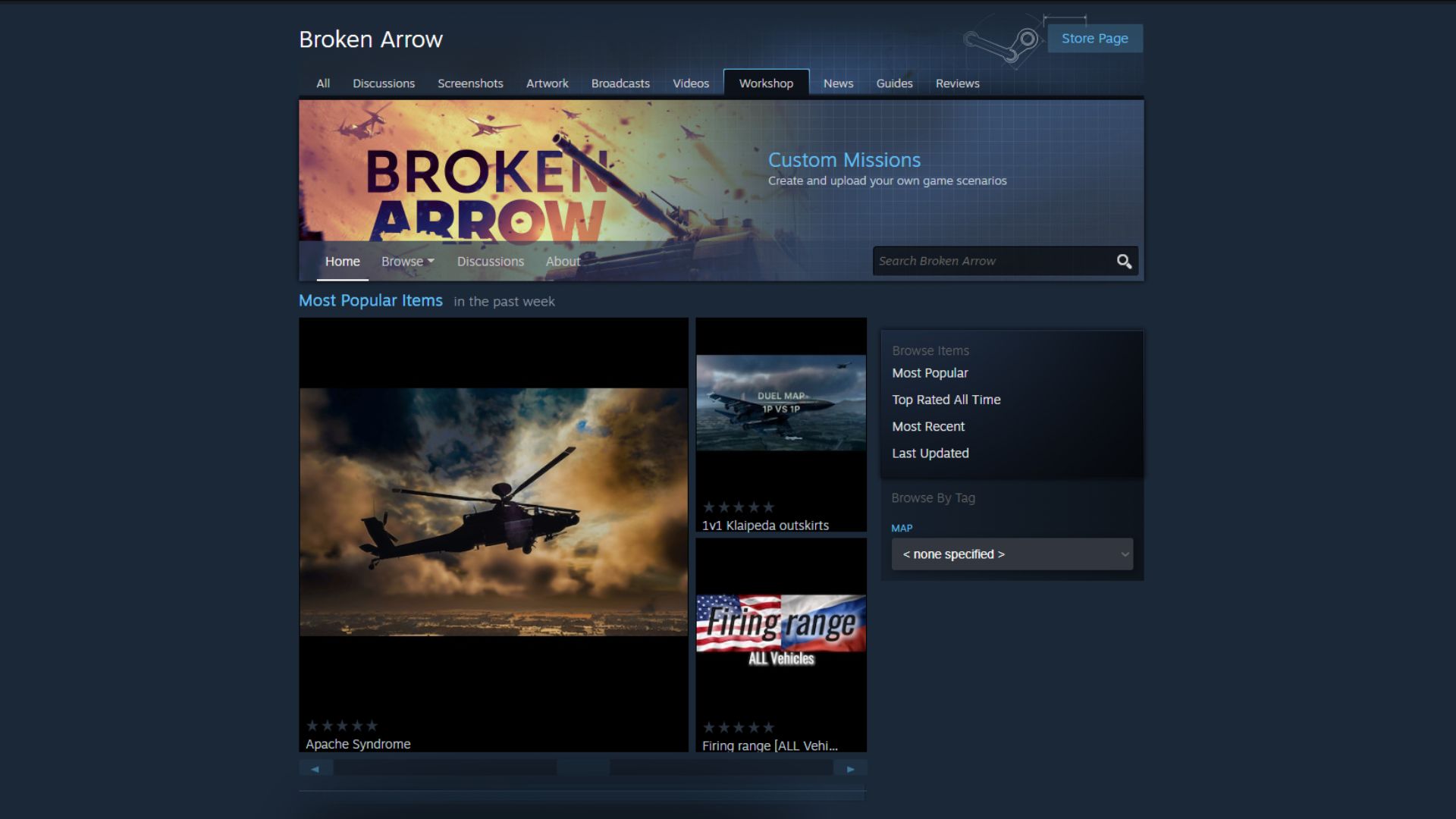
You can explore mods for Broken Arrow in the Steam Workshop. This serves as a central hub for user-generated content. There are only a few mods available for now. Most of them are custom maps and cosmetics that change some assets in the game. However, you can expect the Workshop to have more mods in the future. The community is just getting started. Like any good strategy game, the modding scene tends to evolve rapidly once the tools are in place and the player base has time to experiment.
Also Read: Broken Arrow System Requirements on PC Explored
How To Install Broken Arrow Mods
To install a mod, simply browse through the available mods for Broken Arrow in the Steam Workshop. Once you find one that you like, go to its page and click on the Subscribe button to start the download process. Once the download is done, the mod will be activated the next time you load up the game.
Things To Keep in Mind While Installing Mods in Broken Arrow
Modding a game can result in a few issues if you are not careful. Here are some things to keep in mind if you have mods installed in Broken Arrow:
- Always make a backup of your main game, just in case.
- Some mods don’t work well in multiplayer scenarios.
- Be careful when enabling and disabling mods, as it may corrupt save files.
- Be cautious when downloading mods from third-party websites. Always download from legitimate sources like Steam Workshop or Nexus Mods.
Thank you for reading the article. We provide the latest news and create guides for Baldur’s Gate 3, Starfield, ARK Survival Ascended, and more. Also, watch Deltia play games on Twitch or visit his YouTube channel!
 Reddit
Reddit
 Email
Email


