Modding is a lifeline for any game released on PC but is this also the case for Stellar Blade’s new PC launch?

After a little over a year of waiting, Stellar Blade has finally made its way to PC. The game has been an absolute success on the platform and has shattered records by being Sony’s most successful PC port within 24 hours.
While there are several reasons why the game is seeing this level of success on PC, a good chunk of that can be attributed to mods. Yes, you can mod Stellar Blade on PC, and modders have been having a field day with the game. The game has a ton of mods available online. Some of these mods include cheats and performance tweaks, while others mod and tweak character models.
Modding allows players to customize the game as they see fit, and also greatly adds to the game’s replayability. If you’re looking to play Stellar Blade for its thriving modding scene, but don’t know how to mod, we’re here to help out. In this guide, we shall go over how to use mods in Stellar Blade.
Related: How To Make Stellar Blade Look and Run Its Best in 4K
How To Install Stellar Blade Mods
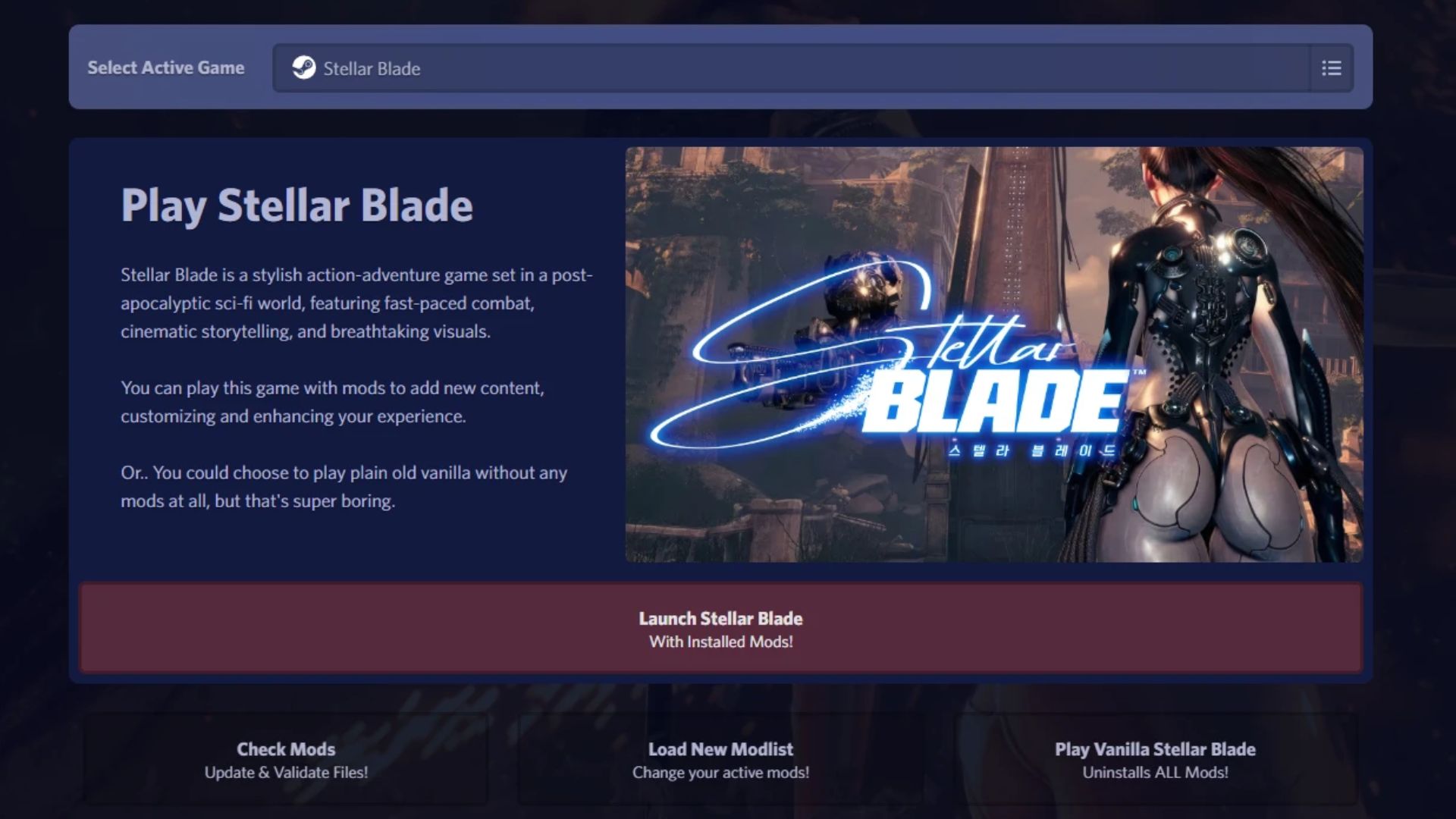
Also Read: Stellar Blade: How To Access the Red Tetrastar Chest
If you wish to install mods in Stellar Blade, follow the steps shared below:
- Head over to the Stellar Blade page on the NexusMods website. You can do so by visiting “www.nexusmods.com/games/stellarblade” or by searching “Stellar Blade Nexusmods” on any search engine.
- Enter the website and sign in. You can check if you’re signed in or not by clicking on the top right corner of your screen. Furthermore, a good chunk of Stellar Blade mods are blocked under the Adult category. You can access this by adjusting the “Content Blocking” settings from the button on the top right.
- Search for “Mod Hub – Stellar Blade Mod Manager.” This mod manager, created by DekitaRPG, allows you to download, install, and manage Stellar Blade mods seamlessly.
- Download the Mod Manager, and once done, extract the downloaded file to run the installer. Go through the steps as shown, and you can then use this mod manager to install mods easily.
Thank you for reading the article. We provide the latest news and create guides for Baldur’s Gate 3, Starfield, ARK Survival Ascended, and more. Also, watch Deltia play games on Twitch or visit his YouTube channel!
 Reddit
Reddit
 Email
Email


