Everything you need to know about the crashing error in Clair Obscur Expedition 33’s Endless Towers area, including the possible fixes.
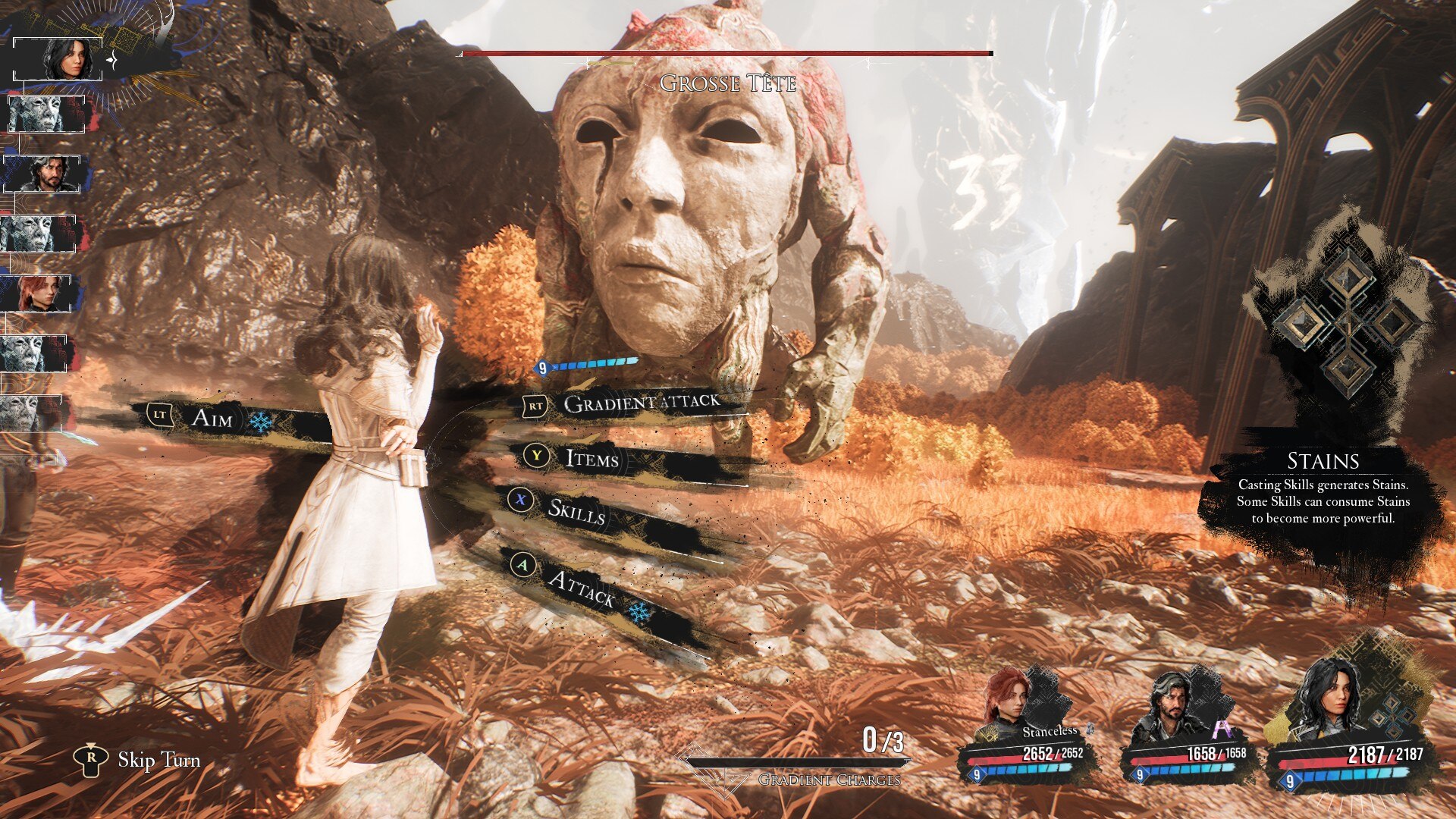
Clair Obscur Expedition 33 is arguably one of the biggest surprises of 2025. A turn-based RPG that also features elements from the souls-like genre while delivering an incredibly heartfelt story, Expedition 33 has made a massive impact on the gaming landscape since its release.
In addition to that, the game is also remarkably well-optimized, which comes as a surprise considering it’s built using Unreal Engine 5. While the game’s PC version was nearly flawless, it did have a few rough spots, particularly crashes. Thankfully, developer Sandfall Interactive was quick to patch the majority of these crash-related issues.
However, following the most recent update (hotfix), another major issue seems to have emerged. Players who reached the endgame and entered the Endless Towers are experiencing an endless crashing loop. We at Deltia’s Gaming also encountered the same issue on PC. Fortunately, we discovered a few workarounds that helped us bypass the crashes without losing any in-game progress. Here’s everything you need to know about Clair Obscur Expedition 33’s crashing error in the Endless Towers, and how to fix it.
Possible Fixes for Clair Obscur Expedition 33 Crashing in Endless Towers
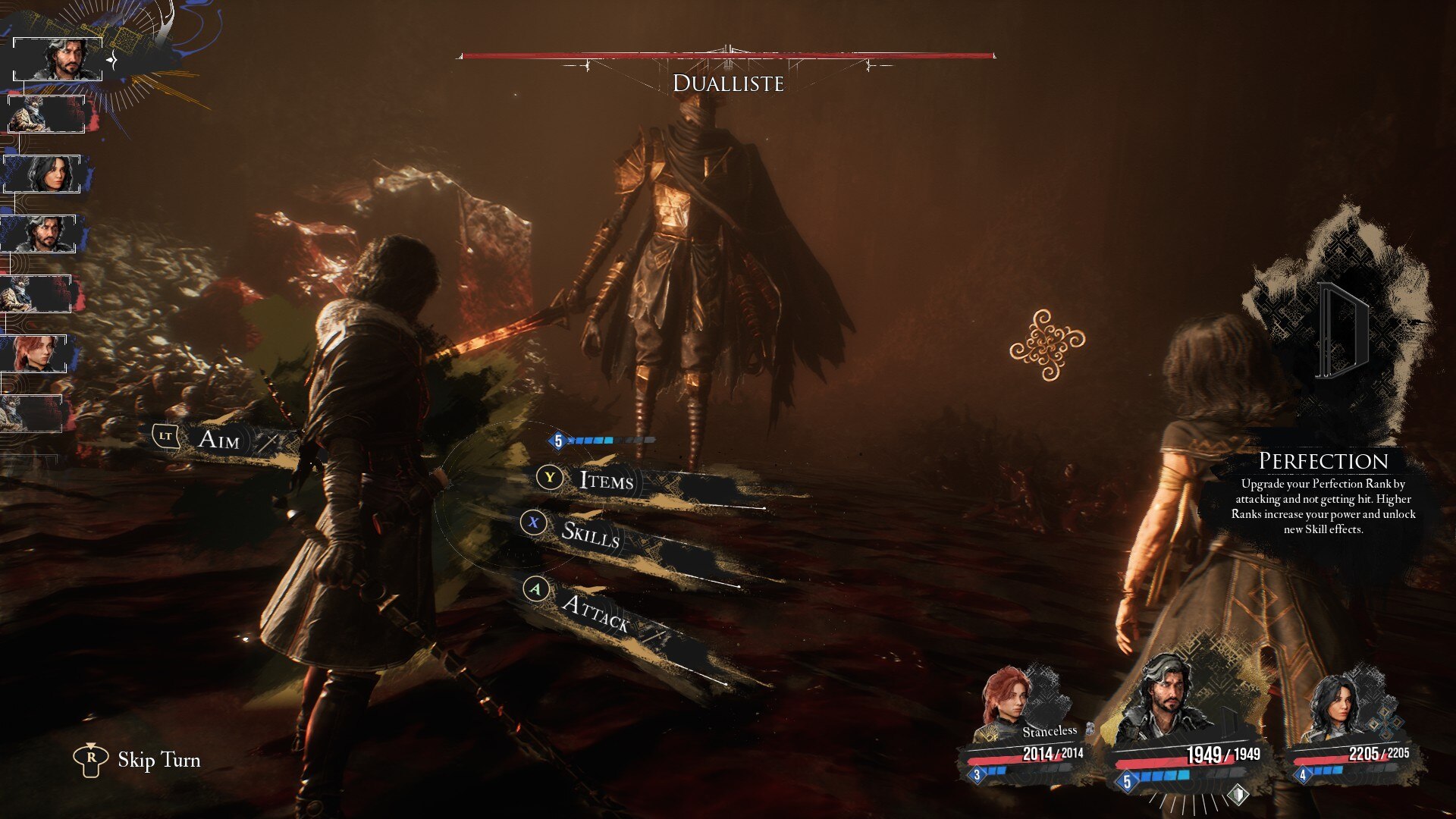
From our testing, the crashing issue appears to be an isolated instance that occurs only if you try to load a save from the Endless Towers area. For those unfamiliar, the Endless Towers is one of the optional endgame areas in Clair Obscur Expedition 33. It’s essentially this game’s version of a “boss gauntlet,” featuring multiple waves of enemies you can fight for generous rewards.
There are a total of 11 tiers in the Endless Towers, culminating in an incredibly challenging boss fight at the end. However, in the current version of the game, if you save at the resting spot in the Endless Towers and quit, you won’t be able to load back in.
Trying to load the save results in the game crashing or freezing. We tried verifying the game files, but were still unable to load the save. However, we managed to reenter the game by simply loading a previous save.
Here are some fixes to try if you are facing the same issue:
Load a Previous Save

Unlike most RPGs, Clair Obscur Expedition 33 doesn’t offer a “manual save” feature. However, the game does create multiple backup saves that you can load in case of crashes or other gameplay-related issues. If you are encountering the crashing error at the Endless Towers, simply select Continue from the main menu. Instead of loading the Endless Towers save, press Square or X to open the secondary saves menu.
From there, select an older save—ideally one made before entering the Endless Towers. Loading an older save will allow you to reenter the game. Once you are back in, return to the Load Previous Saves option.
From the list of previous saves, select the most recent one. If everything goes smoothly, you will be able to load back into your most recent save at the Endless Towers without any issues. Once you are in the Endless Towers, we recommend heading to the Continent map and saving again at the Camp. Additionally, if you need to quit the game, make sure to exit the Endless Towers before doing so.
Rollback Nvidia GPU Drivers
As is often the case with updates nowadays, fixing one issue tends to break another. Players on Steam have reported that the most recent Nvidia GPU driver update (576.28) appears to be causing issues with Clair Obscur Expedition 33. If you are encountering multiple crashes, it’s best to roll back to a previous driver version.
We recommend reverting to the December 2024 update, which is known to be quite stable, even on RTX 50-series cards. Rolling back GPU drivers is fairly easy if you have utilities like the Nvidia App installed. Otherwise, you can head to Nvidia’s website to download an older driver manually.
Looking For More?
Thank you for reading the article. We provide the latest news and create guides for Baldur’s Gate 3, Starfield, ARK Survival Ascended, and more. Also, watch Deltia play games on Twitch or visit his YouTube channel!
 Reddit
Reddit
 Email
Email


