In this guide, we shall go over how to save game in Clair Obscur Expedition 33, so you don’t have to worry about losing progress.

Clair Obscur Expedition 33 is a fairly difficult game, but may seem insurmountable for newcomers to turn-based games. The game requires you to study all enemies thoroughly, and failure to do so may often mean death. Dying means starting over, and you can often lose a good amount of progress in the process.
Saving your game is one of the best ways to ensure you never lose progress, and Clair Obscur Expedition 33 has a bunch of ways it goes about saving your progress. The game has a standard autosave feature and a slightly complicated “manual” save feature.
If you’re someone dying often and hate losing progress, you need to save as often as you can. If you don’t know how to do that, we’re here to help with this guide. In this guide, we shall go over how to save game in Clair Obscur Expedition 33.
Related: Clair Obscur Expedition 33: How To Set Up Camp
How To Save Game in Clair Obscur Expedition 33
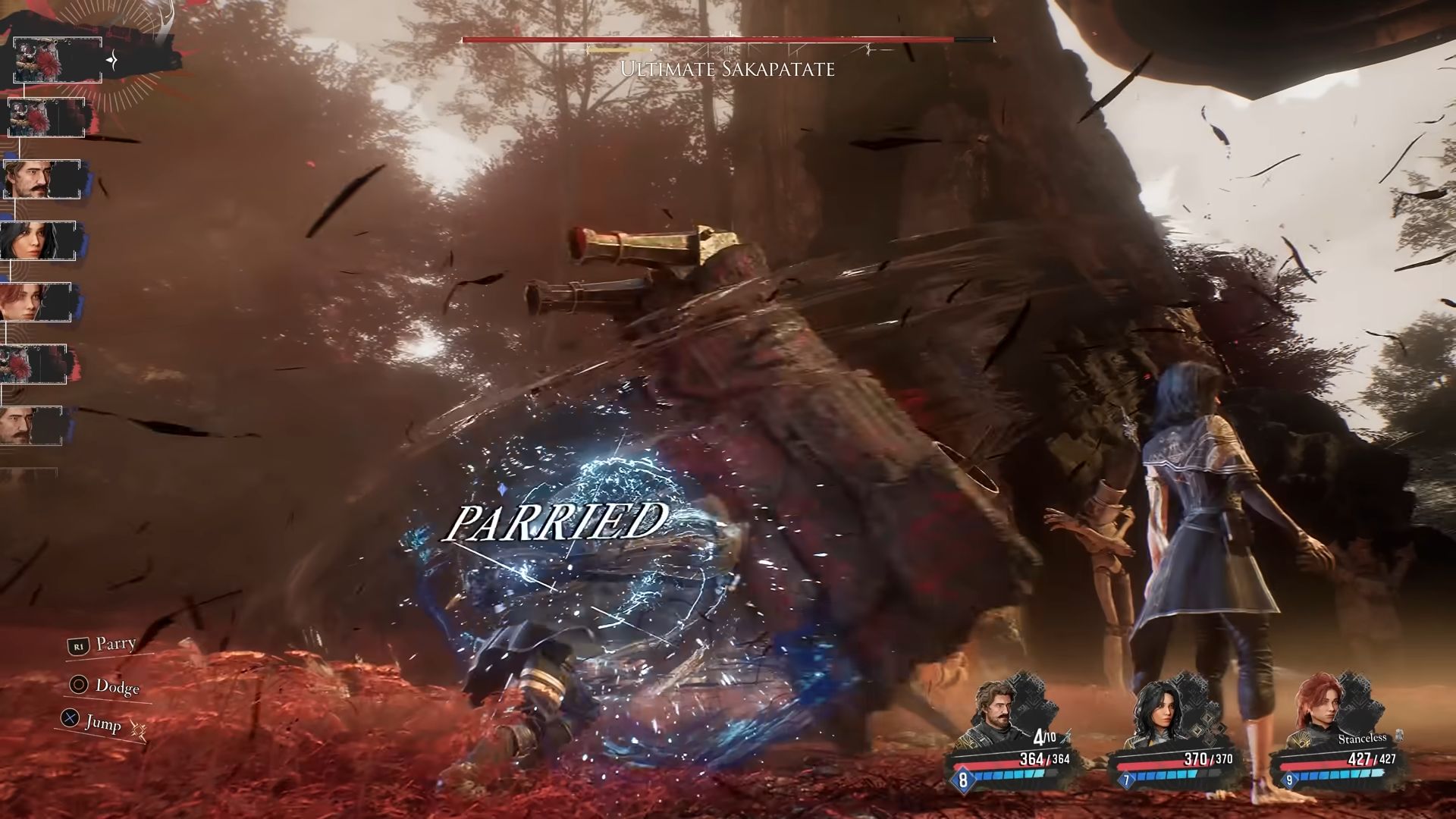
Also Read: Clair Obscur Expedition 33: How Can You Break the Paint Cage in Sirene
As stated earlier, Clair Obscur Expedition 33 has an autosave feature that saves your progress at regular intervals. This autosave feature is in play when you see the ring icon appear on your screen. The game autosaves whenever you do an important event, such as progressing through the story, engaging in dialogue, entering a new area, or just before you fight a boss.
The autosaves are frequent, but sometimes don’t feel enough. Unfortunately, the game lacks a traditional manual save feature. You can’t simply pause the game and click on a “Save Game” option.
There is an alternative you can use to save at will, however. You can “manually” save your game through the Expedition Flags. Expedition Flags act as checkpoints of sorts in the game. Set up by previous expeditions, these flags allow you to heal, recharge items, and meddle with skills and attributes.
Each time you engage with an Expedition Flag, the game autosaves your progress. Since you can interact with the flags as you please, this acts as a manual way to save. Think of these like the bonfires from the Souls games.
Looking For More?
Thank you for reading the article. We provide the latest news and create guides for Baldur’s Gate 3, Starfield, ARK Survival Ascended, and more. Also, watch Deltia play games on Twitch or visit his YouTube channel!
 Reddit
Reddit
 Email
Email


