Discover how to customize your roster in College Football 25’s Dynasty mode. Master player editing to create your dream team.
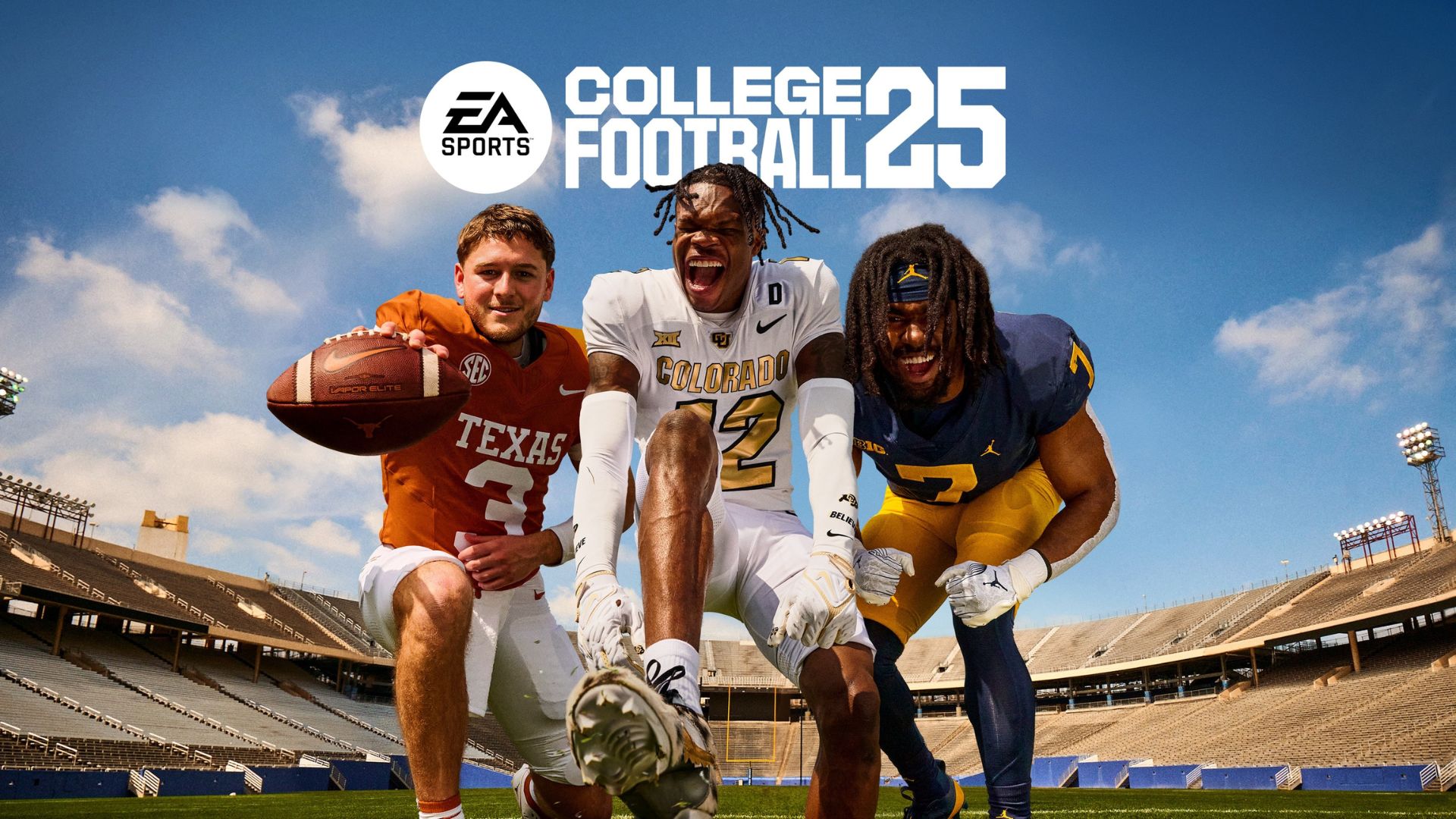
Welcome to the digital gridiron of College Football 25‘s Dynasty mode, where your coaching cap isn’t just for show. Here, customization runs deep, allowing you to tweak and tune your roster to near perfection. You can swap out shoulder pads on real-life players or completely redesign the next breakout quarterback from scratch.
While the game sets certain editing boundaries—equipment tweaks here, complete overhauls there—each choice shapes your path to victory. Dive into a playbook of possibilities as we unfold how to personalize players to fit your strategic vision perfectly.
How To Edit Players in College Football 25

In Dynasty mode, College Football 25 offers varied levels of player customization tailored to the type of player you’re working with. Here’s how you can make the most of these options:
Accessing the Edit Player Screen
First, let’s get to the basics of finding the right menu. Here’s your step-by-step guide:
- Navigate to the Team tab.
- Click on View Roster.
- Scroll to the player you want to edit.
- Press View Player Card (Triangle on PS5 or Y on Xbox).
- Tab over to More.
- Click Edit Player.
Simple enough, right? Now, let’s talk about what you can and can’t change.
Editing Real (NIL) Players
Real-life players in the game, known as NIL players, come with strict limits. You can only customize their gear, like:
- Helmets
- Cleats
- Gloves
- Shoulder pads
That’s it. You’re stuck with their default stats, physique, and attributes. If you’re hoping to turn them into 99-rated superstars, think again.
Editing Generic (Non-NIL) Players
Non-NIL players, such as recruits and generated athletes, offer way more flexibility. With these players, you can customize:
- Name: Give them a unique name to match your team’s story.
- Position: Be cautious here. Changing positions strip the player of their abilities. Even if you switch them back, those abilities won’t return.
- Handedness: Choose whether they’re right- or left-handed.
- Ratings: Yes, you can adjust their ratings! Feel free to boost a recruit’s potential.
- Appearance (Physique): Change attributes like height, weight, arm size, and thighs.
- Gear: Customize their equipment to your heart’s content.
What You Can’t Edit
Despite all the options, there are still some restrictions. Here’s what you’re not able to change:
- Jersey Number: Locked for both NIL and non-NIL players.
- Hometown and Pipeline: These details are unchangeable.
- Detailed Appearance: You can only modify physique, not facial features or hair.
So, there you have it. Whether you’re adjusting a recruit or just fine-tuning your star QB’s gear, College Football 25 gives you plenty of ways to make your mark. Ready to customize and dominate the game? Let’s go!
Looking For More?
Thank you for reading the article. We provide the latest news and create guides for Baldur’s Gate 3, Starfield, ARK Survival Ascended, and more. Also, watch Deltia play games on Twitch or visit his YouTube channel!
 Reddit
Reddit
 Email
Email

