Mastering the RPO is essential for launching unpredictable and strategic offensive plays. Here is how to run RPO in College Football 26.

College Football 26 features a wide variety of tactical play options, enhancing both offense and defense. Among them, the RPO (run-pass option) is one of the most effective strategies, just like in real-life American football. While it’s a powerful tactic for starting a play, the concept can be a bit tricky to understand, especially for beginners.
In simple terms, RPO is an offensive play where the quarterback decides whether to hand over the ball to the running back or make a quick pass to a receiver, based on the defense setup and reaction. Here is how to run RPO in College Football 26 and how it works.
Related: College Football 26: How To Perform a Pump Fake
How To Run RPO (Run-Pass Option) in College Football 26
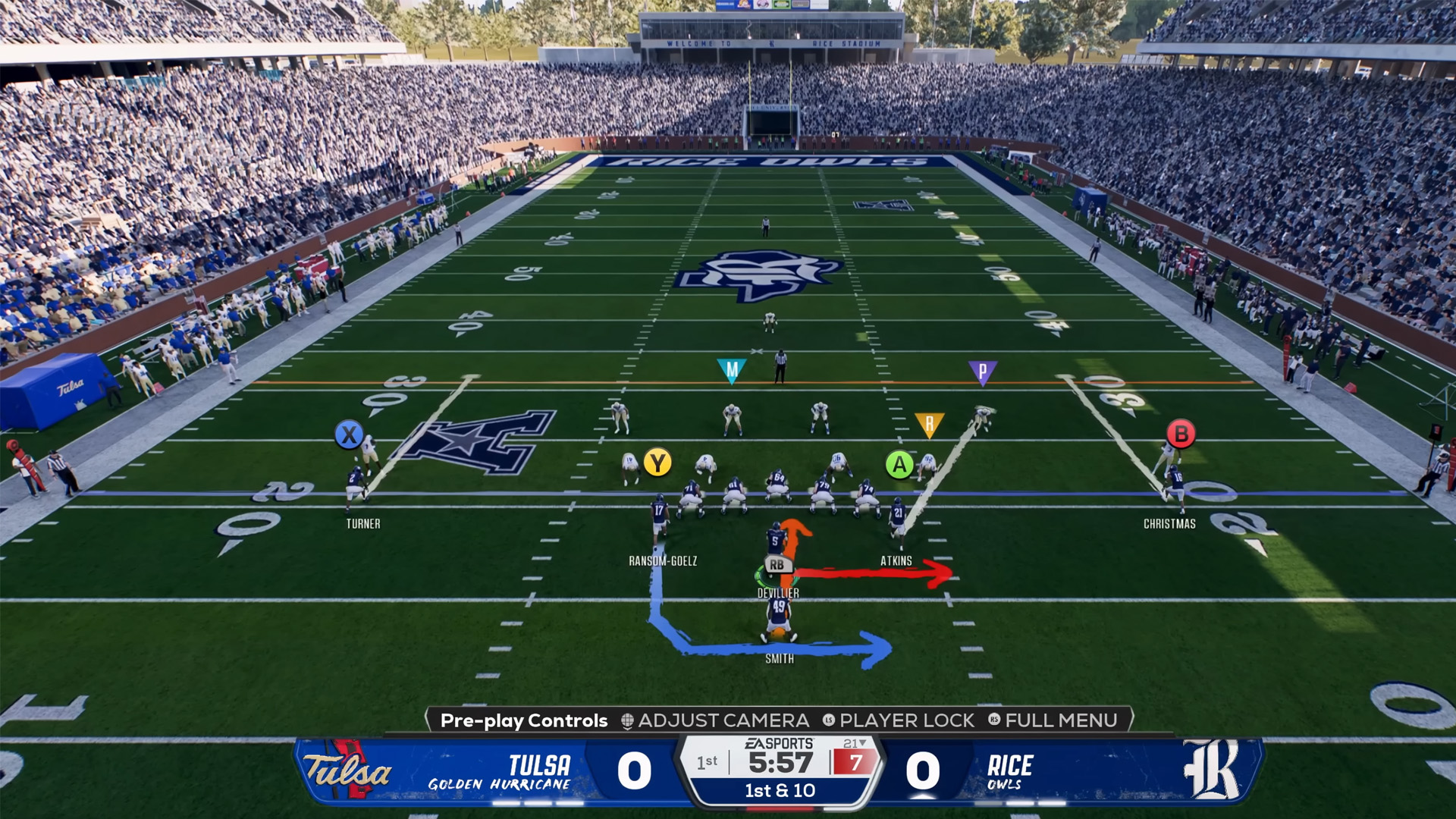
RPO is extremely useful, offering flexibility and freedom to respond to the defense’s formation on the fly. To run an RPO, follow these steps:
- Head to your Playbook, choose ‘Play Type,’ and select ‘RPO from the top left menu.
- You’ll see different types of RPO plays like Read, Peek, and Alert. Use LB/RB on Xbox or L1/R1 on PlayStation to switch between the different variations of RPO. This allows you to preview the RPO formation of your receivers and running back.
- Then, press A on Xbox/X on PlayStation to confirm your choice.
Once the play starts, hold A/X to keep the ball with the QB.
- The running back will automatically take the ball if you don’t press anything.
- Press the corresponding receiver’s button to pass. Make sure to press the button quickly before the handoff to the running back.
This allows you to make decisions based on the defense’s movement and exploit any gaps for scoring touchdowns effectively. Switching between the Read, Peek, and Alert RPO variations offers more flexibility and versatility with different formations and plays.
Thank you for reading the article. We provide the latest news and create guides for Baldur’s Gate 3, Starfield, ARK Survival Ascended, and more. Also, watch Deltia play games on Twitch or visit his YouTube channel!
 Reddit
Reddit
 Email
Email


