Picking between console vs PC gaming is quite a task. So, we have compared both platforms in various aspects. Find out which one is better.
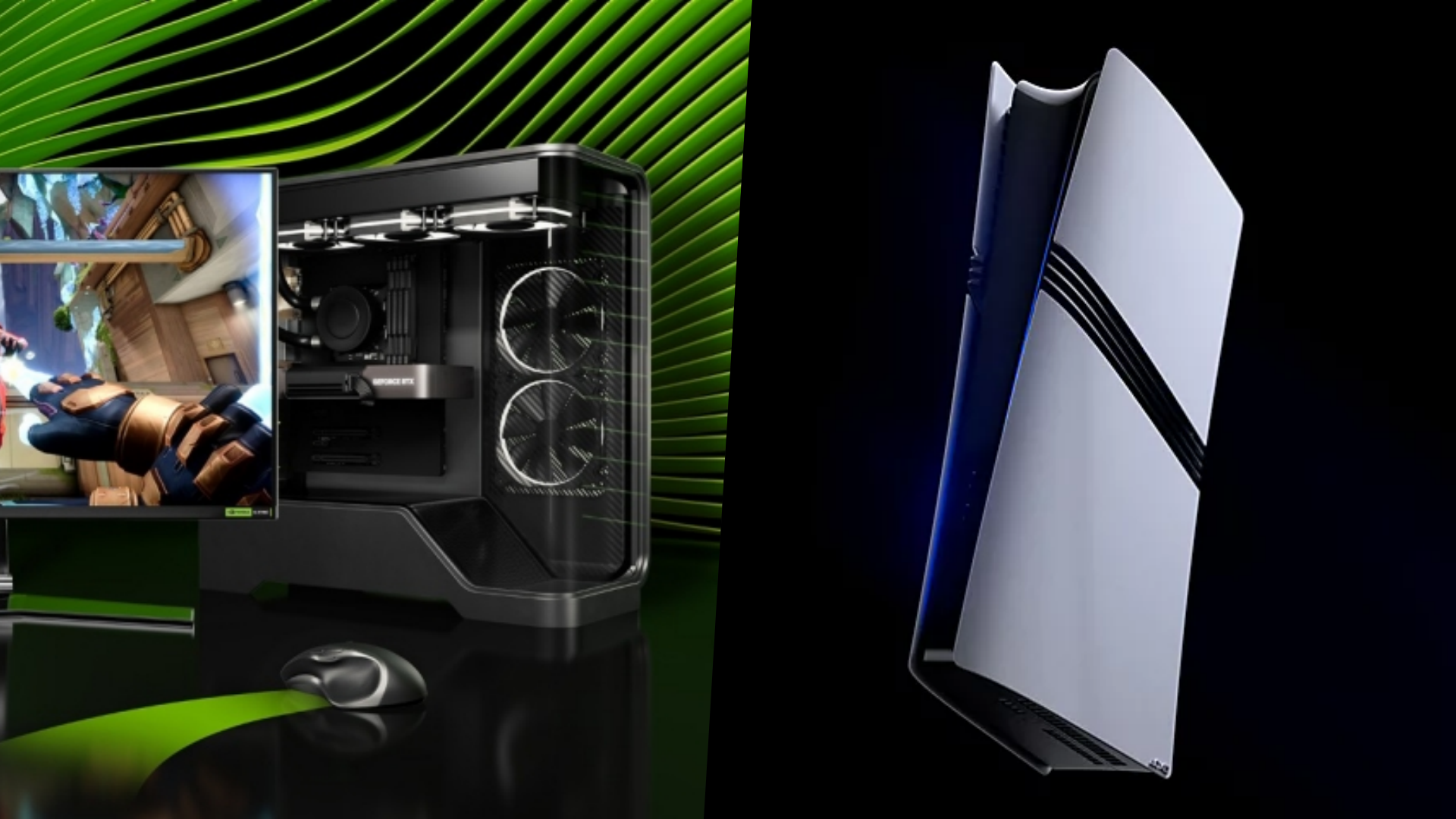
The debate between console gaming vs. PC gaming has always been a never-ending argument. But there are advantages as well as disadvantages to each gaming platform, which we aim to explore in this guide. You will have a firm understanding of whether to pick PC gaming or console gaming as your platform of choice after this comparison.
With that said, let’s get into the comparison of console vs. PC gaming. We will compare pricing, graphics capabilities, software, and other aspects. Before investing in either of these platforms, it is important to know their differences.
Console vs PC Gaming
Graphics Comparison
There’s always a saying that PC gaming looks better than console gaming. But is that true? To be honest, the correct answer is yes, PC gaming has better graphics support. Graphics cards like Nvidia GeForce RTX 5090 feature up to 32GB GDDR7 memory with the latest Blackwell architecture. On the console side, the most powerful gaming consoles today are the Xbox Series X from Microsoft and the PlayStation 5 Pro from Sony.
Both of these use RDNA 2 graphics, while the latest generation from AMD uses RDNA 4 graphics architecture. This goes to show that gaming consoles use much older hardware technology compared to what is available on PC. Speaking of graphics, you can play in whatever resolution and graphics settings you desire on the PC. This can be 8K, 3440×1440 ultrawide, and more. Plus, you can use path tracing on a gaming PC with maxed-out graphics settings.

Comparing the experience to consoles, you typically get two options on Xbox and PlayStation consoles in the latest games. These are either performance or quality mode, both of which offer distinct advantages. Usually, performance mode features up to 60 FPS while having a lower resolution. But on a PC, you can combine the benefits from both. In fact, you can play at much higher FPS that can even go beyond 300 with features like DLSS 4 multi-frame generation.
On a console, you are limited to 120 FPS gameplay. Even Sony loves to talk about PC’s capabilities when they release PlayStation titles on the Windows platform.
However, note that many people consider the best graphics possible on console gaming to be more than acceptable. So, a PlayStation 5 Pro will feature very good graphics on any AAA game title, which is enough for most gamers. PC is simply better and unlocks the full graphics potential of the games released.
Playing Multiplayer Games
PC gaming is much better for multiplayer games, and here is why. You get support for keyboard and mouse, which is a superior input method for most multiplayer titles. Despite featuring aim assist, gamers tend to struggle with playing FPS games on a controller. Sadly, most games on consoles are limited to using the controller as an input method. Both Xbox Series X and PlayStation 5 consoles support using a keyboard and mouse in certain games.

On the PC, you get full freedom in deciding how you want to play. For PlayStation games that are released on PC by Sony officially, you even get full DualSense controller support, complete with haptic feedback. If you are a gamer who primarily plays multiplayer games, especially FPS games like Apex Legends, it is a preferable choice to consider PC gaming over consoles.
Software Experience
Console gaming wins in one major way over PCs, and that is the software experience. When it comes to gamers, all they need is a reliable method to acquire new games and manage their existing game library. This is not very hard to do on PC, but it is hard to say whether or not a gamer will have a fun time navigating a PC’s software compared to a console.
For gamers who are already used to the Windows 11 operating system, using a PC is not very hard. You install software like Steam Store, Epic Games Store, Xbox app, and more to get access to various game libraries. But you may need to tinker with the software to fix crash issues or optimize the game when the situation arises. There is simply a higher chance of having issues when using a PC for gaming compared to consoles.

However, on the console, the software experience is fully optimized. You get access to the PlayStation Store or Xbox Store based on your console, and have a neat way to manage your library. The console is made for one thing only, which is gaming. For dedicated gamers who don’t want to go through the trouble of navigating a desktop operating system, console gaming is a better choice. There is no denying the fact that console gaming offers the most convenient experience for gamers.
Console vs PC Gaming: Cost of Hardware & Games
We now come to a comparison of the cost of both gaming platforms. Here, the consoles win over the PC in terms of hardware. You can get a PS5, Xbox Series S, or PS5 Pro depending on your budget. But the best console on this list (PlayStation 5 Pro) launched for $700, and that console supports AI upscaling with amazing graphics at 4K resolution.

While it is possible to build a mid-range gaming PC that can somewhat compete with the PlayStation 5 Pro, it is very tough to do so without complete technical know-how. Moreover, there may still be some compromises, which wouldn’t be the case on a PS5 Pro. In terms of hardware, gaming consoles offer a lot of value. But if price is not a concern, PC gaming does offer more powerful hardware.
Speaking of the cost of games, essentially, the software for both these platforms, PC wins over consoles. You get tons of discounts on old and latest games on a PC through platforms like Steam and Epic Games. Typically, console games cost more and don’t go on sale as often. Moreover, Xbox Game Pass is available on PC, which dramatically reduces the cost of getting access to tons of games together.
Although the same advantage of Xbox Game Pass is also available for Xbox consoles, Xbox does not support Steam and other storefronts as of now, so PC gaming is still better in this regard.
Virtual Reality
Xbox does not have any VR option available, so we will ignore that platform in this section. Sony has PlayStation VR2, which offers a breathtaking VR gaming experience for interested users. It supports OLED displays, and for the cost of $399, it is worth it. In games like Gran Turismo 7, the experience is simply unmatched.
Sony also has great VR gaming optimization with support for features like foveated rendering. The VR headset tracks your eyes, and the console system renders what you are seeing more clearly for a sharp look. In fact, with the latest PlayStation 5 Pro gaming console, you get even better graphics. Pairing PSVR2 with a PS5 Pro offers one of the best VR gaming experiences possible at the moment.

Comparing this to VR gaming on a PC, the cost to get into VR is much higher. You need a powerful CPU and GPU and a VR headset that can support connection to your PC. While headsets from Meta like the Quest 3 support this feature, it is not as good as the PSVR2. You also have headsets like Valve Index and Bigscreen Beyond, but those options can cost more than a thousand dollars to set up.
With that said, in this category, there is no clear winner. Console VR gaming is more optimized and affordable, which is better for most gamers if you think about it. But PC VR is a bigger platform overall and has an extensive community behind it.
Console vs PC Gaming: Conclusion
After discussing various aspects of console vs. PC gaming, it is time to dive into the conclusion.
Who Should Pick Console Gaming?
Gamers who want a stress-free gaming experience with optimized software that makes it easy to dive into gaming. If you are the kind of gamer who does not mind playing at slightly lower graphics than what is possible on PC, console gaming is definitely more than good enough.
Who Should Pick PC Gaming?
Advanced gamers who play a ton of multiplayer titles should pick PC gaming because it supports keyboard and mouse widely. If you are the kind of gamer who loves discounted games and enjoys tinkering with hardware and software for the best experience, pick PC gaming over consoles.
We provide the latest news and “How To’s” for Tech content. Meanwhile, you can check out the following articles related to PC GPUs, CPU and GPU comparisons, mobile phones, and more:
- 5 Best Air Coolers for CPUs in 2025
- ASUS TUF Gaming F16 Release Date, Specifications, Price, and More
- iPhone 16e vs iPhone SE (3rd Gen): Which One To Buy in 2025?
- Powerbeats Pro 2 vs AirPods Pro 2: Which One To Get in 2025
- RTX 5070 Ti vs. RTX 4070 Super: Specs, Price and More Compared
- Windows 11: How To Disable Lock Screen Widgets
 Reddit
Reddit
 Email
Email


