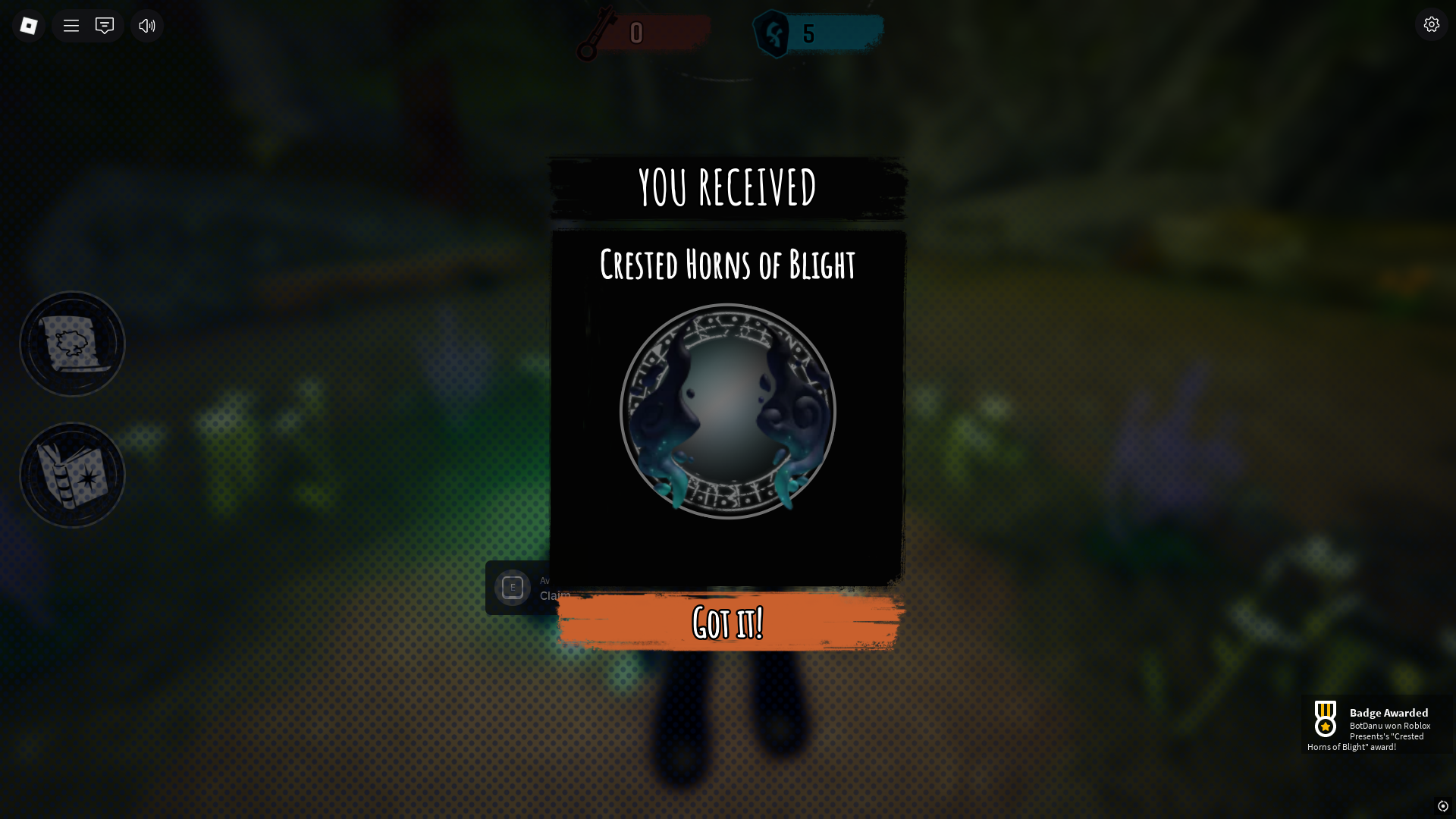This beginner’s guide to Cuboid Sandbox Roblox helps players understand the popular physics-based sandbox game.

Cuboid Sandbox is one of the most popular sandbox titles on Roblox, where players can create mechanical constructs. From military bunkers to large castles, the free-to-play game has no restrictions on what you can build. The game also offers free private servers where you can play alone or with your friends. This Cuboid Sandbox Roblox beginners guide will help you get started with the game and learn all the important tips and tricks.
Cuboid Sandbox Roblox Beginners Guide: How To Play

Cuboid Sandbox is available through the official Roblox app. To download the correct game, make sure the listing is by Fantasio Games when you search for it. Once you load in, you will have a selection of cubes to start building structures. Wood, sand, cement, and other basic cubes are available to all players. You can combine the cubes to make anything you want.
There are no fixed objectives in the game, and you are free to do anything you like. New cubes and tools are added during major updates, allowing you to build even more structures. By default, the game places you on multiplayer servers where you may encounter other players.
If you do not want to interact with other players, you can create a private server from the main menu. Private servers can save all your progress, unlike multiplayer servers. You can also invite your friends to your server to build together.
Cuboid Sandbox Roblox Controls
Here are all of the mouse and keyboard controls for Cuboid Sandbox:
| Action | Key/Input |
| Move | WASD |
| Jump | Spacebar |
| Look/Camera | Mouse/Right-Click+Drag |
| Alt Camera | Arrow Keys |
| Place/Interact | Left-Click |
| Context Menu | Right-Click |
| Inventory | E/1–9 |
| Tool Select | Scroll Wheel/1–9 |
| Chat | T |
| Drop Item | Q |
| Special Cmd | /handto {PlayerName} |
Here are all of the touchscreen controls for mobiles and tablets:
| Action | Input |
| Move | Virtual Joystick |
| Jump | Jump Button |
| Look/Camera | Drag/Pinch |
| Place/Interact | Tap |
| Context Menu | Tap & Hold |
| Inventory | Inventory Icon |
| Tool Select | Tap in Inventory |
| Chat | Not available |
| Special Cmds | Not available |
Here are all of the controller inputs for Cuboid Sandbox:
| Action | Input |
| Move | Left Stick |
| Jump | A |
| Look/Camera | Right Stick |
| Place/Interact | RT |
| Context Menu | LT |
| Inventory | X / Cross |
| Tool Select | Y / Triangle |
| Menu Nav | Select Button |
| Chat/Special Cmds | Not available |
You can customize any of the keybinds from the in-game settings menu. Special commands and chat are not currently available when using controllers.
Looking For More?
Thank you for reading the article. We provide the latest news and create guides for Baldur’s Gate 3, Starfield, ARK Survival Ascended, and more. Also, watch Deltia play games on Twitch or visit his YouTube channel!
 Reddit
Reddit
 Email
Email