Learn how to use custom badges and banners in Dawn of War Definitive Edition with this easy step-by-step guide.
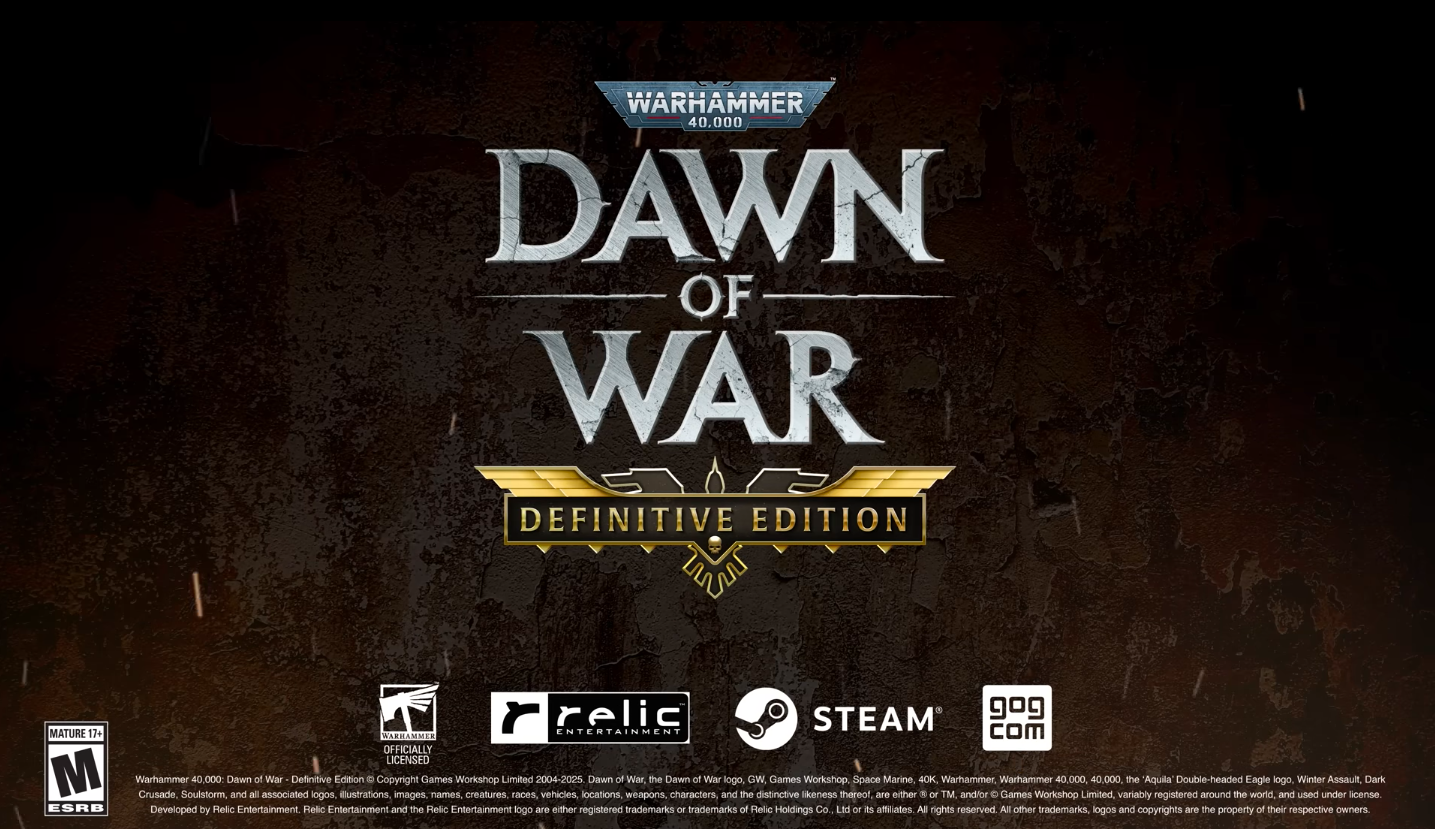
Just like in the original Dawn of War, you can use custom badges and banners in the Definitive Edition. While these are purely cosmetic, they allow you to personalize your gameplay experience. Although using custom banners and badges is simple, placing them in the correct folder can be confusing for players. Once you place the files in the folder, they will show up in the game’s selection menu. Afterward, you can select them before starting a match.
Here is a detailed article that contains everything you need to know about the custom badges and banners, including how to use them and tips for better results.
Also Read: Dawn of War Definitive Edition: How To Install Mods
How To Use Custom Badges and Banners in Dawn of War Definitive Edition

As mentioned above, badges and banners are not new for the Dawn of War series. However, the only major difference is the location where you need to import them. Here are the detailed steps to use custom badges and banners in the Definitive Edition:
- Start by adjusting the aspect ratio for both badges and banners. The recommended size is 64×64 pixels for badges and 64×96 pixels for banners. While it is not mandatory, using these dimensions helps maintain image quality since the game automatically scales the visuals.
- Export the images in .tga format, preferably with alpha transparency.
- Open the search bar and type Relic Entertainment to locate the location of the installed game.
- Next, access the Dawn of War Definitive Edition folder to place both badge and banner in their respective folders.
Also Read: Dawn of War Definitive Edition: How To Skip Intro Videos
Tips To Use Custom Badges and Banners in Dawn of War Definitive Edition
Below are some of the tips to keep in mind while using custom badges and banners in the Definitive Edition:
- Although the game autoscales the images for banners and badges, it is best to use them in the recommended proportion. There are many free software programs available to help with resizing and exporting images in the .tga format. One popular option is GIMP.
- Instead of choosing a random banner and badge, make sure they follow a consistent theme or style.
- As the game supports the badges with alpha transparency, you can create high-quality banners and badges.
That was all about the custom badges and banners in Dawn of War Definitive Edition.
Thank you for reading the article. We provide the latest news and create guides for new and old titles, including Death Stranding 2, Baldur’s Gate 3, Roblox, Destiny 2, and more.
 Reddit
Reddit
 Email
Email


