Learn how you can get a Mount in Digimon Story Time Stranger so that you can move easily across the vast in-game world.

In addition to experiencing battles with multiple Digimon in Digimon Story Time Stranger, you can also ride certain Digimon to explore the game world more easily. That allows you to save travel time, move at increased speed, and even avoid enemy encounters. Additionally, unlocking the Digiride feature is a straightforward process that requires completing specific objectives.
Here is a detailed article that contains everything you need to know about obtaining a Mount in the game.
Also Read: Digimon Story Time Stranger: Adamas Mission Guide
How To Get a Mount in Digimon Story Time Stranger

You can obtain a Mount in the game only after you progress significantly through the main storyline. Below is a step-by-step guide:
- First, finish the Tokyo Government Building and the Shinjuku Area stages.
- Now, access the Digital World and arrive at the Central Town of Illiad.
- Next, spend some time exploring the area until you get a task to talk to Merukimon. Once the interaction is over, you will receive a message in the DigiVice mentioning that the DigiRide feature is now enabled.
How To Use a Mount in Digimon Story Time Stranger
Once you unlock the mount in the game, you can easily use it with these commands:
- PC: Press R
- PS5: Press R1
- Xbox: Press RB
Although Digimon Story Time Stranger features over 450 Digimon, you cannot use a mount with every one of them. Your Digimon must be of at least the Champion stage to be eligible as a ride. Additionally, not every Digimon at these higher stages is fit to be a mount.
Some Rideable Digimon
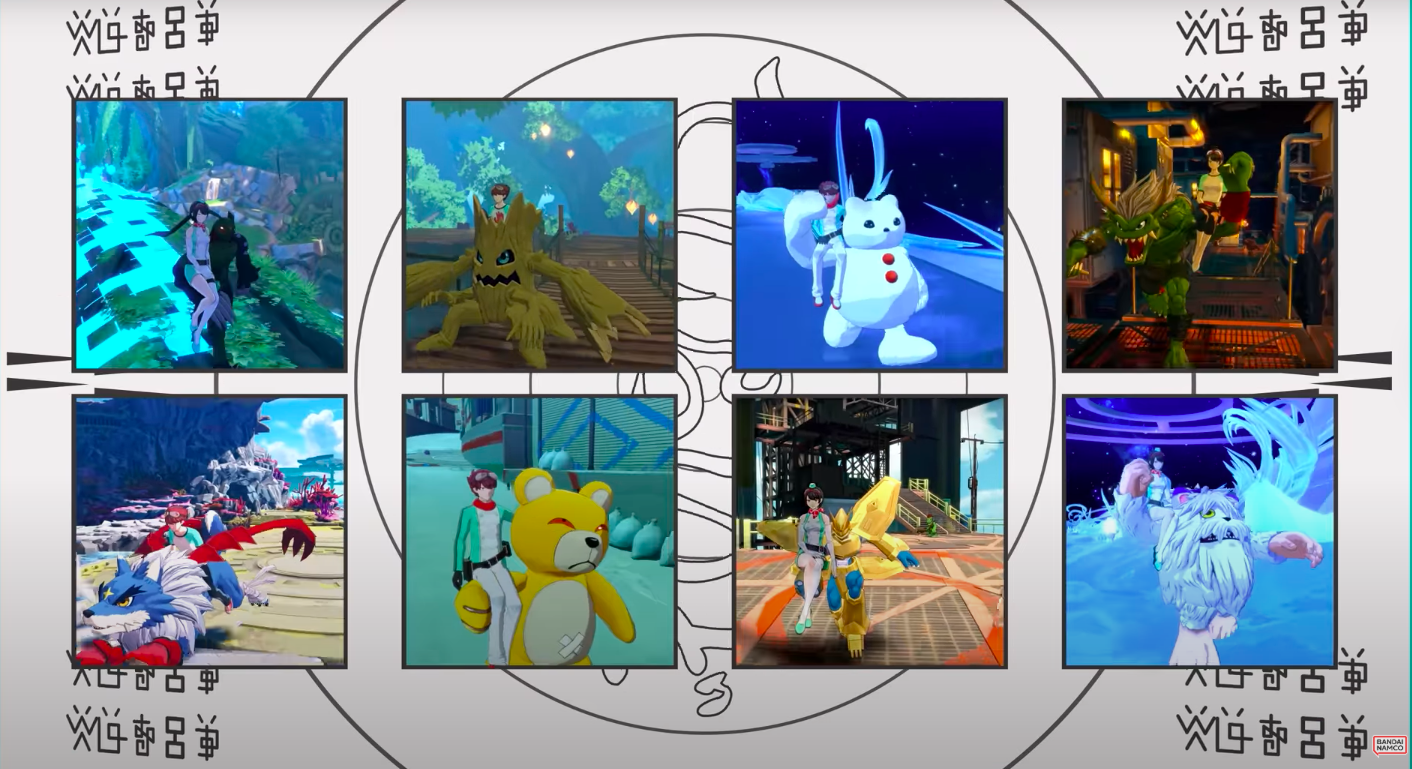
You can check whether you can use a specific Digimon as a mount by viewing its stats screen. Look for a small icon next to the level indicator. If the icon is missing, that Digimon cannot be used as a mount. Additionally, once you select a mountable Digimon, make sure to place it either in the first row or in the reserve of your party. Below are some of the available DigiMounts in the game:
- Birdramon
- Blimpmon
- Centarumon
- Dobermon
- Dokugumon
- Dorugamon
- Firamon
- Garurumon
- Garurumon (Black)
- Ginryumon
- Greymon
- Greymon (Blue)
- Groundramon
- Guardromon
- Guardromon (Gold)
- Ikkakumon
- Kabuterimon
- Lightdramon
- Metal Greymon
- Metal Greymon (Blue)
- MetalTyrannomon
- Monochromon
- Nefertimon
- Pegasusmon
- Raptordramon
- Reppamon
- Sangloupmon
- Submarimon
- Tankmon
- Triceramon
- Tyrannomon
- Unimon
- Weregarurumon
- Weregarurumon (Black)
- Wingdramon
- Witchmon
- Woodmon
- ZubaEagermon
That was all about Mount in Digimon Story Time Stranger.
Thank you for reading the article. We provide the latest news and create guides for new and old titles, including Death Stranding 2, Baldur’s Gate 3, Roblox, Destiny 2, and more.
 Reddit
Reddit
 Email
Email


