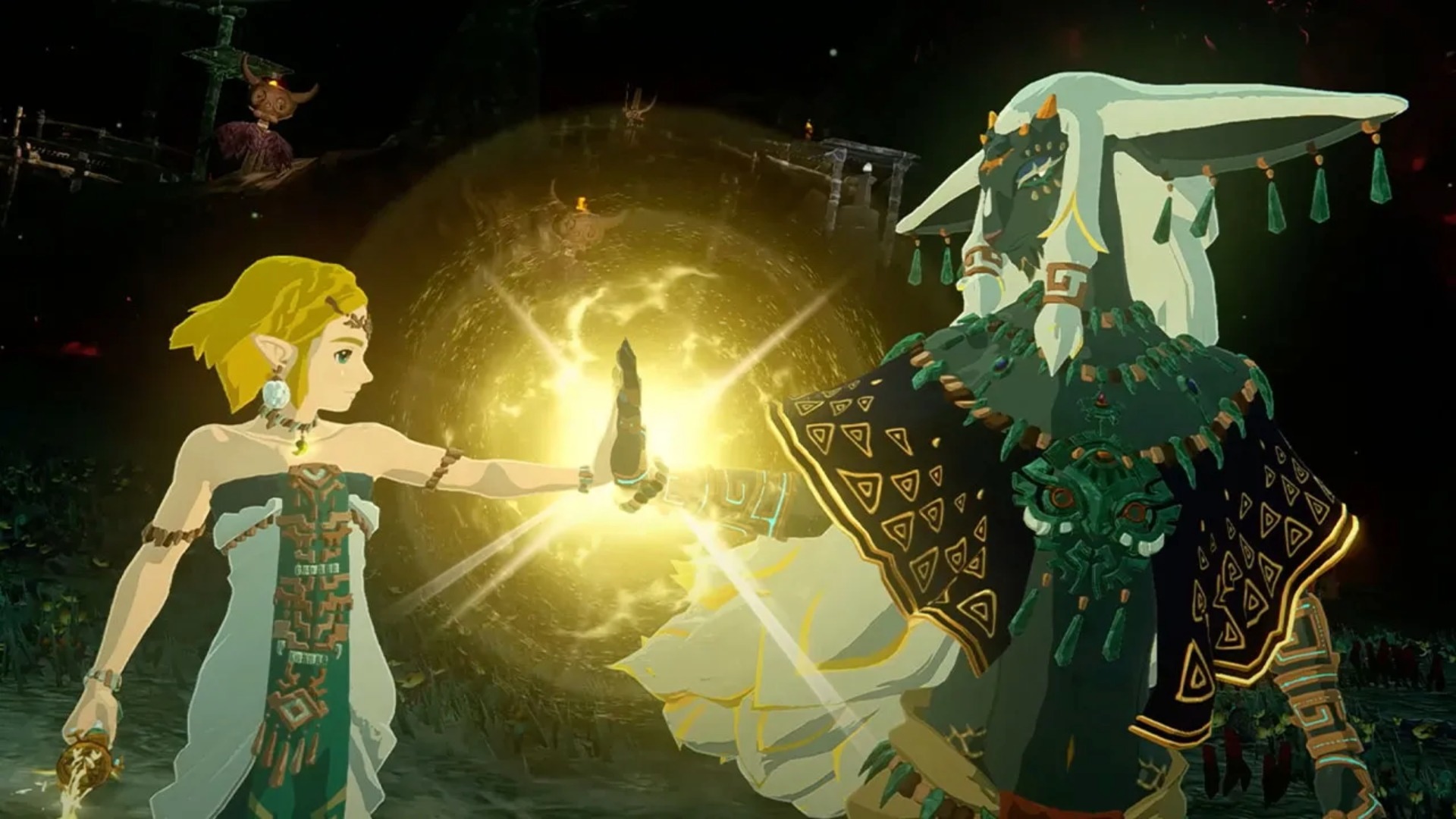Blue Protocol Star Resonance supports full crossplay and cross save, letting players link PC and mobile accounts.

Blue Protocol Star Resonance is an anime MMORPG with complex leveling and crafting systems, along with time-gating energy mechanics that reward players for daily and weekly logins. For PC players, playing the game regularly to maximize account progress can be difficult.
Fortunately, Blue Protocol Star Resonance has crossplay and cross save functionality between its platforms. This means that since the game is available on both PC and mobile, players can link their accounts on both devices and log in to make progress on either.
Also Read: Blue Protocol Star Resonance: How To Reroll
Blue Protocol Star Resonance: How To Link PC and Mobile Accounts

To link your Blue Protocol Star Resonance account on PC and mobile, create an A Plus account and link it with your Google, Apple, or Crunchyroll account on both devices.
Also Read: Blue Protocol Star Resonance: How To Redeem Codes
First Login
The first time you log into Blue Protocol Star Resonance with your Steam or Epic account on PC, a pop-up will appear asking whether you want to link an existing account or create a new one. If it’s your first time playing the game, create a new account. If you have already played the game before on mobile or another device, choose to link your account and select the existing account from the options provided:
- Google Account
- Apple ID
- Crunchyroll Account
Linking PC and Mobile
To link PC and mobile accounts, open the game on the device you want to sync. Then, click the Account Link button, the fourth option from the top, as seen in the image above. If you have already created an A Plus account, you will get the option to link your BPSR account to your Google, Apple, or Crunchyroll account.
Choose the same account for both PC and mobile, and your devices will be linked automatically. Now, every time you play on one device, the progress you make will be reflected on the other since both access the same BPSR account.
Congratulations, crossplay and cross save are now seamlessly integrated. You can continue adventuring in BPSR across multiple devices with greater convenience. However, while you can play on either linked device, two sessions cannot run simultaneously for the same account. You can use the same process described above to link your device to another account or log out to create a new one.
Thank you for reading the article. We provide the latest news and create guides for new and old titles, including Death Stranding 2, Baldur’s Gate 3, Roblox, Destiny 2, and more.
 Reddit
Reddit
 Email
Email